Meetings
Have better meetings
With our meeting tool, your meetings become more effective and organized in a click. Share the agenda with your team, assign tasks and make sure everyone has the correct information. We call this meeting simplicity.
.png?width=1200&height=967&name=meetings%20(1).png)
Prepare everyone for a more productive meeting
Set the agenda and share it with your team to make sure everyone has the relevant information. Participants gets summarized information in their inbox before the meeting and can add their own agenda items and attachments.
- Add agenda items and attachments
-
Share the agenda with your team
-
Collaborate on the agenda
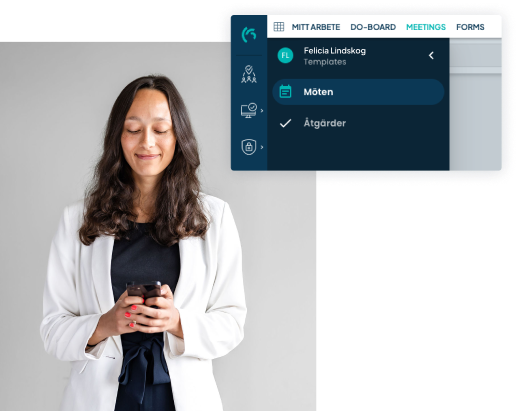
Do it with ease
Alright, it’s time for the meeting! Take notes, add decisions and assign tasks in real time. Those responsible for an action get an instant notification with a personal to-do list sent to their inbox. Without further ado, you’re already one step ahead.
-
Take notes and add decisions
-
Assign tasks
-
Share the meeting instantly with a click
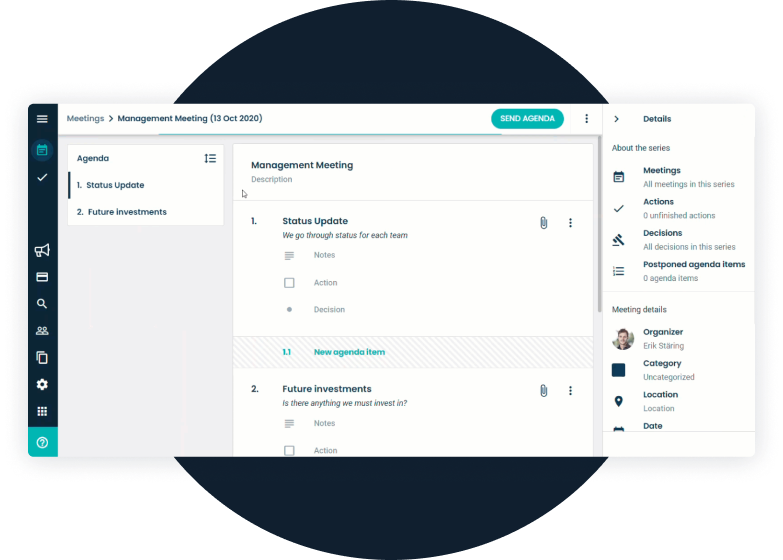
Follow up to ensure progress
Forgetfulness is human. So, to make sure that no task gets left behind, we send you a daily reminder until your assigned task is completed. When it’s time for your next meeting, everyone can easily access the tasks assigned and notes from the previous meeting, and check accomplished tasks off the list.
- Search among tasks and decisions
-
Get reminders and push notifications
-
Kick-start each meeting by reviewing prior meetings

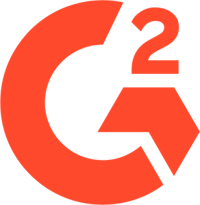
We love the consistency of themes and topics. We love being able to assign tasks. We love that we can have as many users as we need. We love being able to update notes in real time. We love the different meeting templates we are able to create.- Sara H. CEO, Small business
Start using Stratsys Meetings today
Contact us for more information about the Meetings-App and how it can be beneficial to your business.
