Stratsys offers integration solutions that enable you to automatically import and export data to and from Stratsys. Integrations save time that can instead be spent on value-creating activities.
Stratsys’ integration offering can be divided into two categories: technologies and standard packaged solutions.
Technologies can be described as enablers—the possible paths in and out of Stratsys. With these, you have the flexibility to influence the design of the integration and decide which data to integrate. These technologies can be applied to many different systems, provided the data can be delivered according to Stratsys’ structure and format requirements.
Standard packaged solutions are ready-made, system-specific integrations designed to be quickly implemented for systems we know many of our customers frequently use.

Technologies++
Key figure integration
With this integration technology, your key figure data is automatically retrieved into Stratsys from your surrounding systems or data warehouse. This saves time in reporting, reduces the risk of errors, decreases dependency on individuals, and broadens your analytical base by placing relevant data directly in the right location within Stratsys. Data imported into Stratsys can then be used to view historical trends on measures, create tables or charts on the start page, or populate report tables.
Examples of commonly integrated data include financial data, school data, and HR data.
Supported technologies for key figure integration include:
-
File import
(tab-separated .txt files) via an SFTP directory hosted on a Stratsys server, where the data is then imported into Stratsys and used to update key figures.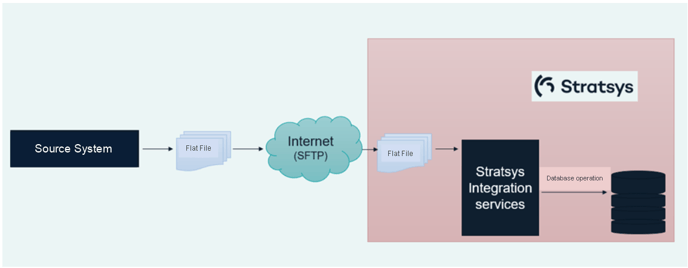
- Integration via Stratsys API (link to Stratsys Developer Portal).

Integration with dynamic third-party embedding involves embedding interfaces from other web-based systems into Stratsys. This allows you to access other systems within the Stratsys context at any location, and also dynamically—based, for example, on the organizational tree. For instance, you could embed a graphical presentation of your organization’s financial performance from your BI system and display it on the Stratsys start page, while enabling the visualization to be automatically filtered based on the user's organizational unit. This is often used with BI systems such as Power BI or Qlik. For more information and examples, see this article. [LINK]
User synchronization
If you want to simplify user management in Stratsys, you can set up user synchronization between your user directory and Stratsys. This allows users who should have access to Stratsys to be automatically synced and created in the Stratsys user directory. When changes occur in AD (such as organizational unit or role changes), the users are also automatically updated, and removed from the system if they leave the organization. This saves time and strengthens GDPR compliance.
Stratsys offers the following user synchronization solutions:
-
Stratsys User Sync Client [LINK] – updates users from an LDAP/LDAPS directory
-
Stratsys Entra ID Sync Solution [LINK] – updates users from Entra
If you prefer to develop your own synchronization solution using the Stratsys API, you can set up synchronization with our SCIM 2.0 endpoints.
SSO
With Single Sign-On (SSO), users are automatically logged in to Stratsys without needing a separate username and password. The benefits include an improved user experience—users don't have to remember login credentials. The login process is managed within the customer’s own system, giving full control over who can access Stratsys. Passwords are centrally managed (not in Stratsys), so if a user forgets their password, it only needs to be changed in one place (typically the organization's directory service, such as Active Directory). This also saves time for administrators.
With SSO to Stratsys, users enjoy a seamless experience—for example, if your Stratsys Annual Wheel is integrated into your intranet, users can click on actions in the wheel and be taken directly to Stratsys for follow-up without needing to log in manually.
You can find more information about SSO here.
Developer Portal and Stratsys API
In the Stratsys Developer Portal, you can build custom integrations using Stratsys APIs. All communication is secured via encryption and authentication. If you have in-house developers, this can be an attractive option, as Stratsys provides a wide range of APIs that allow you to build integration flows for various purposes.
More information is available at the Stratsys Developer Portal.
Publishing Services
You also have additional options for exposing parts of Stratsys in other locations, such as an intranet or your public website. Examples of publishing services include:
- Web-published reports [LINK]
Web publishing of reports allows selected Stratsys reports to be published on a website, either internally on an intranet or externally on a public site. The reports are interactive and easier to consume than a PDF, while retaining their original appearance and content.
This is a plug-and-play solution using a JavaScript snippet to embed the report on a webpage, with styling customization possible via CSS. The published report is accessibility-compliant according to level AA (provided that the report content itself is accessible).
Published reports are an easy way to reach a wider audience with your content, both internally and externally.
- Annual Wheel publishing [LINK]
The Annual Wheel is a tool that makes it easy to stay updated on key dates for meetings, reporting, reviews, etc., across various departments within the same year. You can choose to publish the Annual Wheel, for example, to an intranet solution or to a web page of your choice.
Standard packaged solutions
Stratsys offers a range of standard packaged solutions that provide system-adapted and easy-to-implement integrations developed based on customer needs. This means our offering is continuously evolving. Below are some of the systems for which we currently offer standard integration solutions.
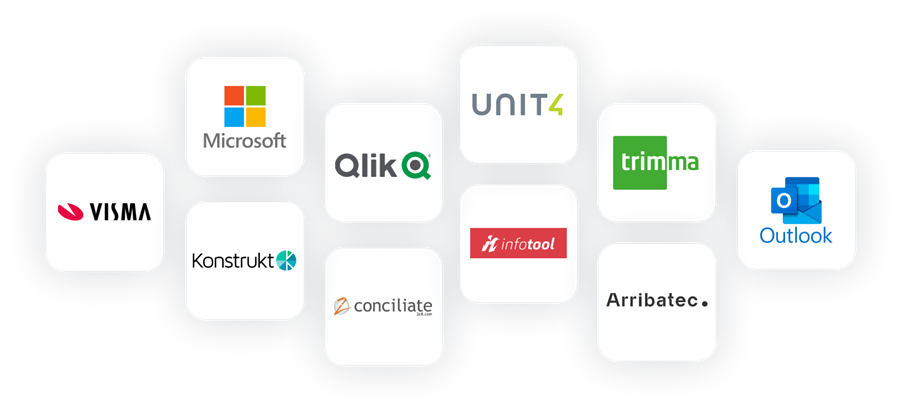
Table Integration
Table integration is a standard packaged solution used to import data tables from other systems into Stratsys reports and keep them updated in real time. You create a report template for the entire organization where everyone automatically receives up-to-date table data for their department. Once reporting is complete, all data is aggregated into a compiled report that can be exported and archived.
Currently, it is possible to import report tables from the following systems:
-
Qlik Sense
-
Visma Budget and Forecast
-
Trimma Insikt
-
DI Diver (Infotool)
-
Arena
-
Raindance
-
Mercur
-
Unit4
If you wish to import tables from other systems, you can develop your own API following Stratsys documentation and set up an integration with Stratsys' general report adapter. More detailed documentation is available upon request.
You can read more about table integration here. [LINK]
Standard packaged solutions for key figure integration
Stratsys’ standard packaged solutions for key figure integration import data just like the key figure integrations mentioned under Technologies, but consist of predefined flows developed for a set of selected systems. These integration flows retrieve data from external systems in a standardized way and process it so that it is aggregated and structured according to your organization tree in Stratsys. This type of integration often requires a smaller implementation project and less effort from you as the customer.
Currently, we offer standard packaged key figure integration solutions for the following system:
Visma Personec P
With Stratsys’ standardized integration solution for Visma Personec P, personnel data can be imported on a scheduled basis through a fully automated flow. Based on customer feedback, we’ve developed a key figure package that can be easily implemented into your database. You can then customize the model to suit your needs, ensuring the right key figures and columns are placed at the appropriate levels of your organization.
This is a standard solution that is continuously expanded with new key figures based on collective customer needs. All customers using Stratsys’ standardized key figure integration with Personec will receive future versions at no additional cost. When an update is available, the new version’s key figures are made available in Stratsys KPI Service*, and you can easily select and use them according to your needs.
More information about the solution is available here. [LINK]
IA
With Stratsys’ standardized integration solution for IA, deviation statistics can be imported on a scheduled basis via an automated flow. Based on customer feedback, we’ve developed a standard key figure package that is easily implemented in your database. You can then tailor the model to suit your needs by selecting the right key figures for the appropriate organizational levels. Data is retrieved via a direct connection to IA’s WCF services. Predefined key figures are imported daily to ensure that Stratsys always has the latest data. Like the integration with Personec, the IA integration uses Stratsys KPI Service*, allowing you to choose whether to import the new key figures with each version release. More information about the solution is available here. [LINK]
Lifecare
With Stratsys’ standardized integration solution for Lifecare, deviation statistics can also be imported on a scheduled basis via an automated flow. The integration retrieves deviation data from Lifecare, aggregates the number of deviations per organizational unit using a monthly frequency, and stores this as outcome data in a key figure in Stratsys. The integration is based on your own configuration of deviation types in Lifecare and fetches data nightly. It also uses Stratsys KPI Service*. More information about the solution is available here. [LINK]
* Stratsys KPI Service is a backend data warehouse that enables us to release new versions of the integration without affecting our customers' current key figure configurations.
Kolada and Kostra
Stratsys’ standardized integration solution for Kolada and Kostra allows you to automatically import key figures from Kolada and Kostra into Stratsys. The integration also enables automatic retrieval of benchmark values so you can easily compare your results with those of other municipalities and regions.
Process mapping with 2c8
Stratsys’ standardized solution for the 2c8 Modeling Tool enables you to import and link your processes from 2c8 into Stratsys by publishing your models from 2c8 to Stratsys. You can choose which departments, scorecards, areas, and views these should be published to. By setting up an external page in Stratsys that points to the published material, users can navigate directly from a view in Stratsys to the published models and back. More information about the solution is available here. [LINK]
Activity/Project Budgeting with Konstrukt
Stratsys’ standardized integration solution with Konstrukt enables integration of activities or projects along with other necessary information from Stratsys into Konstrukt, to support budgeting and forecasting workflows embedded within Stratsys (via IFrame). The embedded Konstrukt view is automatically filtered based on the organizational tree in Stratsys, so users at each department level only see the activities or projects assigned to their part of the organization.
Contact your Customer Success Manager to learn more or book a demo here.
