Filter and period settings are the most common reasons why unexpected or incorrect information appears.
If the view doesn’t display the expected information, there could be several reasons. Read about the most common ones here. If you can’t find the issue, contact your administrator for further assistance.
Filtering affects the information
The most common cause is that the default filter active on the department is hiding the information you want to see. Start by checking how the view is filtered by clicking the filter funnel icon.
Pay close attention to what is active—in the example image, one Focus area (Coworker) is excluded, and this column is also filtered by a Color (No data) (1). Also check whether the correct tree levels are displayed (2).
Clear all active filters and see if that resolves the issue. Contact your administrator to make changes to the default filter if it’s configured incorrectly.
Classic View:

Modern view: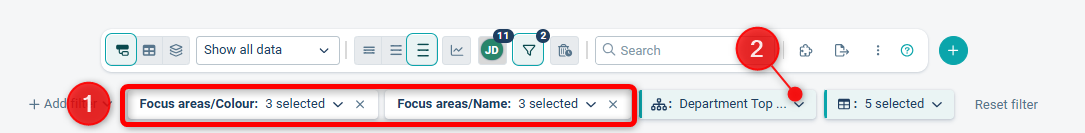
For administrators, there are many background filter settings that may affect the view—read more in our articles on these topics:
Period settings affect which data is displayed
If information suddenly disappears from a view, or new figures/responses appear for measures/indicators, it is likely due to period settings. A new year may have begun, causing the period to shift.
Views have different settings to support different use cases, and therefore different views may display different data. Similarly, different department levels may show different data periods as they may have varying reporting deadlines.
If there is a period selector in the view or filter funnel, try switching to the previous period to see if the outcome changes. Contact your administrator if you believe the view is showing the wrong period.
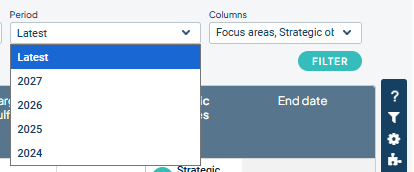
For administrators, there are many factors to consider—start by checking the view's period settings and whether a fixed period is set in the filter.
You can also examine if any node properties are set to fixed periods, which may need to be updated.
Other, less common causes:
-
The view is filtered in the background using disabled filter settings, which means these do not appear in the filter funnel
-
There is a standard filter based on your permission group, causing different users to see different results in the same view
-
You are in an unexpected version (current/planning version)
-
You are logged into an unexpected database, such as a historical version
-
You are in an unexpected department, which results in different information being displayed
-
You are impersonating another user
