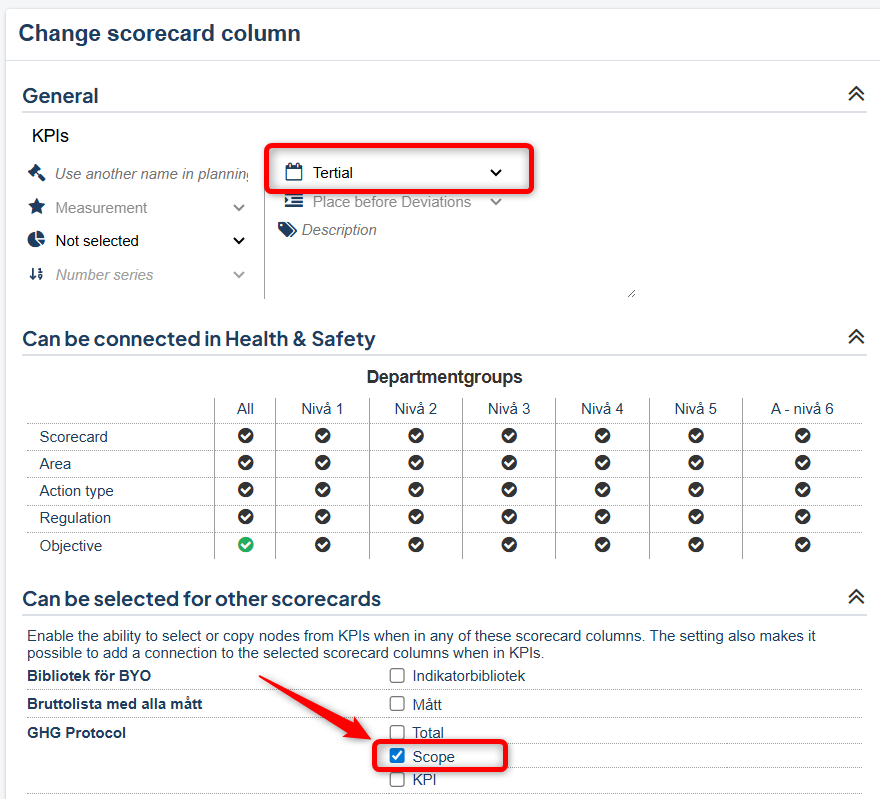When changing the periodicity in a scorecard column, historical comments and data may become inaccessible from the interface – consult Stratsys if you are uncertain
Comments and Measure Data When Changing Periodicity
Changing periodicity for measures
Changing when there are connected columns
Description
Reported data and comments are stored in nodes belonging to a specific scorecard column. How the data is stored depends on the periodicity of the respective scorecard column.
When changing the periodicity of a scorecard column, historical comments and data saved with dates that do not match the new periodicity may therefore become inaccessible from the interface.
Before changing the periodicity of a scorecard column, make sure you as an administrator have a basic understanding of both Periodicity and Scorecards.
Periodicity in scorecard and scorecard column
A scorecard always has a default periodicity, but the scorecard columns can have a different periodicity, which is quite common.
If the scorecard has the periodicity Year and a column in the scorecard has the periodicity Month, then Month applies for that column. The scorecard column always overrides the default periodicity of the scorecard.
Observe: We recommend testing the change in a test database (available for Enterprise) first if the scorecard contains existing comments and measure data you want to preserve. Contact Stratsys for guidance if you do not have this option.
Comments and Measure Data When Changing Periodicity
General rules for what happens to comments and measure data when changing periodicity:
-
Comments are saved on the first date of a period. A comment for the Year period is normally saved on January 1st.
-
Measure data is saved on the last date of a period. Measure data for the Year period is normally saved on December 31st.
-
If you change to a more frequent periodicity, no comments become inaccessible, but comments and measure data will fall into different periods. Measure data may become inaccessible if the periods do not align well by date, for example when switching from Tertial to Quarter.
-
If you change to a less frequent periodicity, some comments and data will become difficult to access. Measure data may be cleared, and you risk losing data even if you later switch back to the previous periodicity.
-
If you make the change in the planning version, the link between measure data columns will also be broken, meaning that changes to measure data in the current version will no longer transfer to the planning version after the change.
- It is strongly recommended to test the outcome in a test database before making changes in the live environment—contact your account manager if you need consultation help. This also applies if you wish to receive recommendations on how to move important comments or measure data before the change is made.
Examples
Change from Year to Tertial:
-
The year’s comments end up in period T1.
-
The year’s measure data ends up in period T3.
Change from Tertial to Year:
-
The comment from T1 becomes the year’s comment. Comments from T2 and T3 will not be visible or editable.
-
The measure data from T3 becomes the year’s value. Measure data from T1 and T2 will not be visible or editable.
Change from Tertial to Quarter:
-
Comments are moved as follows: T1 >> Q1, T2 >> Q2, and T3 >> Q3.
-
Measure data from T3 ends up in period Q4. Measure data from T1 and T2 will not be visible or editable.
Change from Quarter to Tertial:
-
Comments are moved as follows: Q1 >> T1, Q2 >> T2, Q4 >> T3. The comment from Q3 will not be visible or editable.
-
Measure data from Q4 becomes the value for T3. Measure data from Q1, Q2, and Q3 will not be visible or editable.
Changing periodicity for measures
For scorecard columns of the type measure, the measures do not automatically change periodicity when you change the period for the scorecard column.
To change the period for measures, update the periodicity in the measure templates and then use the "Change multiple measures" function. Also note that there is a setting allowing measures to be commented on based on the measure’s periodicity, which is commonly used:
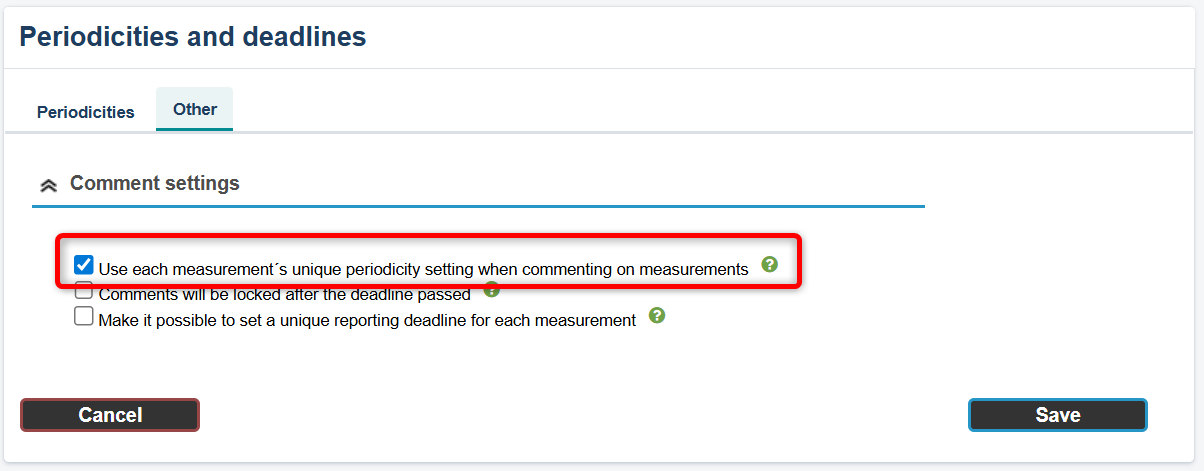
Changing when there are connected columns
If the column whose periodicity you want to change can be selected in other scorecards, those scorecards will also need to change their periodicity. You will receive a warning when saving – carefully check whether this is appropriate before confirming.