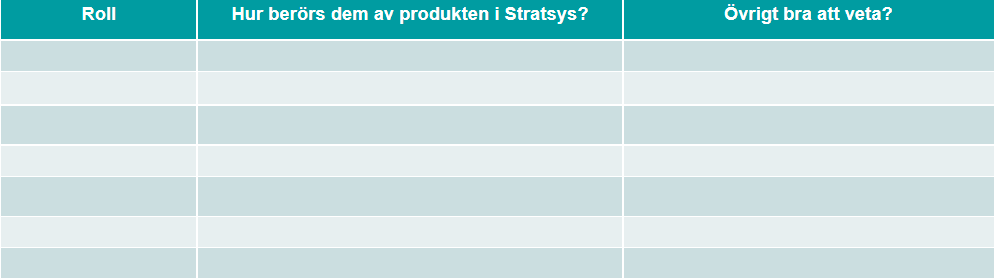To create an effective onboarding structure for Stratsys, you should map out the user groups’ roles and responsibilities, develop a communication plan, and carry out training initiatives. You can read more about how to do this in this article.
Map Your Relevant Stakeholders
A key prerequisite for establishing a successful onboarding structure is to identify your user groups—such as department heads, division managers, safety representatives, etc. The purpose is to understand how each role is affected by your Stratsys products, in order to create a clear foundation for who does what and when.
Below is a suggested basic template for how you can carry out this mapping in a structured and accessible way:
Create Your Stakeholder-Based Communication Plan (Theory and Practice)
Once you have mapped your relevant stakeholders, it's a good idea to create an internal communication plan to structure your onboarding process.
Consider whether the information needs to be delivered in a specific sequence, whether any stakeholder group requires more information or support than others, or if a particular group needs to be more involved than the rest.
Every user should know what their responsibilities are and how to carry them out in Stratsys.
![]()
Plan Your Training Initiatives
New User
- Ensure that the user receives basic knowledge of how the processes work for each area of use/product and how they function in Stratsys, as well as a clear explanation of the roles and responsibilities involved.
- Stratsys E-learning is a great starting point, which you can find here: E-learning [LINK]. The link is also available to all users from the Help Center. It is recommended to complement this with an internal walkthrough of what the user is expected to do in Stratsys.
Tip! Onboard using the Stratsys Do-board. Create a Do-board with a checklist of steps that the new user is expected to complete. You can read more about this here: Do-board
Use the Communication Space and make sure it is updated with relevant information for new users. It can serve as a knowledge hub for all users, where you gather internal guides and instructions, links to relevant Stratsys articles, e-learning, etc. Learn more about how to do this here: How do I manage the Communication Space?
Ongoing Annual Initiatives
- If a user hasn’t worked in Stratsys for a while, they may feel uncertain about what to do. Therefore, plan recurring training efforts—for example, before planning and reporting periods.
- Share guidance on how to proceed using content from our manual:
Tips before the reporting period
Tips before working in the planning version - Create a standardized template for writing workshops/knowledge-sharing sessions, including the content and whether they will be held digitally or on-site. You can read more about this here: Writing Workshops [LINK]
- Map/clarify internal contact paths – Who can users turn to for questions that arise? It should be easy to know where to turn.
- Your work processes evolve continuously – make sure Stratsys is kept up to date as your processes change so the system continues to support your work effectively.
Tip! Several times a year, Stratsys offers administrator training sessions—so don’t forget to register if needed! You can find our training programs here: Stratsys Academy [LINK]
There is also the option to order user training—contact Stratsys if needed!