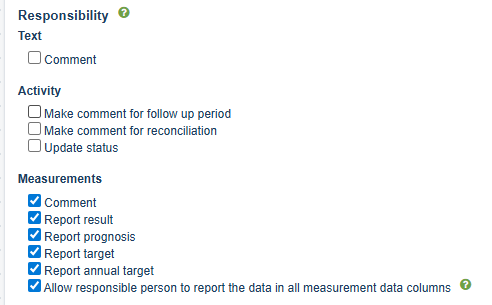-
Get started with Stratsys - for users
-
FAQ
-
My work and Communication area
-
User administration
-
Views and Scorecards
-
Object / node settings
-
Reports
-
Forms and Do board
-
Stratsys AI
-
Other - administration
-
Platform Center
-
Guides for easier use
-
Integrations
-
Due Diligence
-
Meetings & Do-board
-
Our products
-
Accessibility
-
Uncategorized
Why don’t I see the task in my to-do list?
There can be several reasons why tasks do not appear in the to-do list. Check how to adjust the settings to ensure that the nodes you are responsible for following up on appear in the to-do list.
If the tips below don’t help, also see: Why am I not receiving email reminders?
Incorrect time interval
Make sure the time interval for your to-do list is set to what you want to view. The dots under the timeline indicate the cards. Drag the white circles to expand or shrink the interval.
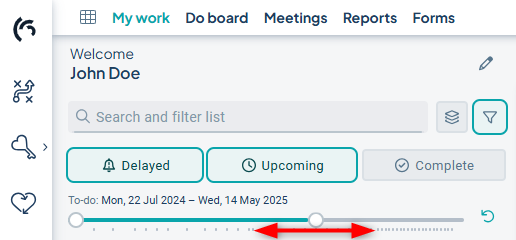
Another tip is to use the Delayed, Upcoming, and Complete buttons to quickly switch between categories.
Follow-up columns not correctly marked in the to-do list settings
As a full administrator, you have access to the to-do list settings and can configure which cards should be displayed. Learn more about how to configure these settings: To-do list – administration
Measures not appearing lack an Outcome column
Responsibility for reporting data in measures is usually tied to the Outcome column. If the measure does not have a column of the Outcome type, no reminders will be generated. Ensure that the column users are supposed to report in has the correct column type, and cross-check with the responsibility role.
For the measure column type Standard, no reminders are ever generated.
Read more about column types in measure nodes.
The activity not appearing has the status Waiting
If an activity has the status Waiting, it will not appear in the to-do list. Additionally, no reminders are sent out when the activity is in this status.

The responsibility role is not configured correctly
Even if you are responsible for an object through a responsibility role, it may not be set up to trigger reminders. A responsibility role can grant different types of responsibility depending on the object type. In the example image below, the role does not provide reminders or reporting responsibility for text or activity objects—only for measures.
Read more about responsibility roles: