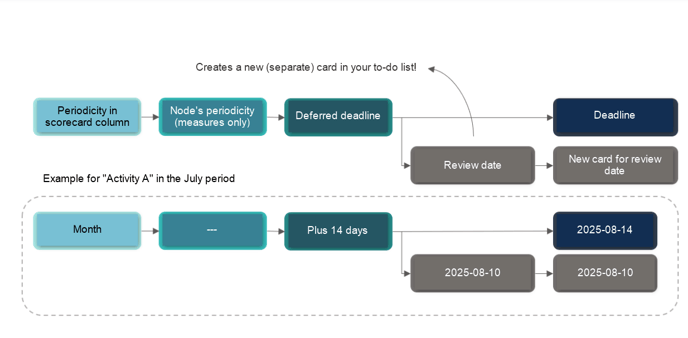This article explains how a node’s end date, deadline, and any review dates for activities are displayed as separate cards.
Deadline is determined by the node’s periodicity
The to-do list can display multiple cards for the same node
How review dates affect cards in the to-do list
Deadline is determined by the node’s periodicity
All nodes in Stratsys have a periodicity. For text and activity nodes, the periodicity is determined by the scorecard column. Measure nodes also have a periodicity set in the scorecard column, but measures can additionally have their own periodicity per node. Settings determine the periodicity for which measure nodes should be reported.
Example: In the to-do list, Activity A with the periodicity Month is displayed. We then see the following (see illustrations here):
-
The start date for the node is 2025-07-01
-
The end date for the node is 2025-08-31
-
The reporting deadline for the July period is 2025-08-14
-
The reporting deadline for the August period is 2025-09-14
The reporting deadlines for the July and August periods are offset by 14 days through a function called Postponed deadline.
Postponed deadline
In Stratsys, it is possible to extend the periodicity’s deadline—a setting referred to as postponed deadline. This is often used to create a smooth reporting flow across organizational levels, where the deferral increases the higher up in the organization you go. For example, departments may have a deadline one week after other departments, giving them time to compile reports from underlying departments.
To access these settings, go to Administration > Periodicities and deadlines and click Edit for the relevant periodicity. Here you’ll find the settings that control the deferral of deadlines.
Example: In the image below, we can now see that:
-
The deadline occurs after the end of the period (July, August).
-
The deferral applies to all departments.
-
The deferral is set to 14 days.
As a result, the deadline is set 14 days after each individual period within the Month periodicity. Therefore, the reporting deadline for July is 2025-08-14, and for August it is 2025-09-14.
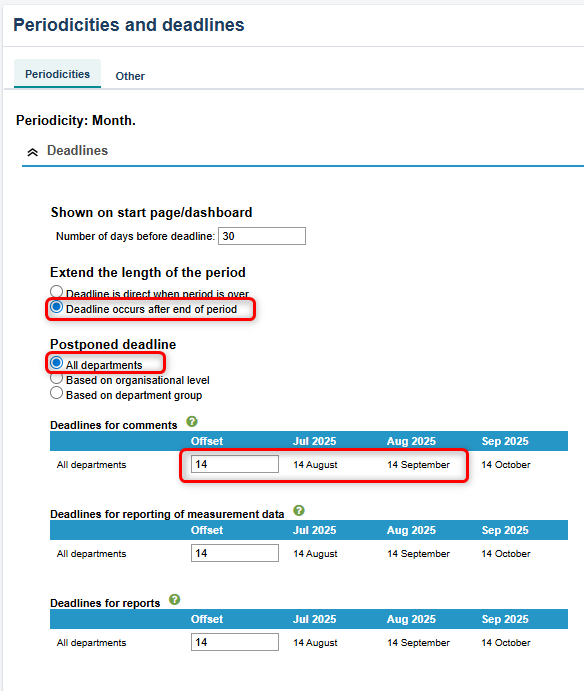
The end dates of periods can be viewed in the period administration but cannot be changed. If different dates are needed, create a new periodicity instead. Read about the consequences of changing periodicity here: Change periodicity for scorecard column.
The to-do list can display multiple cards for the same node
A node that requires reporting will appear as multiple cards in your to-do list. If we have filtered our to-do list by Upcoming, we will see one card per period. For Activity A, we will see the following:
1. One card for reporting the July period.
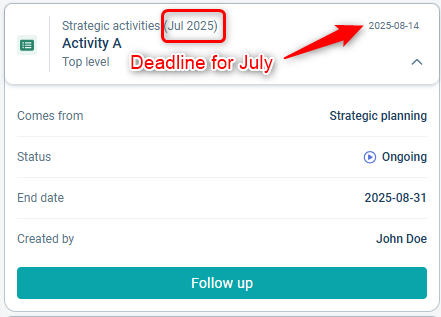
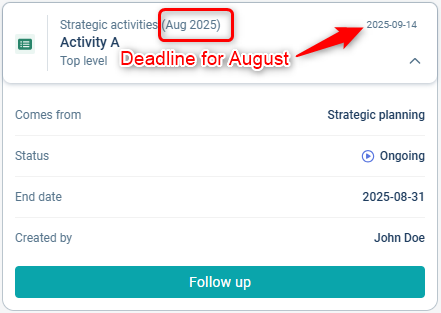
3. One card for the activity’s end date.
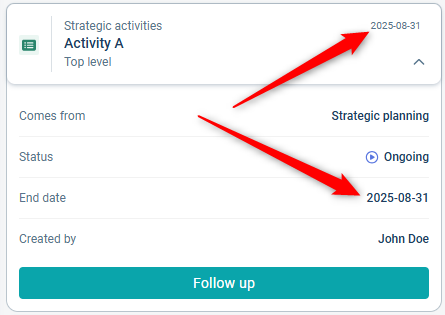
How review dates affect cards in the to-do list
Read about how to activate review dates in the article on general activity settings. When review dates are enabled, a separate card is created for each review. If there is more than one review date for the activity, only the next upcoming review will be shown in the list.
Deferrals of deadlines do not affect review dates. All cards associated with the node Activity A will also display when the next review is due.
Observe: If a review date is missed and not followed up on, it will block subsequent reviews and will not appear in the to-do list. Therefore, make sure to complete follow-up for each review date.

Logic illustrated
Many factors influence what ultimately determines the deadline for an activity. Below is a model illustrating the basic principle along with an example for Activity A.