Configure the to-do list to remind your users of the right things at the right time.
Tip: If you want to learn more about how the to-do list works, see this article: To-do List
Administration of What Is Displayed in the List
As a Full Administrator, you can configure what should be followed up in your various products and set the default time interval to be displayed.
Click the pencil icon to administer. If you do not see the icon, you do not have the permission to change these settings.
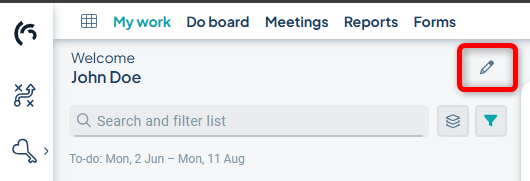
1) In the settings, specify the time interval that should be displayed as the default for all users.
2) Then select which management model columns should generate reminders/cards in the to-do list for the responsibility roles associated with the column.
3) Choose which comment type the follow-up should be based on. The specified comment type will be shown in the Follow-up window when the card is opened.
Actions from Meetings and Do-boards require no administration; each user will automatically see their meeting actions in their list.
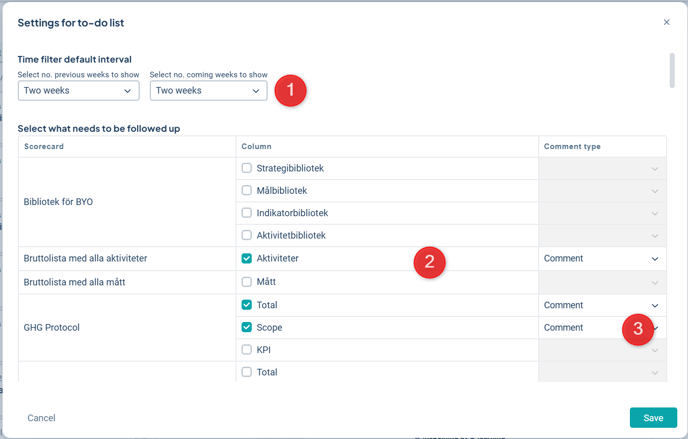
Current Version and Planning Version
If a user's permission group does not have access to the planning, the users will not receive node cards for periods linked to the planning.
All node cards previously displayed for periods in the planning are hidden until the user is granted planning access. No reminders are sent for the planning version unless the user's permission group has access.
Once the permission group has been granted access, node cards that have either been created or have periods in the planning version will be shown with the label "Planning Version".
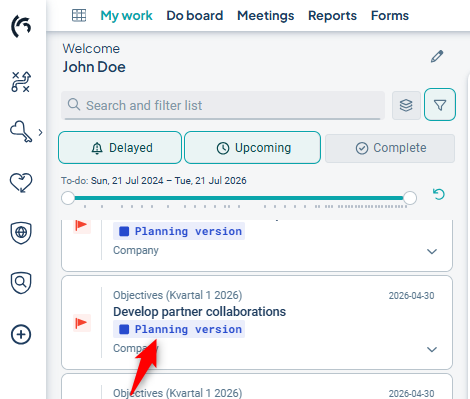
It is possible to configure whether a management model should have its own start date for when the planning should take effect. This currently only affects the to-do list and reminders. It does not affect, for example, which period is considered the first in a view/report section within the planning or other settings based on the planning version's start date.
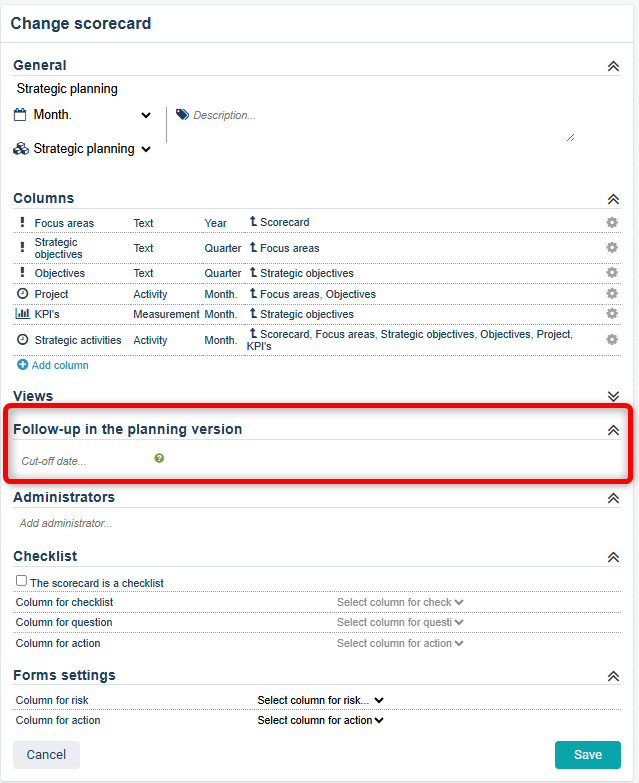
Text nodes created in the current version after the turn of the year can no longer be followed up in the current version via the to-do list, since it is not possible to manually set a start date for these. The start date for text nodes will be the date they were created.
