Quick Links:
Introduction
In Stratsys, it is common to use keyword groups. A keyword group is a grouping of keywords used to tag items based on various categories. Tagging information with keywords enables filtering and different types of sorting, which can be useful when quickly searching for specific information or including certain content in a report.
The example below shows the keyword group Costs. You can read more about how keyword groups are configured here.
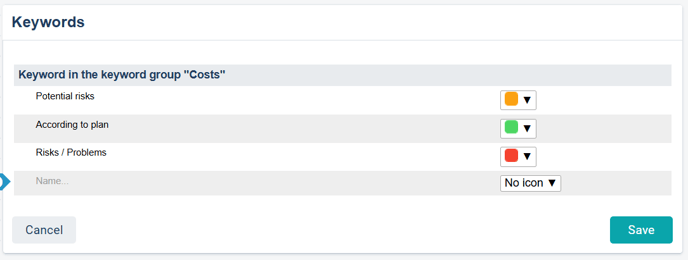
What Is a Periodized Keyword?
Keyword groups can be periodized—a setting applied individually to each keyword group. Periodized means that a keyword is assigned to the node for each follow-up period. For example, on a node with a quarterly (Tertial) periodicity, a keyword is assigned for T1, T2, and T3, along with the corresponding comment.
Normally, a keyword is set on a node when it is created or later via the Change window (![]() ). However, if the keyword group is periodized, the keyword is instead specified in the Follow-up window (
). However, if the keyword group is periodized, the keyword is instead specified in the Follow-up window (![]() ) and separately for each follow-up period.
) and separately for each follow-up period.
You can read more about how to activate periodisation for a keyword group here.
Examples and Usage
The keyword group Status is periodized. The keyword group is included in the Strategic Planning scorecard and then in the Strategic Objectives scorecard column. It consists of three keywords that must be set for each follow-up period in connection with a comment.
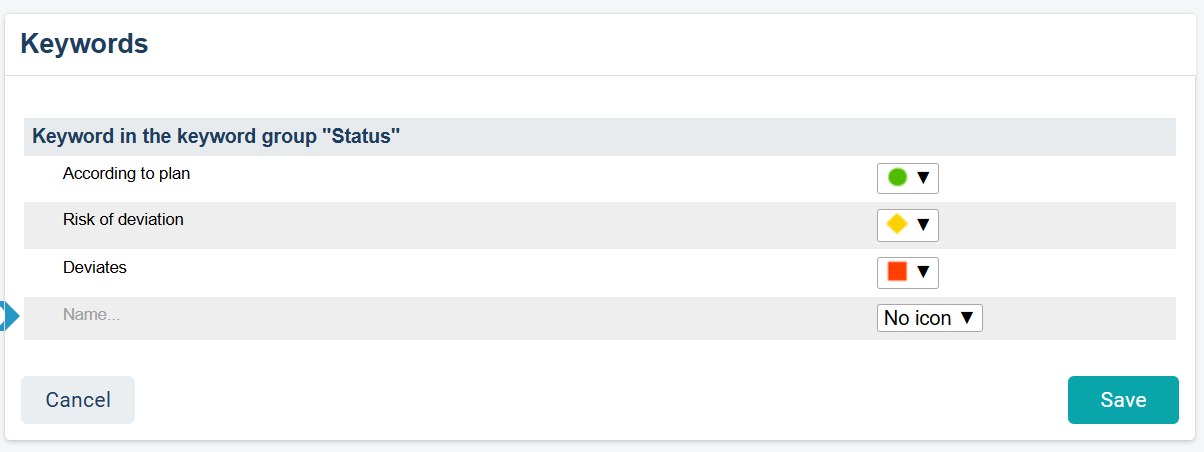
We have created a new activity, and since the keyword is periodized, we cannot see it either when creating the node or later in the Edit window(![]() ). It is only when we perform follow-up on the node that we will work with it. When navigating to the Follow-up window(
). It is only when we perform follow-up on the node that we will work with it. When navigating to the Follow-up window(![]() ), we find the keyword group just above the field where comments are entered. We set an assessment for each follow-up, add a comment, and save.
), we find the keyword group just above the field where comments are entered. We set an assessment for each follow-up, add a comment, and save.
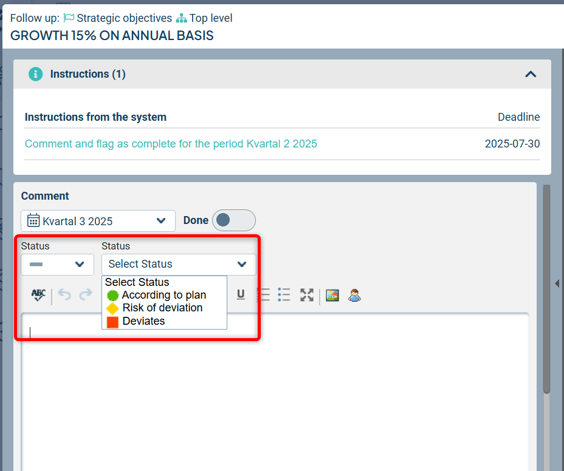
Tip! You can use the node property Periodized Information for scorecard columns where periodised keyword groups are selected. When enabled, this allows you to see the keywords and any icons directly in the view without having to open the node.
Read more about periodised information here.
