What do users receive notifications about? How do emails generated from the notifications work?
Description
Notifications vs Reminders
This article describes the notifications presented in the notification center and email reminders related to these.
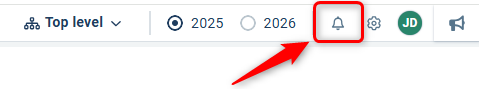
If you were looking for information about reminders for the To-do list, please refer instead to this article: Email Reminders
Notifications in Stratsys
In a large organization, many things happen every day, and it can be difficult to keep up. In the notification center, we collect various events that may be of interest to you as a user. These notifications do not require any action, but are intended to inform you about how your colleagues are working in the tool.
New notifications
When the clock has a marker, there are new events you haven't seen yet:

When the marker is missing, there is nothing new to review:
![]()
When you click on the bell icon, you’ll see your notifications. Unread notifications are marked with a marker. You can scroll through the list to view older events:
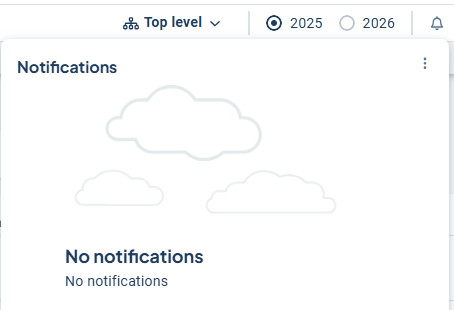
Notifications are shown for:
-
Being assigned as responsible for nodes, such as goals, measures, and activities.
-
Reports that have been activated for input.
-
Events in the annual wheel that are starting (applies to events visible on the user’s main department).
-
Being added as a participant on Do-boards.
-
Being assigned as responsible for tasks on Do-boards.
-
Being assigned as responsible for actions in Meetings.
-
A delegated action in Meetings is commented on.
Email Notifications
You can configure notifications to also be sent by email. It’s also possible to send notifications about posts on the Communication drawer when this setting is enabled.
As a super administrator, you can centrally activate email notifications for all users. Once activated, each user can then adjust their individual settings through their account settings.
Enable or Disable Email Notifications
The global settings for email notifications can be accessed from Platform Administration (the icon with three people and a gear wheel) – then select "Email Settings":
Here you have the option to enable email notifications. When you do, an email will be sent daily to all users, summarizing the day’s notifications from the notification center.
You also have the option to include system-generated notifications—for example, events starting in the annual wheel or automated report copies.
From this same setting, you can disable all related emails. Please note that individual users will not be able to enable them themselves once disabled globally.
Setting for individual users
If email notifications are enabled as described above, each user can decide whether they want to receive the emails and how frequently. This setting is found on the user's account page (symbol with the user’s initials or picture in the upper right corner) under the "Notifications" tab.
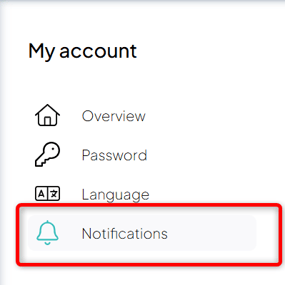
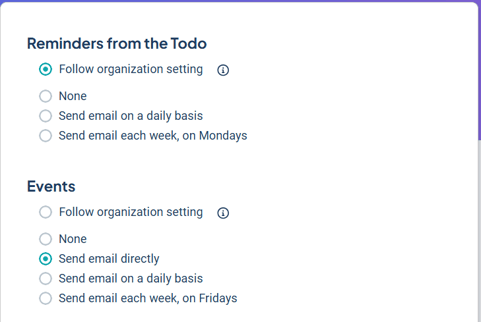
If the user wants to receive emails, they can choose between receiving a summary email daily (default behavior), weekly, or an email immediately for each notification.
Observe: If the "send immediately" option is selected, no email will be sent if the user clicks on the bell icon and reads the notification as it appears—this is considered received in the system.
Alerts
To read about Alerts, click here.

