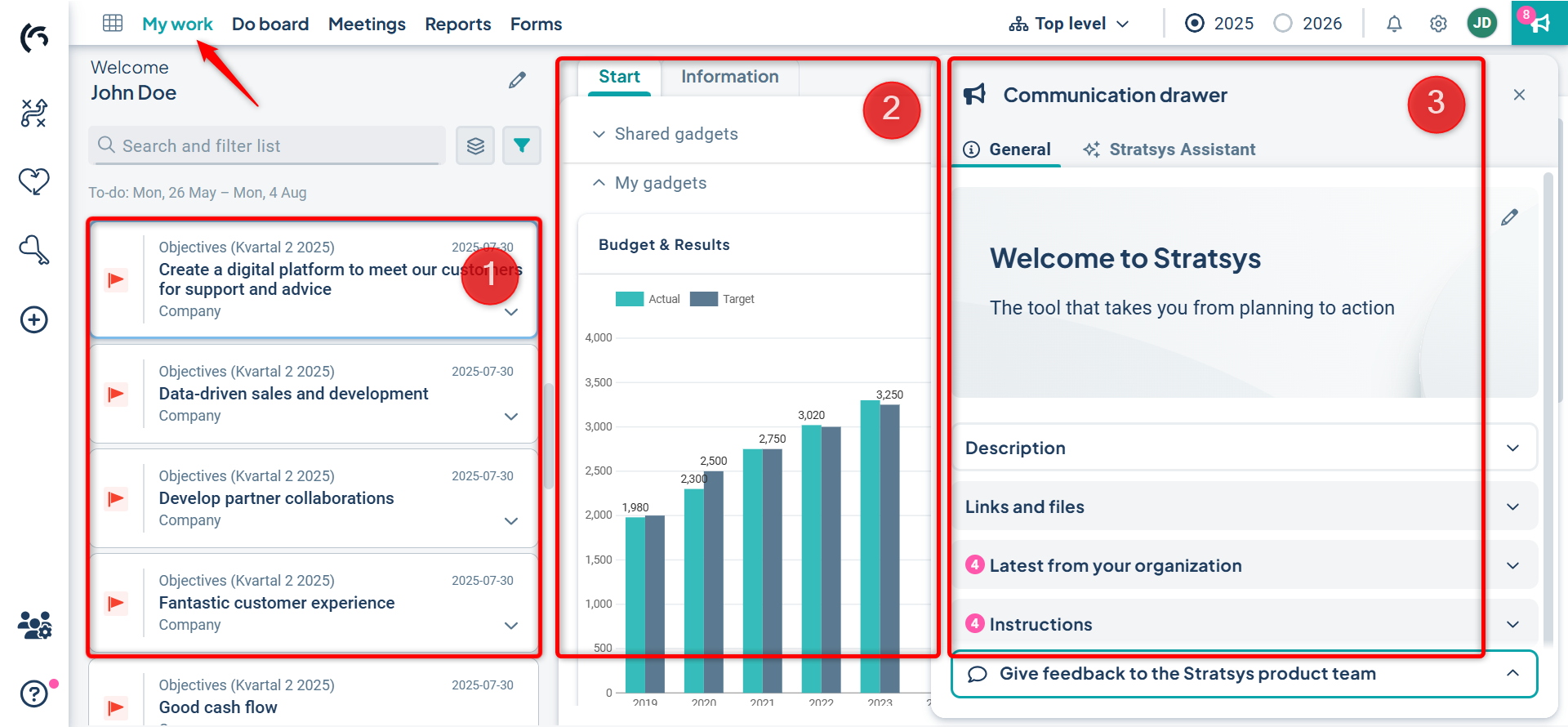- Manual
- Get started with Stratsys - for users
- Start working in Stratsys
-
Get started with Stratsys - for users
-
FAQ
-
My work and Communication area
-
User administration
-
Views and Scorecards
-
Object / node settings
-
Reports
-
Forms and Do board
-
Stratsys AI
-
Other - administration
-
Platform Center
-
Guides for easier use
-
Integrations
-
Due Diligence
-
Meetings & Do-board
-
Our products
-
Accessibility
-
Uncategorized
My work in Stratsys
My work helps you see what needs to be done and provides you with relevant information from the system and your organization.
My work
My work, or the start page, is the first page you land on when logging in to Stratsys. You can return to this page at any time by clicking "My work" in the menu at the top left corner.
It consists of three parts:
-
To-do list on the left. This collects your upcoming responsibilities and tasks from Stratsys products, your Do-boards, and actions from Meetings, making it easier for you to keep track of what is expected of you in the system. Read more here: To-do list
-
The dashboard in the center, where various gadgets present relevant events, key figures, and data from Stratsys and integrated systems, giving you an overview of the status of your organization. Read more here: The dashboard
-
The communication area on the right, where your organization can present important links, news, and helpful instructions to support your work in Stratsys. Read more here: The communication area