Get an overview of all your licenses from the platform administration. For any changes to the licenses, contact Stratsys.
In the platform administration, you get an overview of the different licenses your organization has access to as a customer. The licenses are divided into the following types:
How to find it
You can access license administration by going to the platform administration (the icon above the question mark at the bottom of the left-hand menu) and then selecting Licenses in the left-hand menu.

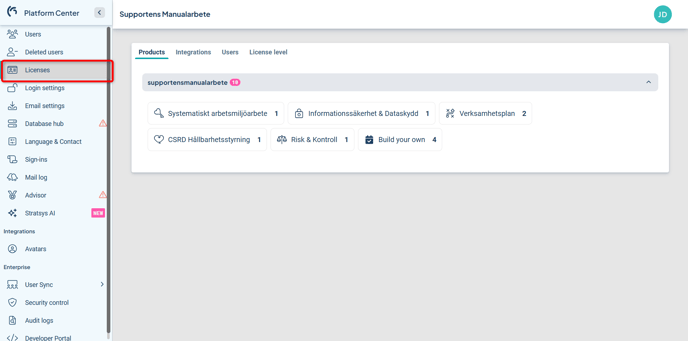
Product Licenses
Under the “Products” tab, you get an overview of your product licenses. If you have multiple environments, they will be displayed here, each on a separate row.
With a product license, you can work more efficiently using our quality-assured products and gain access to our latest developments, including new smart views, the updated item window, and the latest visualizations in views and on the home pages.
Test and training environments are not shown here, as they do not use separate product licenses but instead “borrow” licenses from the production environments.

You can also see which products you are licensed for within each database by clicking the “house icon” inside the administration area.
If you have any questions about your product licenses or need to make changes—such as updating the display name of a product—you need to contact your Stratsys account manager. Only Stratsys can manage the product licenses.
Integration Licenses
Under the “Integrations” tab, you’ll find an overview of the integration licenses you have.
By integrating other systems for automatic data retrieval, you can avoid duplicate work and ensure that the right information is in the right place.
If you have any questions about your integration licenses or want to add more integrations, you need to contact your Stratsys account manager. Only Stratsys can manage integration licenses.
Learn more about our integration capabilities here:
The integration licenses section also includes organizational licenses, such as Stratsys AI features that can assist with summaries and suggest actions.
You will also see whether you have access to additional database instances for testing, training, or as extra storage for historical years.
Learn more about:

User Licenses
Under the “Users” tab, you can see the number of purchased and currently used user licenses. All users across all your environments are included here, including test and training copies.

A user never consumes more than one license, even if they have access to multiple databases. However, if a user exists only in a test copy, they may still consume a license even without access to the production database.
Licenses of the type “Member” (read-only users and guest users) are free of charge.
If the number of used user licenses exceeds the number of purchased licenses for User and Light, please contact your account manager for a license adjustment.
License usage is governed by the user’s permissions in the databases via the permission groups. Learn more about how this works here: User Licenses.
License Level
Under the “License level” tab, you can see whether you have Stratsys “Standard”, "Professional" or "Enterprise" and what is included in each option.
Learn more about Enterprise features in the Platform.

