-
Get started with Stratsys - for users
-
FAQ
-
My work and Communication area
-
User administration
-
Views and Scorecards
-
Object / node settings
-
Reports
-
Forms and Do board
-
Stratsys AI
-
Other - administration
-
Platform Center
-
Guides for easier use
-
Integrations
-
Due Diligence
-
Meetings & Do-board
-
Our products
-
Accessibility
-
Uncategorized
What does "mark for deletion" mean?
In both the current and planning versions, it is possible to mark information for deletion. This FAQ explains what this means in practice.
The mark for deletion function can be used in both the current and planning versions. Information marked for deletion is highlighted in red or pink. The main object marked for deletion is shown in red, while items connected to the node are shown in pink.
The node on the left is the main node, and the node on the right is pink because it is linked to the main node.

To mark an item for deletion, you need to open the node using the wrench icon.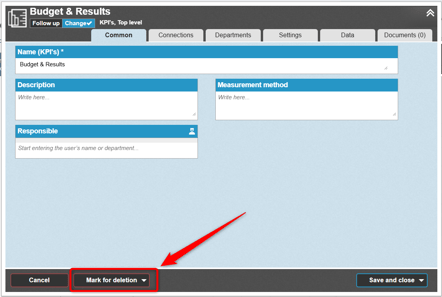
Mark for deletion in the current version
In the current version, this function is used to clearly visualize what will be removed in the upcoming version (planning version). This way, even before the planning work begins, you can see what is scheduled for removal. If you mark something for deletion in the current version, this marking will carry over to the planning version—you don't need to mark it twice.
To use this function in the current version, the setting Enable mark for deletion in the current version must be activated. This setting can be found in the administration section under Planning.
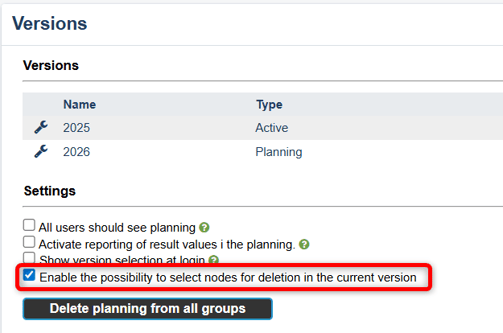
Mark for deletion in the planning version
In the planning version, this function is used to mark information that should be removed during version management. This may include goals or measures that the organization has chosen not to continue working with in the upcoming period.
By marking for deletion, the organization has the opportunity to reconnect information they wish to retain to other or new objects. The red or pink highlighting also provides a clear visual indication of what will actually be removed. Items marked for deletion in the planning version are automatically deleted when version management is executed.
Read more on the topic here:
