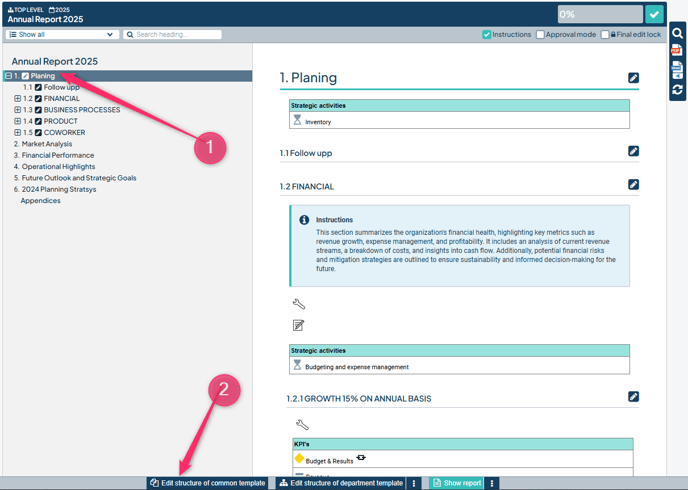-
Get started with Stratsys - for users
-
FAQ
-
My work and Communication area
-
User administration
-
Views and Scorecards
-
Object / node settings
-
Reports
-
Forms and Do board
-
Stratsys AI
-
Other - administration
-
Platform Center
-
Guides for easier use
-
Integrations
-
Due Diligence
-
Meetings & Do-board
-
Our products
-
Accessibility
-
Uncategorized
Why is the sorting different in the view compared to the report?
Sorting methods are used in views and report sections. Read more below on how to configure them for each respectively.
Quick Links
Sorting method in a report section
When information is retrieved from a scorecard into a report, it may appear differently in the report. In many cases, this is because the report has a different default sorting method than the view you usually work in. Each individual view where nodes are created has its own sorting method, and this same principle applies to report sections within reports.
All reports and views have unique sorting methods (with one set as default), which can make it seem like information is missing when, for example, pulling content into a report. See below for a simple way to change the sorting method for both views and reports. Note that changing the sorting method is non-destructive—no information is deleted, it is simply rearranged based on your active selection.
Sorting method in a view
To find out which sorting method is used in your view, navigate to:
View settings → Edit → Under the heading Sorting method. Here you can see the selected method as well as other available options.
Access View Settings in classical View: Access in modern View:


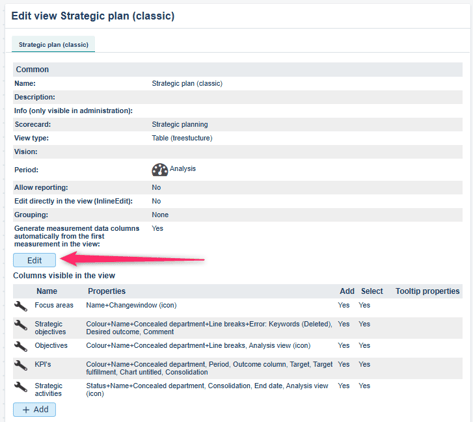

Sorting method in a report section
To see which sorting method is used in a report section of your report:
-
Select the heading where the report section is located.
-
Click Edit structure of common template.
-
You will automatically be taken to the heading you selected in step 1. Click the associated report section.
-
View the sorting method specific to the content retrieved for this report section.