Filtering, department level, and periodicity are the most common reasons why the expected information does not appear in your report.
Filtering
Incorrect filter settings in the report section that pulls information from the scorecard columns are the most common reason something doesn’t appear.
Also see the article Why can’t I find the node? if these tips don’t help.
Troubleshooting by clearing the filter
Try clearing one setting at a time in the default filter and see if the information appears. A good approach is to have two browser tabs open—one with the report in report mode, and the other with the filter settings—so you can immediately see the effect of each change.
If you identify a specific filter setting that hides the information, review the corresponding properties of the nodes, such as keywords, responsible person, etcetera.
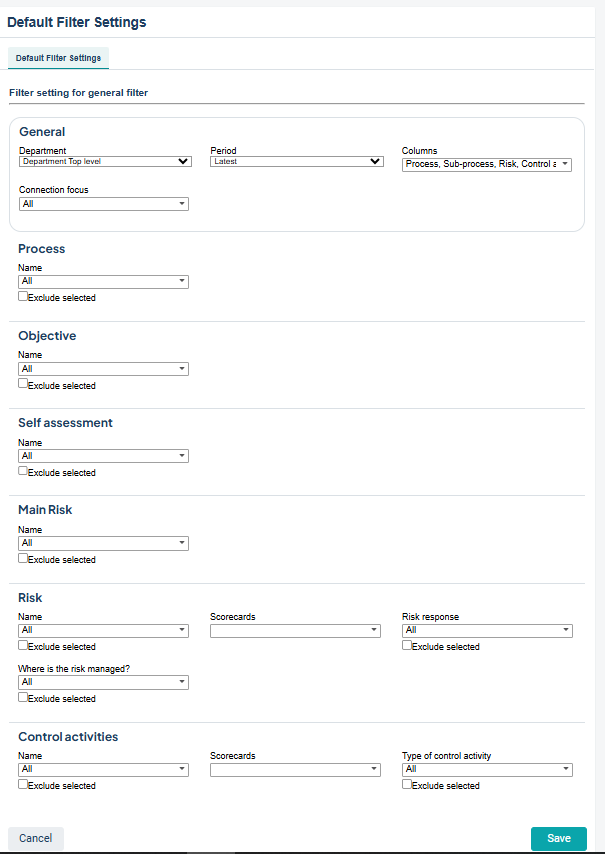
Reset the default filter and start over
Sometimes the filter settings and the default filter become unsynchronized. In such cases, you may need to completely reset the default filter. First, ensure you have a record of the current settings—take screenshots or make a backup of the report section or the entire report so you can compare later.
Then delete the default filter and see if the information you were looking for appears. If it does, start rebuilding your filter by adding one property at a time.
Department level
It’s not uncommon to overlook distributing nodes to the desired department level—especially if a new department level has been added to a heading or the entire report.
Always go to a view where the node is visible and check that it has been distributed to the correct department levels.
In some cases, it may appear correct, but the connections may still be missing in the scorecard you are using to build your report section. In that case, go to the consolidation view and ensure the node has the proper connections.
Periodicity
Periodicity won’t affect whether a node is included, but it can determine whether the desired value or response is retrieved. Check the report’s reporting period and the node properties to ensure they are not referencing a different period than the one intended.
