-
Get started with Stratsys - for users
-
FAQ
-
My work and Communication area
-
User administration
-
Views and Scorecards
-
Object / node settings
-
Reports
-
Forms and Do board
-
Stratsys AI
-
Other - administration
-
Platform Center
-
Guides for easier use
-
Integrations
-
Due Diligence
-
Meetings & Do-board
-
Our products
-
Accessibility
-
Uncategorized
Why is it not possible to enter data in the measure?
Fields where data entry is not possible will automatically appear greyed out, and this can be due to several reasons:
-
If the column is set as an annual target column, only one value will be entered per year. The value is reported in for the last period of the year, making the other periods greyed out.
-
Some columns have a formula based on values from two other columns. The value is then automatically calculated based on the current formula. To check if the column has a formula, look at the top of the data table for the symbol f(x).
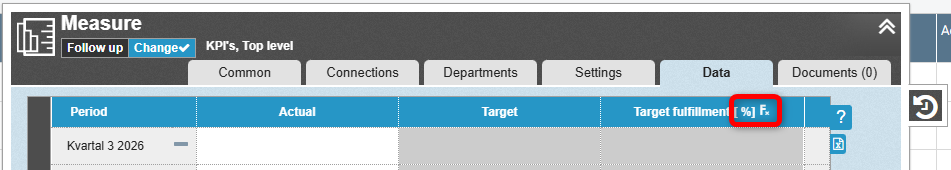
- The value may also be consolidated, meaning it is retrieved from one or more underlying departments. To enter values in this column, you must go to the department at the bottom of the consolidation chain. This can be identified via the consolidation icon (
 ).
). -
You want to change a target value, but the node is not detached in the planning version. Start by detaching the nodes from the planning version. Then (if you have permission), you can modify the columns.
-
You, as a user, do not have permission to modify measure data, change measures, or create or delete measures. See User groups for more information.
-
The user group has permission to modify measures but is restricted from editing a specific scorecard column. The group may therefore lack access to a particular column—check the advanced settings for permission groups in the linked article above.
-
The column is set with specific reporting permissions, and the user does not have those permissions. This is typically evident if the user can edit other outcome columns. You can adjust this under the Settings tab of the measure, in the column settings.
