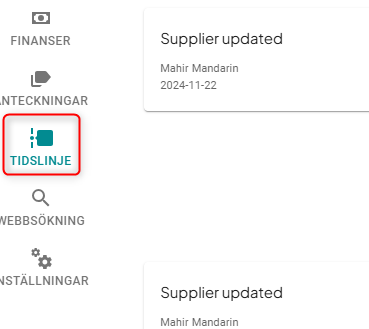This article describes how to efficiently manage supplier details in the supplier card.
Navigate to the Supplier Card
In our supplier list, you can also view specific suppliers through their supplier cards, which provide a comprehensive overview of all information related to each supplier, helping you manage and monitor their details effectively. To open the supplier card, click on the desired company name in the list.
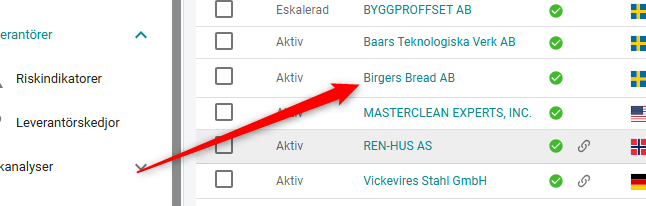
Overview
The overview provides a summary of the supplier, including the latest assessment, the most recent risk analysis, the latest SAQ, as well as the country risk and sector risk.
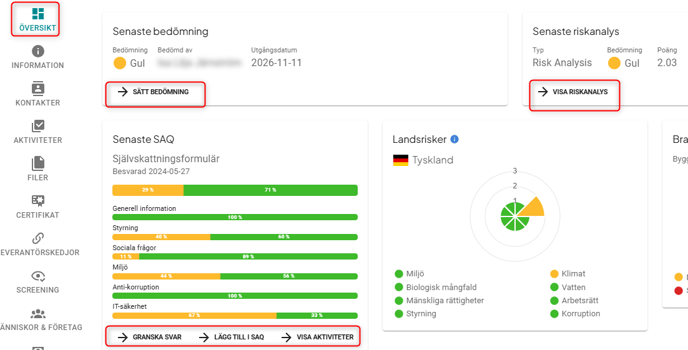
Information
The supplier information section displays all details about the supplier and also allows you to edit information such as groups, categories, tags, etc.
Contacts
1. All suppliers must have a contact person, and you can assign a primary contact.
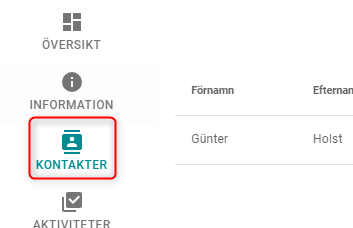
2. You can add contacts by clicking the plus button in the view.
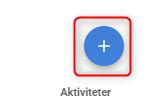
Activities
In the activities section, you can view all actions taken for the supplier, along with their outcomes. You can also add new activities directly from this view.
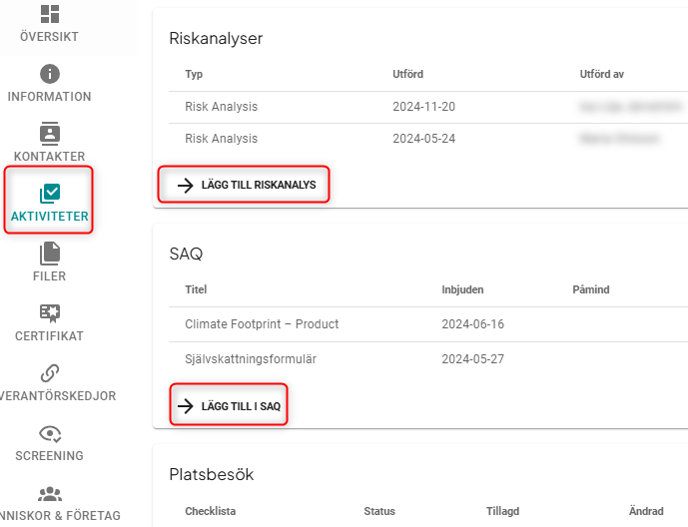
Files
You also have a centralized location for all files uploaded for the supplier, where you can see which category each file belongs to. Additionally, you can set expiration dates for files, such as the final date for a certificate.

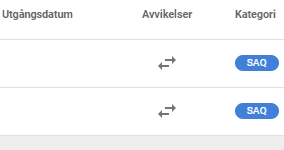
Certificates
Just like with files, there is a dedicated tab for certificates where an expiration date is mandatory. The system will automatically track these and provide you with notifications when needed.

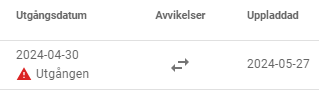
Supply Chains
In the Supply Chains tab, you can view the relationships and dependencies between suppliers, including their roles in the supply chain. This section helps track the flow of goods or services, monitor supplier performance, and ensure compliance throughout the entire network.
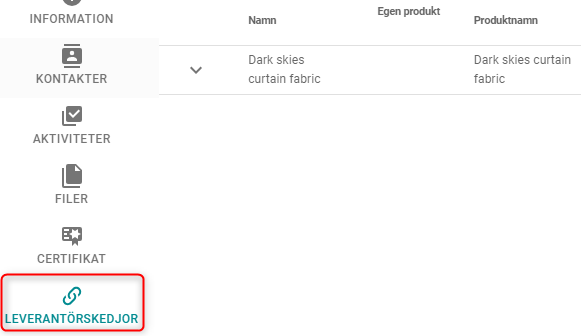
Screening
In the Screening tab, you can view the status of the verification process, including when it was completed. If any issues are detected during the screening process, they will appear in the results, indicating whether it involves a warning, sanction, or other relevant concern.
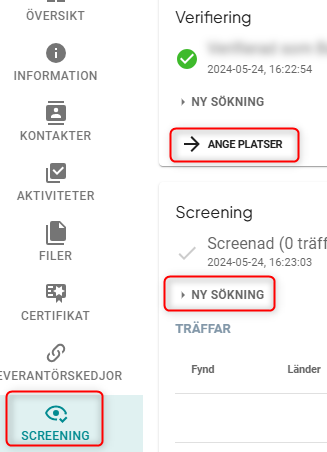
People & Companies
During the verification process, the system collects data on people & companies, which is displayed here and provides insights into the relevant individuals and entities associated with the supplier.
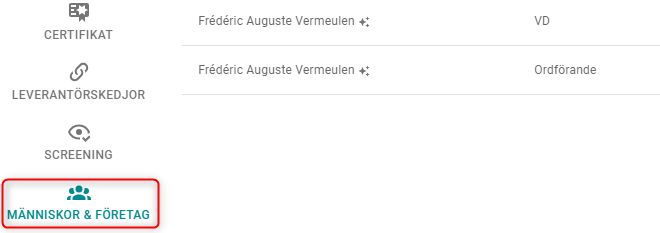
Financials
You will also receive information about the supplier’s financial situation, which can be valuable. The displayed information may vary, as different data is collected depending on the country and available resources.
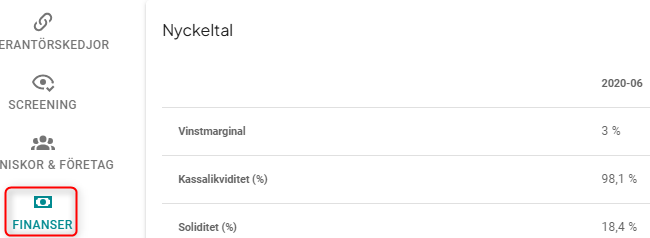
Notes
All notes related to the supplier are displayed here in chronological order.
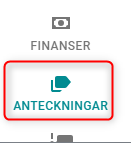
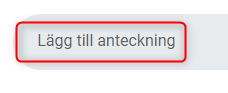
Timeline
You can also view a timeline of events, showing what has happened and when.