There is a lot to consider when carrying out a reorganization. In this article, we've gathered our best tips to help ensure a successful implementation.
Quick links:
More extensive organizational changes
Risks associated with extensive organizational changes
In which version should the organizational change be made?
Current version
Planning version
Recommendations from us at Stratsys!
Introduction
During a reorganization, there is much to consider, and there is often a need to add, move, or remove departments in Stratsys while preserving historical data. We have created this article to support you through the process and to provide a few helpful tips along the way! Before reading further, we recommend reviewing the manual article Organization, which outlines the basic organizational structure in Stratsys.
Observe! If the reorganization involves school units where Resource Planning is activated, always contact Stratsys.
Note! If the changes you want to implement are listed under Minor organizational changes, they typically require less time and effort. If your intended changes fall under More extensive organizational changes, you should contact your account manager to ensure you receive the appropriate support during implementation.
Minor organizational changes
Adding new departments
Departments added at the outermost level of the tree do not affect other departments and can therefore be added at any time. However, if you plan to move the department to another level after it has been added, see “More extensive organizational changes.”
Read how to do this here: Add a department
Things to keep in mind:
-
Assign the department to a department group if you use such groupings
-
Consider whether you want default responsible users and default reporters assigned to the new department
-
If the department is to report in existing reports, it must be manually added to them
-
Ensure that existing nodes intended for the department are made visible and/or properly distributed down to the department
Removing departments
Removing a department is a simpler change if the department has no underlying departments and no information from it needs to be retained.
Read how to do this here: Remove a department
Things to keep in mind:
-
The department may be used in multiple products/scorecards for follow-up and reporting – ensure no one depends on the department.
-
Users whose primary access is tied to the department will be moved up to the parent department unless moved as part of the removal process, which is recommended.
-
It is not possible to undo the removal of a department.
More extensive organizational changes
For more extensive organizational changes, you should have a dialogue with your Stratsys contact. These changes include:
Merging two departments
When two departments are to be merged into one, we want to ensure that no information is lost in the process.
Moving departments
When a department changes affiliation and is to be placed under another department.
Adding or removing intermediate departments
When intermediate departments are added or removed, there is a risk that consolidation chains for measures and activities will be broken. If follow-up has also been carried out for the department that is planned to be removed, it may be desirable to preserve some historical data.
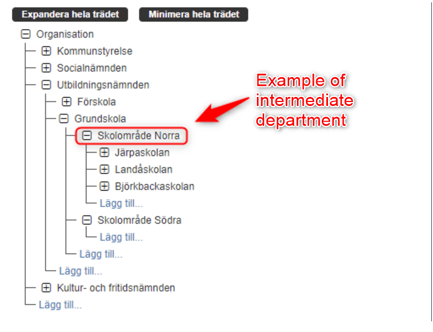
Risks associated with extensive organizational changes
Outdated information at departments – After an organizational change, it’s important to review the planning for all departments affected. Many goals are often pushed down from higher levels and may need to be replaced or reconnected to other activities, etcetera.
Measures with identical names (consolidation) not summing correctly with underlying departments – For larger changes, preparatory adjustments are needed to ensure the chain to underlying departments remains intact. If this chain breaks, any adjustments made will not affect the underlying departments. Calculations across organizational levels will also stop functioning if the chain is broken.
Historical links with reports are lost – When a department is moved to a new position, it will no longer retain historical links to previous reports. Archived reports will still exist, but the ability to view historical data during reporting is limited.
Be aware that an organizational change affects all products you use in the database where the department operates.
In which version should the organizational change be made?
If the new department is not supposed to perform follow-up in the current version, we recommend adding it in the planning version—this ensures the department becomes active when version management is executed.
If you want to preserve history in cases where departments are removed in the current version, you must either move the information (for example reports or nodes) or create an additional historical database. This is a service that Stratsys can offer as an add-on.
Note! Contact your account manager in these matters to ensure you receive the appropriate support during implementation.
Departments scheduled for removal can complete their final annual reporting for the current year (current version). During version management, the old organizational structure will be archived and only visible in the archived database. Thereafter, the organizational structure from the planning version will become the new active structure once that version is made current.
A few recommendations from us at Stratsys
-
Purpose of each department – Every department in your Stratsys environment should have a clear purpose, such as enabling aggregation or targeted follow-up. If this is not the case, consider whether the department can be removed.
-
Visualize your desired changes – To facilitate discussions with Stratsys about upcoming changes, it’s helpful to visualize your desired changes using diagrams, arrows, and indicating which departments should be moved where. A reorganization can take more time than expected, so plan ahead.
