Why It Is Important to Mark All Reports as Complete Before Version Management
To read more about version management and what needs to be prepared in advance, see: Checklist for Version Management
OBSERVE! The information below applies to all reports at all organizational levels. If the reports are not handled as described, there is no functionality for restoring them. Therefore, make sure to involve the organization to ensure that all reports are fully completed before the version management process is carried out.
If many units are reporting in the common template, you can advantageously use the function to Option to mark multiple reports as complete
After the version management process has been completed, it is no longer possible to report in reports that were part of the previous Current Version, as this is now a historical database where no changes can be made. It is therefore crucial that all reporting intended for the Current Version is completed before version management.
How does information retrieval for reports work?
When a user opens a report, it retrieves information from the control models in Stratsys through the report sections configured in the report. In this way, the report is populated with information beyond what is written directly in the report. The report updates the information each time it is opened until it is either marked as complete or archived. This ensures that the latest information from the system is included in the report.
If a unit level never opens the report, it may result in no information being retrieved at that organizational level, posing the risk of an “empty” report section. However, this can be avoided: when a report is marked as complete, you are given the option to update the entire report one final time before it is closed. This ensures that all sections of the report at every unit level are updated before the report is finalized.
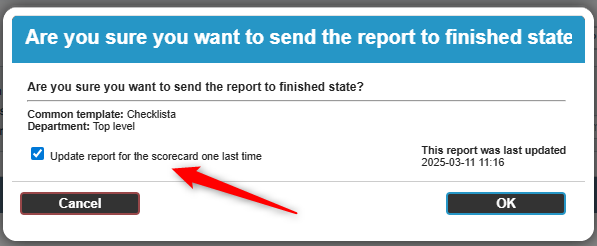
What happens if a report is not marked as complete?
If a report is not marked as complete before version management, it will attempt to retrieve information the next time it is opened. However, this information no longer exists in what is now the current version. This results in the error message: “This report is based on a deleted version,” and the report cannot be used properly. If the report is not marked as complete, there is a risk that it will contain “empty” report sections that cannot be finalized, potentially causing the loss of work already entered in the report.
