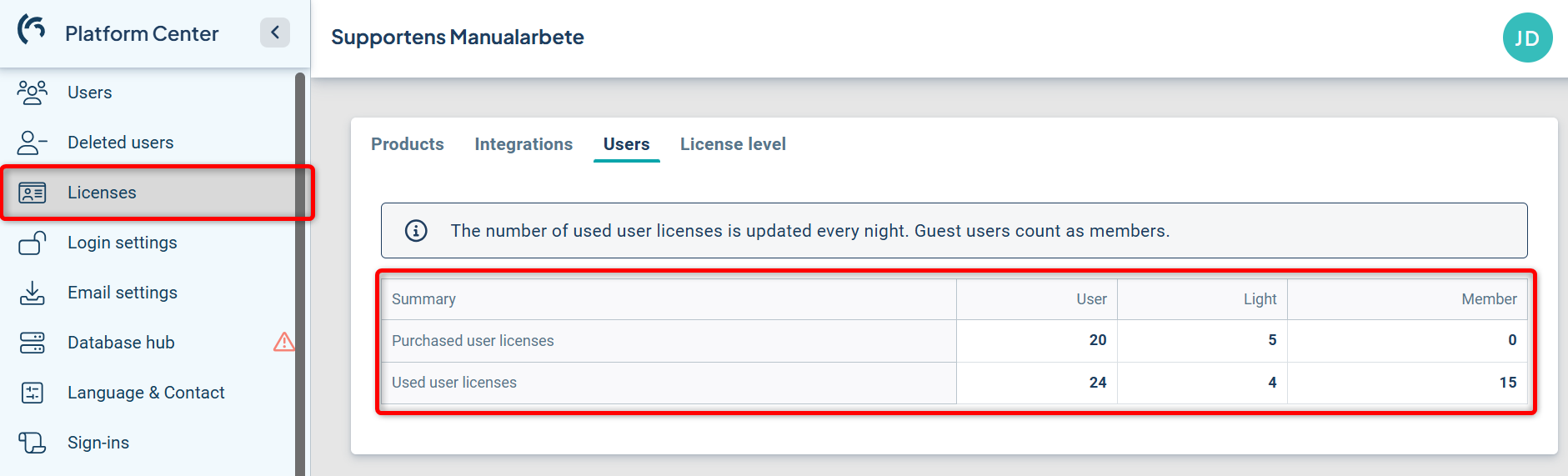There are three license levels for users of Stratsys products: User, Light, and Member. The user's license level is determined by the permission groups.
License Levels
There are three license levels for users of Stratsys products: User, Light, and Member. The user's license level is determined by the permission groups.
(For those using only Meetings, please refer to the following article: User Roles in Meetings [LINK])
User
The User license is the standard and highest license level, suitable for all full-access users and administrators.
When the permission group is set to the “User” license level, the administrator can manage the group, and grant users access to all features in Stratsys.
Light
The Light license is intended for users who will only report, such as commenting on goals or entering metric data, or acting as delegates for FORMs checklists. With a Light license, users cannot create their own activities or other items.
The Light license is discounted. Permission group settings for Light licenses are managed by Stratsys.
Member
The Member license is intended for users who only need to read information.
The Member license is free of charge. Permission group settings for Member licenses are managed by Stratsys.
The features included in each license level may vary slightly depending on your agreement. If you have questions, please contact your account manager.
License Level in Permission Groups
By default, a permission group is set to the User license level, which allows an administrator to edit it directly.
When a group has the Member or Light license level, this is indicated by an information box and the fields are greyed out, as shown in the image below.
Contact Stratsys if you have questions about a group’s license level or want to change the name or any other property in these locked groups.
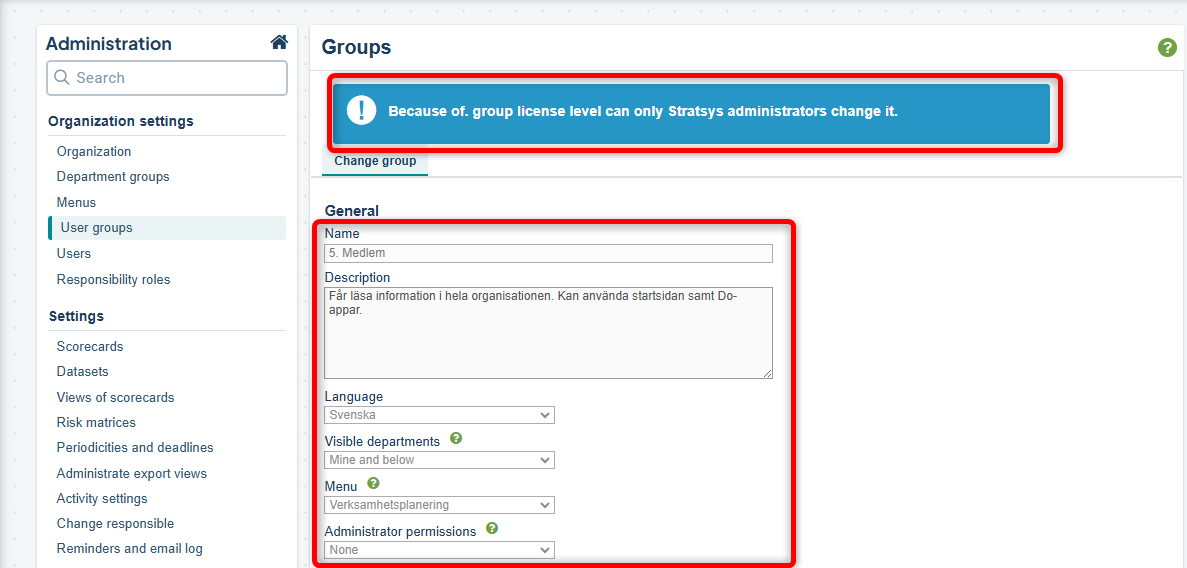
Multiple Permissions in the Same Database
The license a user consumes is determined by their combined permissions, with the highest applicable level taking precedence.
For example, if a user has a primary permission set at the Member level and an additional permission with the Light level, the user will require a Light license.
Multiple Databases
If a user has access to several separate environments—such as a dedicated environment for risk management—the highest license level across all environments applies.
A user may have a Member license in your main database but still consume a User license if they hold a higher-level permission in another environment.
User License Allocation
Individual User:
You can see which license a specific user is using directly in the user management section of the database, to the right of the listed primary permission.

Multiple Users
Under the Licenses tab in the Users menu in the administration area, you can view information about which users are consuming a specific license in the current database.
You can search by department level in the tree structure and export the results to Excel.
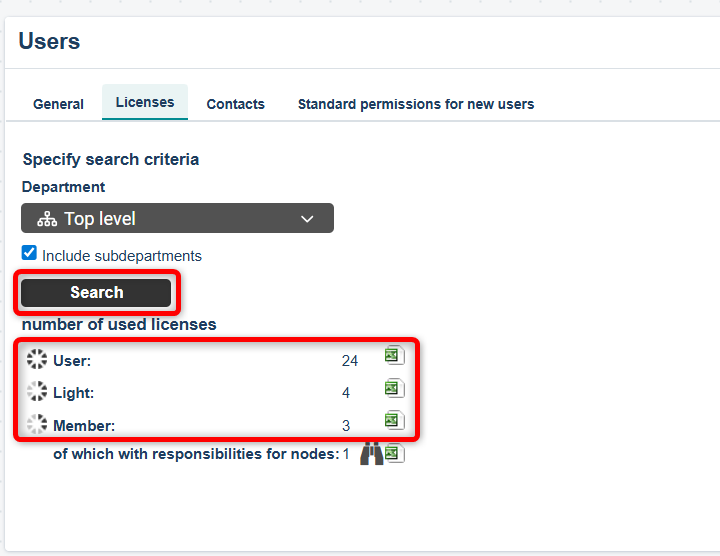
Total Usage for the Organization
In the Licenses menu of the platform administration, you can view the total usage of user licenses compared to the number of licenses purchased. This includes licenses from all your environments.
You need the platform role of User Administrator or Super Administrator to access this information.
It is not possible to see which users are consuming which licenses from the platform level.