Language settings are managed through the platform's default language, the language of the permission groups, and the user's personal language setting.
Language Settings
There are three levels where language can be configured:
-
Platform Default Language
-
Language Setting for Permission Group
-
Language Setting for Individual User
All new users will be assigned the platform’s default language.
In databases, users will then receive the language of their primary permission group. This means that a user may see different languages across interfaces unless they have set their own language preference.
Once a user has set a personal language preference, that setting will apply regardless of the platform language or the language of the primary permission group.
Note: The language setting only applies to the system language, meaning general menus and the administration interface.
Menu structures related to products will not change language when switching system language. Data added by administrators and users will also never switch language automatically.
Summary:
- If a user has set their own language preference, that language will apply for the user across all databases and in the platform administration — in other words, everywhere.
- If no personal language setting has been made, the primary permission group in the database will determine the language in that specific database. In the platform administration, the platform's default language will be displayed (applies to users with access to the platform).
1) Default Language for the Platform
Language settings for the entire platform can be found in the Platform Administration under the menu "Language & Contact." Here, users with the role of platform super administrator can change the language for the entire platform.
The default language applies to all users on the platform who have not set their own language preference.
In databases, the language setting of the primary permission group applies if the user has not set a personal preference.
Note: Changing the default language for the platform may take up to one hour.
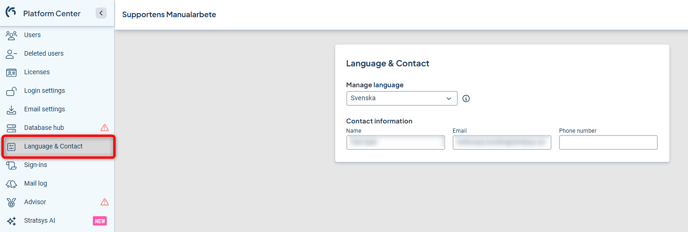
2) Language setting for permission groups
In each individual database, the language is set via the permission groups. The database itself does not have a general language setting.
Users who have not set their own language preference will receive the language specified by their main permission group in that particular database.
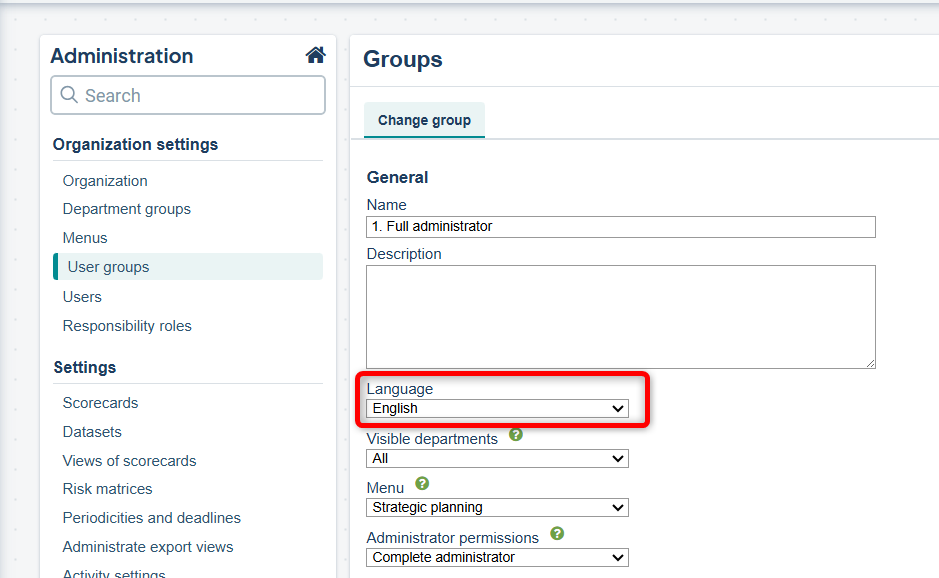
This means you can have products in different languages across your databases, where users are assigned a system language via their main permission group.
3) Language setting for individual users
As an administrator with a platform role, you can change the language setting for an individual user via the platform. Users can also change their language preference themselves through their own account settings.
From the platform administration, you can change the language setting here:
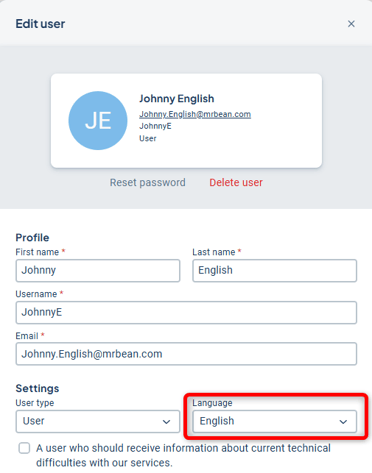
Once the language has been changed from the platform's default for a user, it is not possible to revert to the default setting again.
Note: The user needs to log out and log back in for the language change to take effect. This also applies when the user changes the language themselves.
