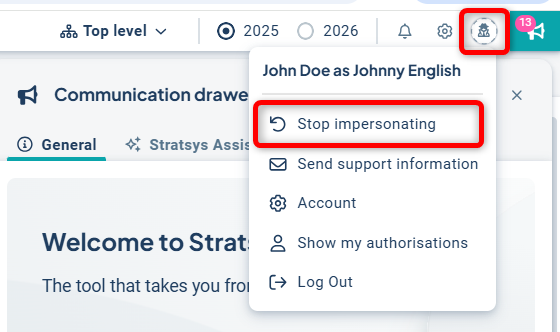With the impersonation feature, you can view the system as if you were logged in as another user.
Where Does Impersonation Work?
Description
Impersonation is a feature that allows administrators to view Stratsys from the perspective of the impersonated user, making it easier to assist the user if they encounter issues while working in Stratsys.
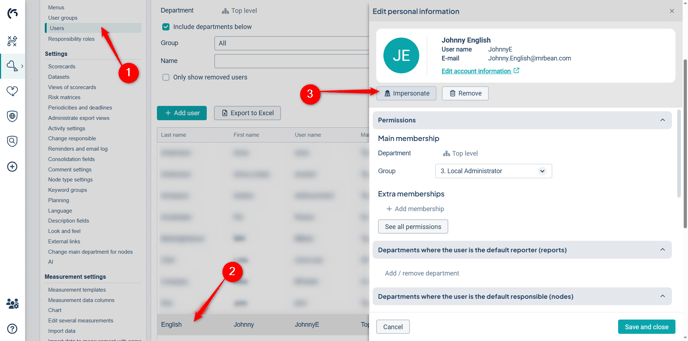
Permission Requirements
To impersonate users, you need to be either a Local Administrator or Global Administrator in the database, and also hold the role of User Administrator or Super Administrator in the Platform.
Who Can You Impersonate?
You can never impersonate a user with higher permissions in Stratsys than you have yourself. Therefore, you can only impersonate users who have the same or lower level of access than you.
For example, a Local Administrator cannot impersonate a Global Administrator or a user belonging to an organizational unit where the administrator does not have access.
If you are not authorized to impersonate a user due to these restrictions, the impersonate button will not be visible.
Where Does Impersonation Work?
Impersonation works throughout most of Stratsys, but not in the Platform Administration, the Help Center, or in Meetings. In these areas, the system recognizes the actual logged-in user and displays content according to their own permissions.
If you attempt to access an archived database, errors may occur. We recommend entering the archive as yourself and then impersonating the user from within the archive.
End Impersonation
Impersonation does not end automatically when you close Stratsys. The next time you log in, impersonation will still be active.
We recommend that you always end impersonation as soon as the task requiring it is completed.
When impersonating, a symbol appears in the top right corner instead of your initials (or profile image if Office365 integration is enabled).
To end impersonation, click the symbol and select “Stop impersonating.”