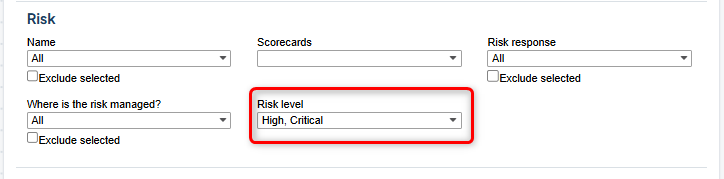-
Get started with Stratsys - for users
-
FAQ
-
My work and Communication area
-
User administration
-
Views and Scorecards
-
Object / node settings
-
Reports
-
Forms and Do board
-
Stratsys AI
-
Other - administration
-
Platform Center
-
Guides for easier use
-
Integrations
-
Due Diligence
-
Meetings & Do-board
-
Our products
-
Accessibility
-
Uncategorized
How do I filter by risk level in a view?
Filter risks with a specific risk level in a risk matrix view or another view.
Filtering directly in the risk matrix view
The risk matrix in a view is interactive, and you can click the various elements to filter the underlying table. Read more here: Risk matrix in view
Filtering via the standard filter
In the standard filter, you can filter by risk level. First, enable the option to filter by risk value in the Filter settings under "Colors and statuses" and "Filter for risk level".

Configure the standard filter with the risk levels you want to display by default, for example, Risk level = Critical and High. Save the standard filter.