Use the "automatic copying" function to avoid having to manually manage measures, activities, and text for new departments.
You can configure measures, activities, and text to be automatically distributed to new departments that are added to the organization. You activate this function once per node (measure, activity, or text), and the copying will then occur automatically.
This is a recommended setting, especially for measures that are intended to reach the entire organization.
Activate automatic distribution in the object window:
Open the object window from the top department for your measure, activity, or text, and expand the Distribution section. Click the pencil icon in the upper right corner to edit the department distribution.

Click the context menu (three dots) for the department level where you want to configure automatic distribution. Select Automatic distribution and choose how many underlying levels the distribution should reach.
If you want all new departments to receive the measure/activity, select Include all underlying from the top level of the object. Finish by clicking the checkmark in the upper right corner.

Activate automatic copying in the classic edit window
Open the classic Edit window from the top department for your measure or activity and select the Departments tab.
Hover the mouse just below the heading Automatic copying, which you'll find roughly in the middle, near the top of the Departments tab. A dropdown list will now appear.
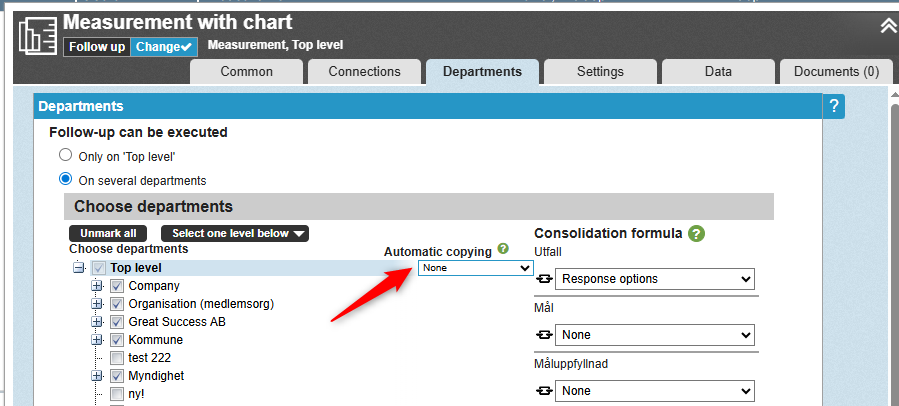
Select the level from which you want automatic copying to occur and how many levels down it should be applied. If you want all new departments to receive the measure/activity, choose All those below from the top level of the measure.
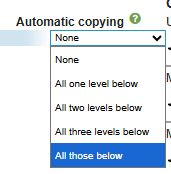
The measures and activities will only be copied if the conditions for creating a connection at that level are met – in the example below, no copying will occur for “Kommune” and its underlying departments, because the goal to which the node is linked does not exist in those departments.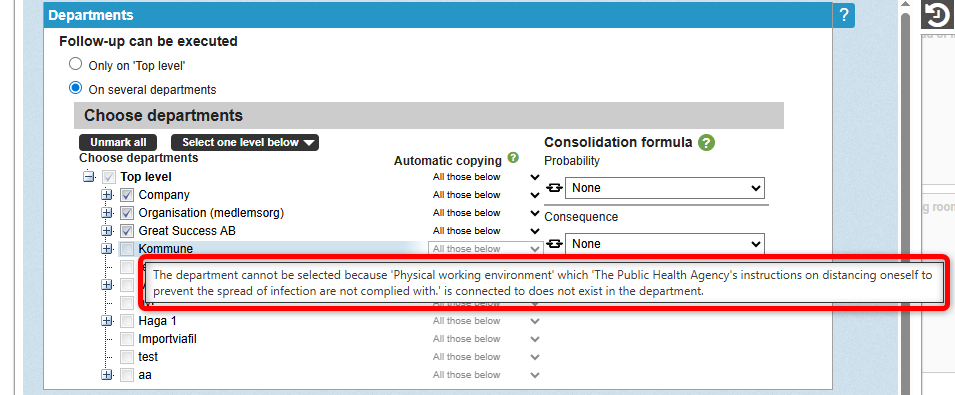
The automatic copying continues to function during organizational changes; however, make sure that the copying reaches deep enough if intermediate levels are added to the tree.
