-
Get started with Stratsys - for users
-
FAQ
-
My work and Communication area
-
User administration
-
Views and Scorecards
-
Object / node settings
-
Reports
-
Forms and Do board
-
Stratsys AI
-
Other - administration
-
Platform Center
-
Guides for easier use
-
Integrations
-
Due Diligence
-
Meetings & Do-board
-
Our products
-
Accessibility
-
Uncategorized
Forms Gadget for Current Checklists
Get an overview of current checklists and go to the administration directly from My Work or the product's start page.
The Current Checklists gadget allows you to manage and display your organization's checklists directly from your dashboards. You can navigate directly to the listed checklists by clicking the arrow to the right of the list.
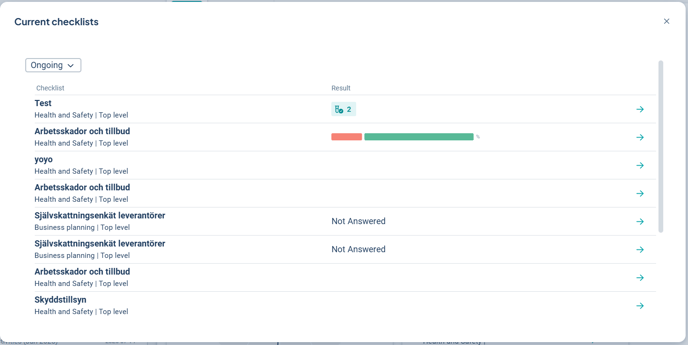
Add Gadget for Current Checklists
Requirements: Product license and usage of Forms checklists.
When adding the gadget, you have three options:
- Current department: The gadget displays checklists based on the unit selected in the organization tree. This option is useful for focusing on specific departments or units.
- Responsibility role: This setting targets the user’s areas of responsibility. It shows checklists where the user is listed as responsible.
- Scorecard: Choose this option to display all checklists linked to a specific governance model within the organization.
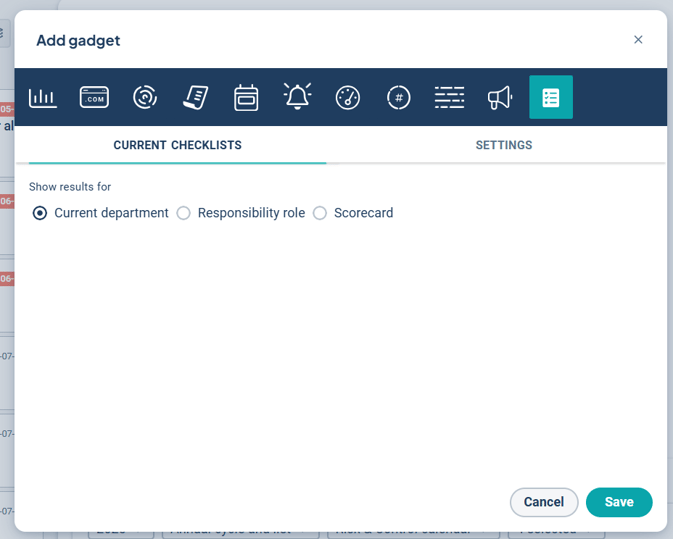
Start and End Date Filtering
Within the gadget, you can filter by:
Scheduled– start date is in the future
Ongoing – start date has passed but the end date has not. This includes checklists without specific instances.
Carried out – end date has passed
Edit and Share
After adding the gadget, you can modify and distribute it within your organization. See the article Dashboard with gadgets for more information.
