Simplify the management of recurring activities by using the "annually recurring" function.
Description
If your organization has activities that recur annually, you can use the “Annually Recurring” function. The activity will then be reused in the following years, and its start and end dates will be shifted forward by one calendar year during version management.
This attribute is displayed under the start and end date settings in the object window and classic edit window. If the setting is not visible for the activity, the function has not been activated for that specific scorecard column.
Anyone who can edit the object's dates can also modify the “recurring” attribute. However, note that distributed objects inherit this attribute from the top-level object, even if the date field is not consolidated.
No product license is required to activate the feature—it is available in all scorecards.
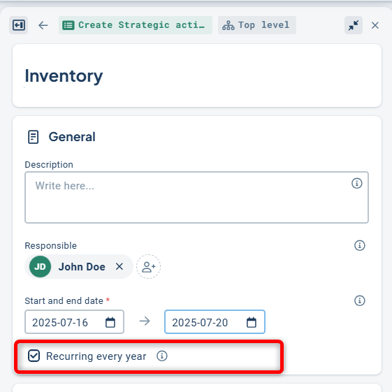
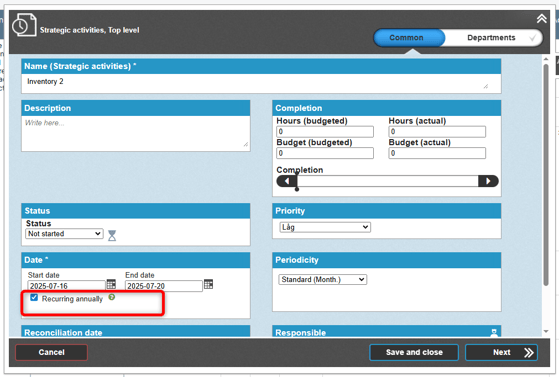
How It Works:
- When version management is performed, activities marked as annually recurring will have both their start and end dates shifted forward by one year—provided that both dates fall within the previous calendar year.
- Their status will reset to the default status of the activity group, which is the top status in the group and the one assigned to newly created activities.
Keep in mind:
-
It’s the same activity that is reused—not a copy. All comments and responsible parties remain linked to the activity.
-
The date is not updated until version management is executed.
-
The activity’s end date must be within the previous calendar year. If the end date was extended—for example, due to delays—the date update will not occur during version management.
Limitations
-
The function only works for versions aligned with the calendar year—it does not support fiscal years that do not follow the calendar.
-
Activities that were already created before the setting is activated must be manually marked as recurring per activity.
-
An end date must be set on the activity for the dates to be adjusted.
-
Any review dates will not be adjusted.
-
If you use implementation status, it will not be reset when dates are shifted forward.
-
The event history will not reflect that activity dates were updated during version management.
-
There is no special handling for leap years.
Activate the Setting
The function is enabled per scorecard column by an administrator. You can also configure the “Recurring” attribute to be selected by default when a new activity is created in that column.
To make existing activities recurring, you need to manually open the edit window and check the setting for each activity after enabling the feature.
Go to Scorecards in the administration area, click the wrench icon for the relevant scorecard, then click the gear icon for the activity column where you want to enable the function.

Expand the “Advanced Settings” section at the bottom, and check “Enable creation of annually recurring activities.”
If you want all new activities created in this column to be marked as recurring by default, also check “Recurring is the default for new activities.”
Save the settings. All activities in this column will now have access to the recurring option.
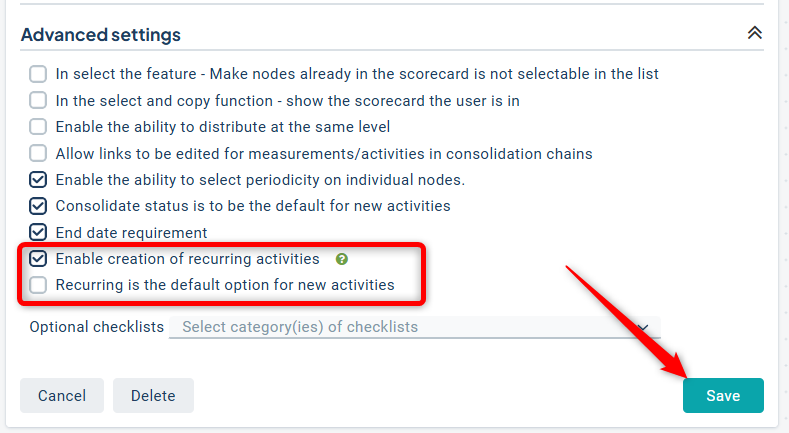
Deactivate the Setting
If the setting is deactivated for the scorecard column, any activities already marked as recurring will remain so, and the checkbox will still be visible for those.
However, it will no longer be possible to create new recurring activities in that column. Additionally, if the setting is manually turned off for a recurring activity, the option will be removed from that activity.
