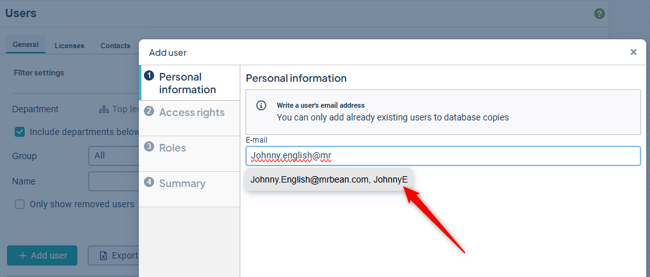-
Get started with Stratsys - for users
-
FAQ
-
My work and Communication area
-
User administration
-
Views and Scorecards
-
Object / node settings
-
Reports
-
Forms and Do board
-
Stratsys AI
-
Other - administration
-
Platform Center
-
Guides for easier use
-
Integrations
-
Due Diligence
-
Meetings & Do-board
-
Our products
-
Accessibility
-
Uncategorized
Why can't I add a user?
If you’re unable to add a user in Stratsys, it may be because the user is already registered with a guest account for Meetings.
Here’s what to do:
1) Go to Platform Administration
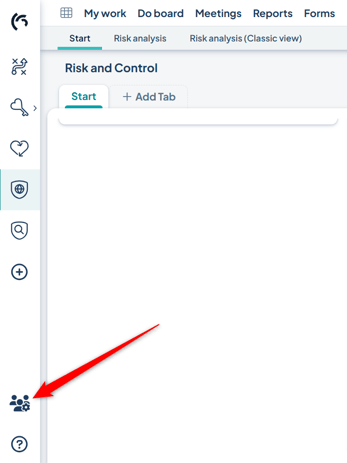
2) Go to Users and remove the user filter so that it includes all user types.
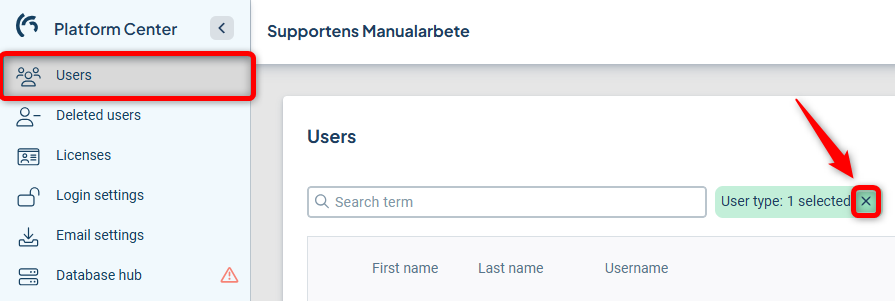
3) Locate the user and change the user type to User, then save (if you can't find the user here, your issue is caused by something else).
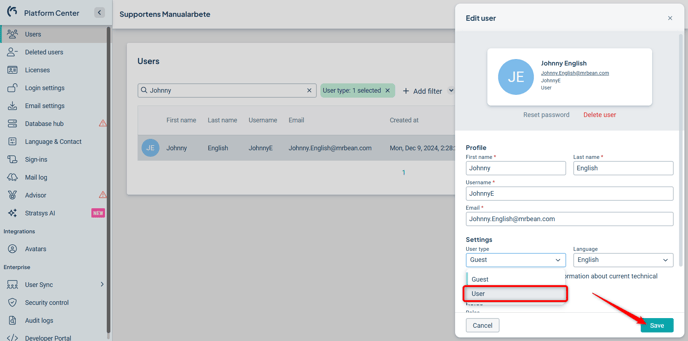
4) Verify that the username is correct—if the user was added in Meetings, the username is set to the email address. If your organization uses a different type of username in Stratsys, update it to the correct username and save.
5) You will now be able to select the user in the Stratsys user administration.