When a reminder email is sent at an “unexpected” time, it’s easy to assume something went wrong—but this is usually not the case.
Below are the factors that can affect when reminder emails are sent out from Stratsys:
1. Is the periodicity used 31 days or longer?
If the periodicity used for Reporting/Commenting/Marking as complete is 31 days or longer, the first reminder email will be sent 28 days before the deadline. (Examples of such periodicities include quarter, tertial, half-year, year, etc.)
If the periodicity is shorter, the reminder is sent only 7 days before the deadline.
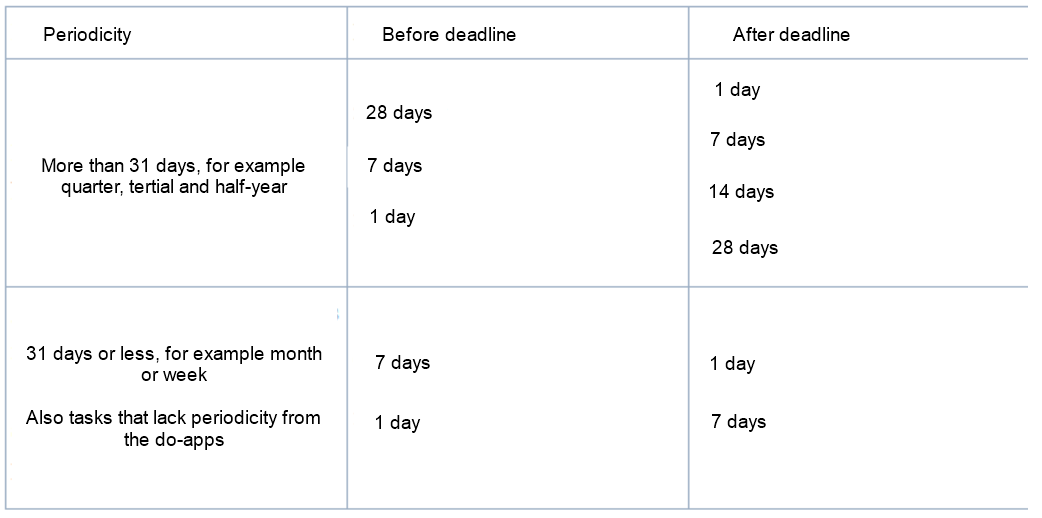
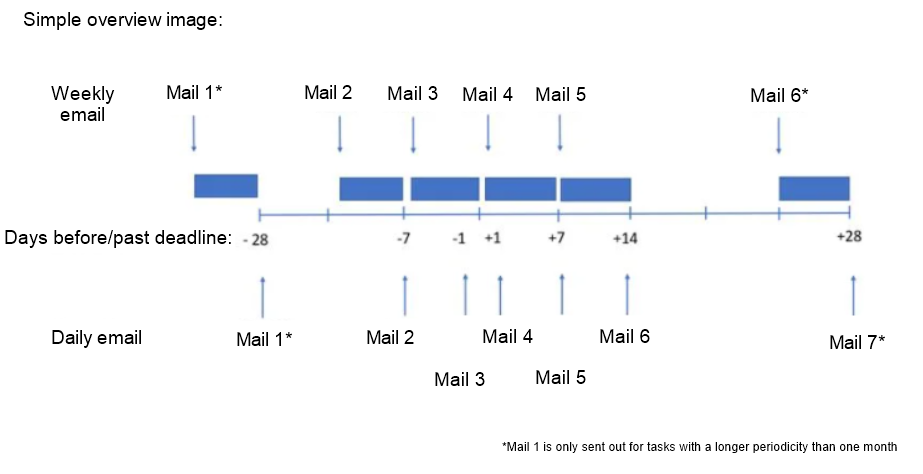
2. Are you using weekly summary emails on Monday mornings?
If you are using weekly summary emails, all reminders that would normally be sent during the week are bundled into a single email sent on Monday morning at 08:00.
This means that for periodicities longer than 31 days, reminders are sent on the Monday of the week when day 28 before the deadline occurs. As a result, reminders can be sent up to 5 days earlier, meaning as early as 33 days before the deadline.
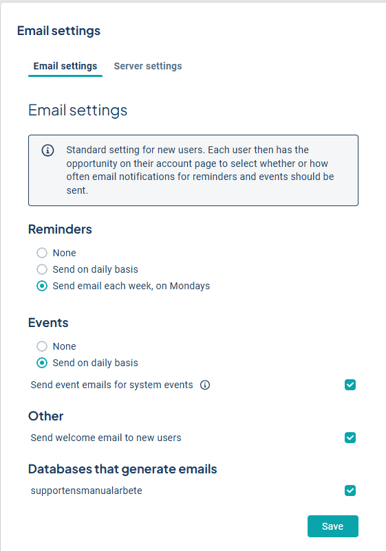
3. Deferred deadline
If you are using a deferred deadline, this also needs to be factored in when calculating the expected send date for reminder emails. You must base the reminder schedule on the adjusted deadline date.
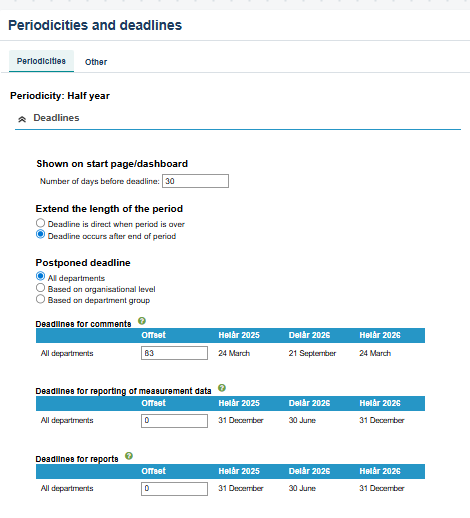
Summary:
The calculation for the reminder email date is as follows:
Deadline date for Reporting/Commenting/Marking as complete:
Regular end date of the period according to the periodicity + any deferred deadline = Final deadline date
Reminder email send date:
Final deadline date − (based on periodicity length: 28 days before for ≥31 days, 7 days before for <31 days, + any weekly summary email adjustment)= Reminder email send date
There is now also an option to enable or disable which reminder timings should apply across the entire database for periodicities of 31 days or longer, as well as those that are shorter.
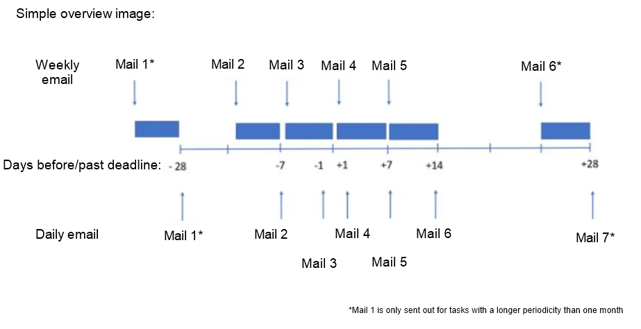
Note! It is not visible in the interface when any of these settings are turned on or off, so you must assume that the email dispatch logic is functioning as described above—even if any of the options are enabled or disabled at the time of troubleshooting.
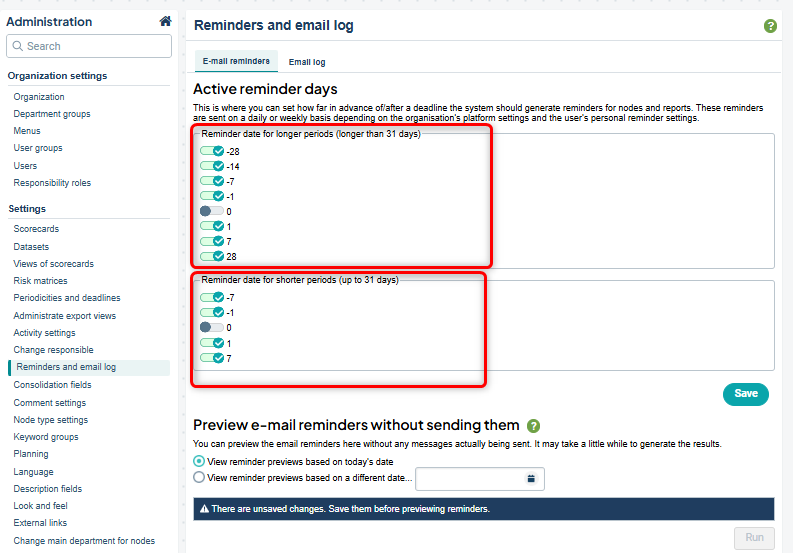
4. For Forms checklists:
Email reminders are sent one week before the deadline, one day before the deadline, and on the day of the deadline. These reminders are included in the regular email dispatches.
