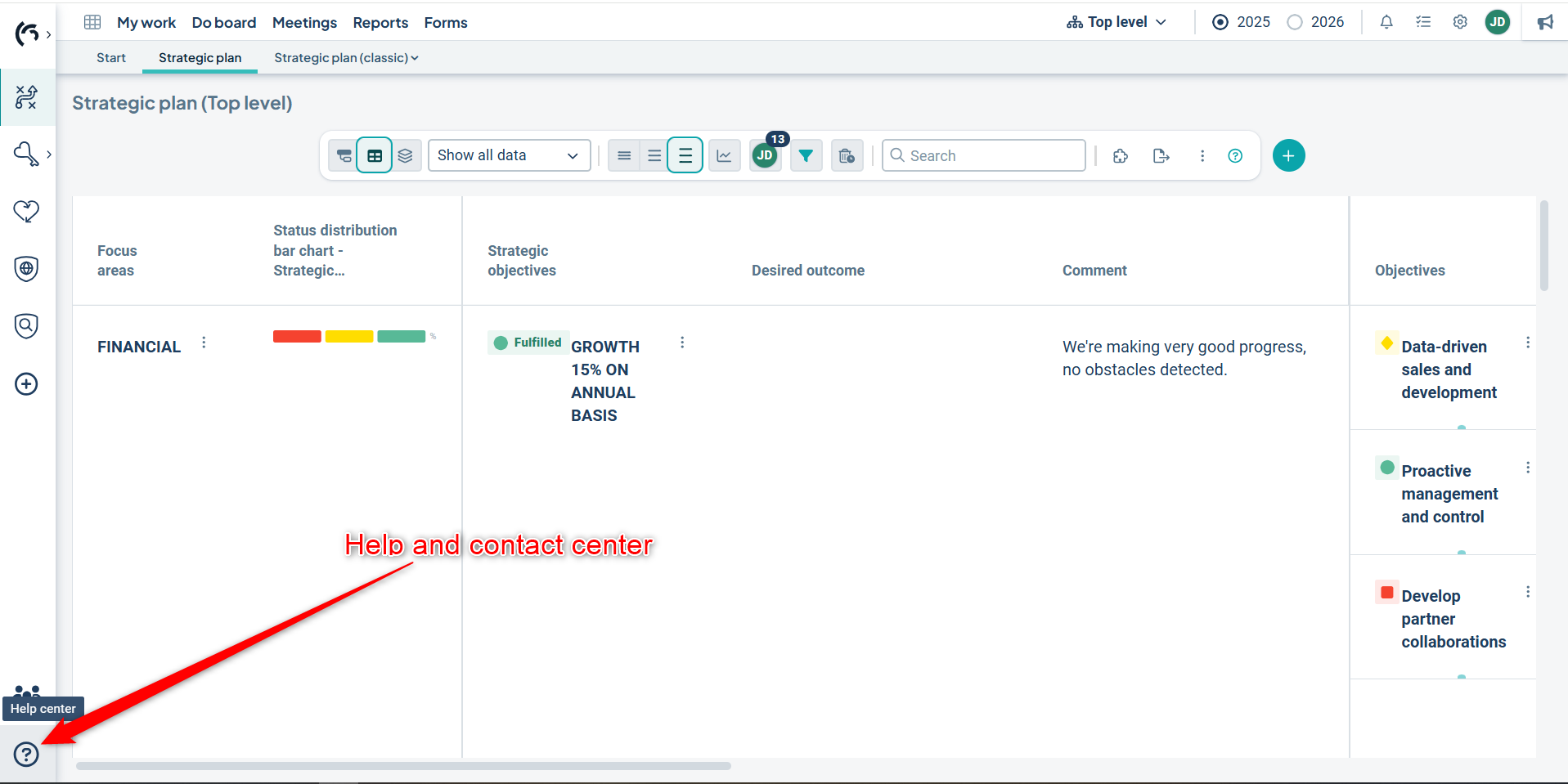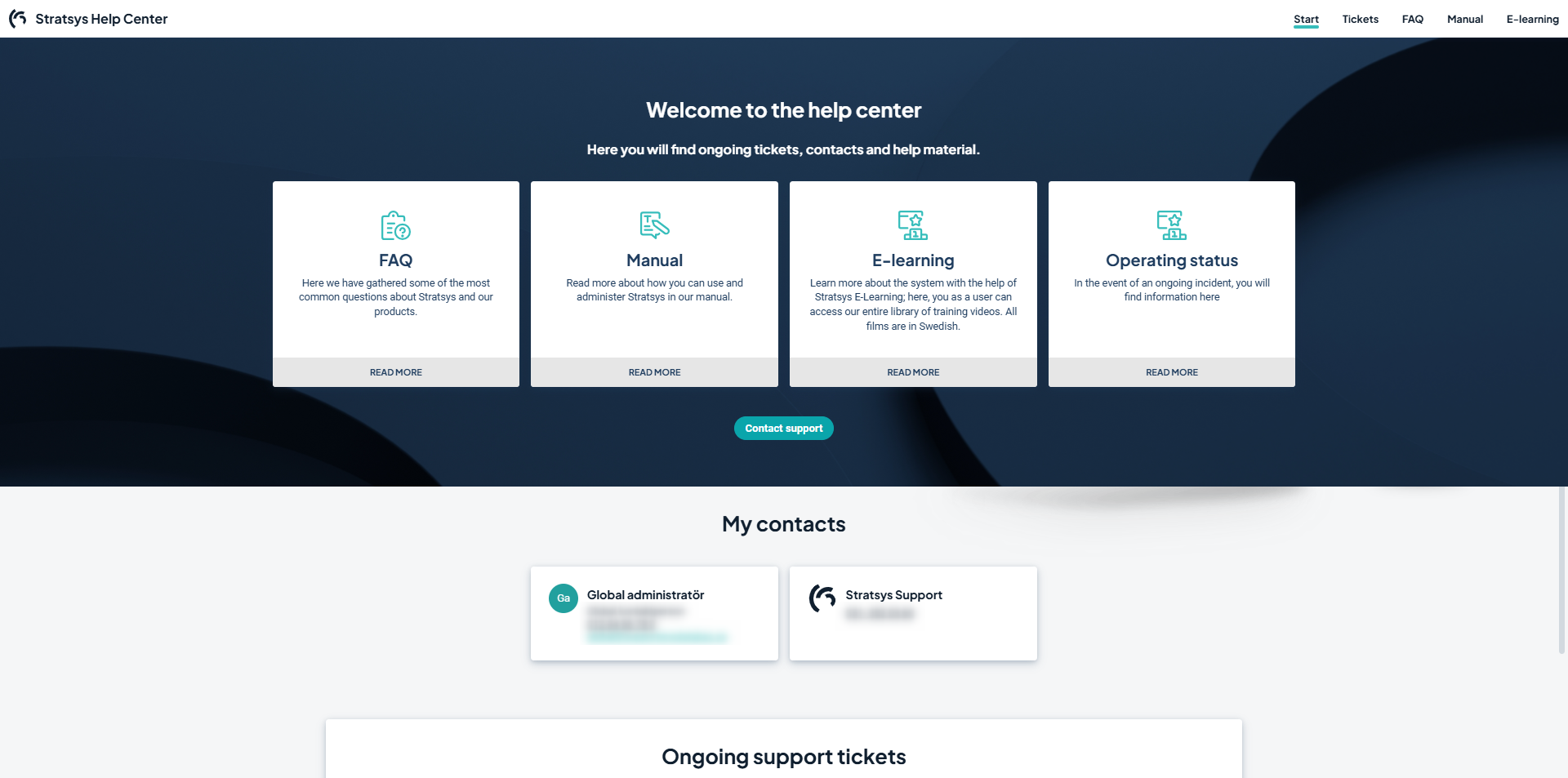The question often arises: what can our technical support assist with, and which matters should be directed to other contacts?
Who can contact technical support?
What is considered technical support?
What should I do if I'm not eligible to contact support?
What should I do if my question is not covered by technical support?
Examples of questions and where to turn
Who can contact technical support?
Technical support is provided as a service to a number of designated administrators at our customers' organizations. These administrators must have completed our administrator training.
For our Standard customers, two administrators have access to our support, and for Enterprise customers, up to ten administrators are allowed. Some customers may have other agreements.
For Resource Planning users and Meetings-only customers, support questions can be submitted digitally via separate channels—however, these users do not have access to the support phone line.
Meetings-related questions from customers who also use Stratsys should be directed through the designated contacts mentioned above.
What is considered technical support?
Technical support is defined in our agreements as:
-
Bug fixing, for example, when encountering an Unexpected error or when a feature has stopped functioning as expected
-
Assistance when the system does not behave as expected according to the system documentation and the configuration settings made during setup
Examples of what is not included in technical support:
-
Assistance with desired changes to the system, such as modifying filters, views, or menus to meet new requirements
-
Data restoration or correction of filters, etc., where the issue is determined to be self-inflicted
-
Changing permissions or managing users
-
Training and consultative support
How to contact us
Before reaching out, we encourage you to try entering your question in our Stratsys Assistant!
- First, go to the place in the system where you’re experiencing the issue.
- Then, go to the Help Center and click "Contact support".
- Always include a clear description of your issue—this helps us assist you more efficiently and ensures you get a quicker response.
- If you include images, make sure they show the entire browser window—this gives us helpful context.
- Please call us only if the matter is urgent, for example, if you're unable to perform work with a tight deadline.
- Our goal is to provide an initial response within four hours for all digital inquiries, but high workload or complex issues may sometimes cause delays.
What should I do if I'm not eligible to contact support?
If you need help in the system but do not have direct access to technical support, please contact your local administrator within your organization. You can find their contact information in the Help Center.
What should I do if my question is not covered by technical support?
We are always happy to assist our customers with their questions and needs, but we sometimes need to limit the scope of what we handle through our technical support.
- Primarily, you should contact your Customer Success Manager for further assistance. They can help guide you depending on the nature of your request.
- If you have an ongoing project with us at Stratsys, your primary contact is your project manager. Once the project has been completed, you will be referred to other relevant contacts instead of the project manager.
Note! Technical support may assist you with matters outside the scope of standard support if we assess the effort as minor (<2 hours) and there is an agreement regarding billing. Your Customer Success Manager will always be informed in such cases.
Examples of questions and where to turn
Here are some examples of questions and which contact at Stratsys you should reach out to:
-
“We want to know more about your Risk & Control product” – Contact your Customer Success Manager
-
“What does our agreement include?” – Contact your Customer Success Manager
-
“We need help evaluating how our process worked during the last reporting period” – Contact your Enterprise Customer Success Manager; otherwise, your regular Customer Success Manager
-
“I need support in setting up a new report” – Contact your Enterprise Customer Success Manager; otherwise, your regular Customer Success Manager
-
“I added a new user but they can’t log in” – Contact technical support (or your administrator if you don’t have access to support)
-
“I followed the manual and configured the settings, but the system doesn’t behave as described” – Contact technical support (or your administrator if you’re not authorized to contact support)
-
“The system displays an unexpected error” – Contact technical support (or your administrator if you don’t have access to support)
-
“The setup we agreed on doesn’t match what was delivered” – Contact the project manager for the project/consultation
Accessing the Help Center
You can contact us via the Help Center – here you'll also find our manual and your local contacts!