- Manual
- Integrations
- SSO - Single Sign On
-
Get started with Stratsys - for users
-
FAQ
-
My work and Communication area
-
User administration
-
Views and Scorecards
-
Object / node settings
-
Reports
-
Forms and Do board
-
Stratsys AI
-
Other - administration
-
Platform Center
-
Guides for easier use
-
Integrations
-
Due Diligence
-
Meetings & Do-board
-
Our products
-
Accessibility
-
Uncategorized
Update Stratsys SSO Version
Step-by-Step Guide to Update the SSO Version in Stratsys
Note: Changing the SSO version affects the Stratsys metadata, which means you must update your Identity Provider (IdP) configuration for SSO to continue functioning with Stratsys.
Be sure to contact the responsible person within your IT department before making this adjustment to avoid login disruptions to Stratsys via SSO.
Step 1:
Start by logging in to Stratsys, then navigate to Platform Administration via the gear icon in the left-hand menu.
You need to have Super Administrator privileges to perform this change—contact your internal Stratsys Manager if you do not have the necessary access rights.
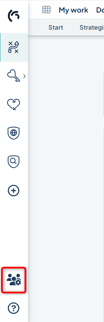
Step 2:
1: Navigate to Login Settings in the left-hand menu.
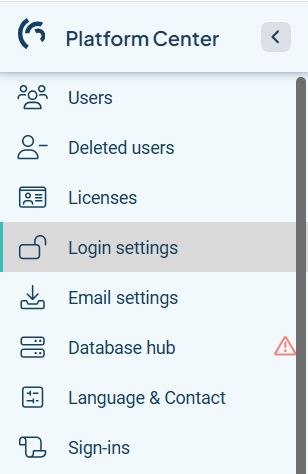
Step 3:
Under Login Settings, click on "SAML2 – Single sign-on".
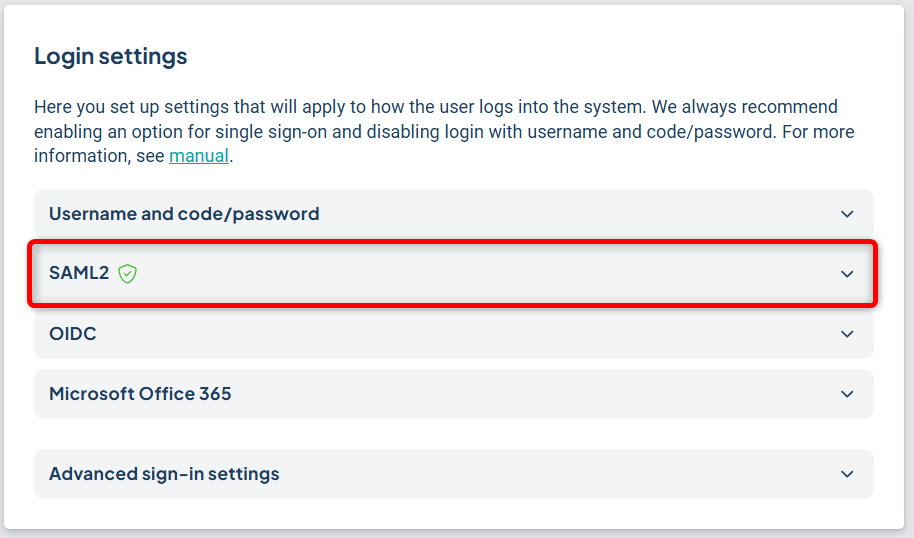
Step 4:
Adjust the metadata version by selecting version v.4 from the drop-down menu, then click Save.
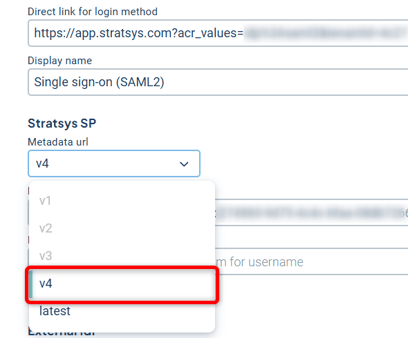
Step 5:
Copy the Stratsys metadata.
It is important that you have clicked Save in Step 4 before copying the Stratsys metadata.
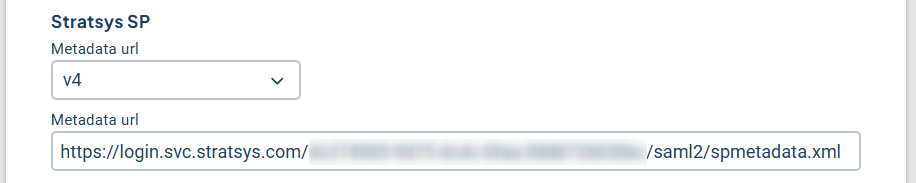
Step 6:
Configure your Identity Provider (IdP) by updating it with the new Stratsys metadata.
This step will vary depending on which IdP you use. For questions regarding configuration in your IdP, please contact your IdP provider.
Step 7:
Verify that SSO is working by navigating to:
https://www.stratsys.se/costumername
-
If SSO is set as the default login, you should be logged into Stratsys automatically.
-
If SSO is not the default login, go to the same URL and click the SSO button to be automatically logged into your database.
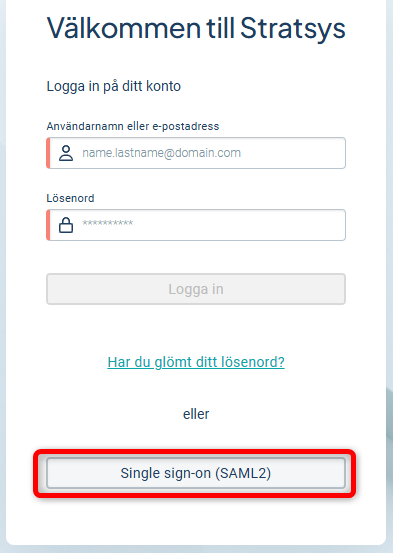
For any questions, please contact integration@stratsys.se.
Questions regarding configuration in your IdP should be directed to your IdP provider.
