In this article, we’ve gathered our best tips to help avoid last-minute planning and reporting. The list is useful for both administrators and users—so feel free to share it. Sharing is caring!
Make use of the communication drawer
Use the communication drawer to remind users that a deadline is approaching. Ideally, start a few weeks in advance by posting an initial message, and follow up with another reminder closer to the deadline. Be clear about where users can find information about what is expected, and communicate where they can turn for help and support.
Feel free to attach relevant materials such as documents and links to your post!
Filter in the to-do list
The to-do list comes with a default setting that determines how far back and forward in time reminders are shown.
If you’d like to view all upcoming reminders, just click the filter funnel in the list—it’s right there and only takes a second! You can also use the same filter to easily find anything that might be overdue. Then it's just a matter of checking things off, one by one...
Not seeing what you expected in your to-do list? Make sure you’re listed as the responsible person—that’s often the key!
Measures and indicators with annual periodicity
Many measures and indicators have an annual periodicity, but that doesn’t necessarily mean that outcomes are only available at the end of the year. Report outcomes as soon as they are available instead of saving everything for year-end. This reduces your workload during the annual review and allows you to focus on tasks that genuinely can't be done in advance.
Many activities also have end dates set for December 31 but are actually completed much earlier—try to adopt the same early reporting habit for these as well!
Save As
If you have existing information in your plans that you'd like to use as a foundation when adding something new, you can use the "Save As" function. This gives you a copy that you can then modify as needed—bringing over a number of settings automatically. This can be especially useful for indicators and measures that come with many configurations. Easy peasy!
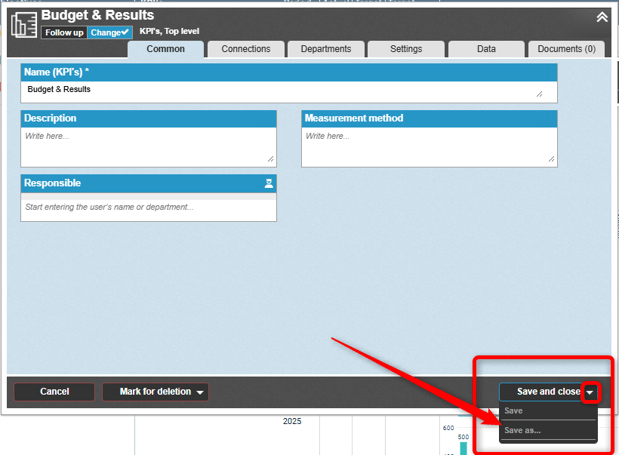
If something goes wrong, you can easily edit or delete the information you've added yourself—so don't hesitate to experiment!
Deferred deadlines in periodicities
Do the periodicities have the correct deferral in relation to their end dates? This affects, for example, when the system sends reminders (if enabled) and when cards appear in the to-do list. If the settings aren’t configured properly, reminders will be triggered at the wrong times.
Make it a habit to review these settings regularly to ensure they align with what has been agreed upon in your organization.
