Use serial numbers to assign unique identifiers to critical objects for stable references, such as in risk management
Description
In some cases, it is desirable for each object/node to receive a unique number that can serve as a stable reference in citations—regardless of the object's name, or how it is sorted or numbered in different visualizations.
A common example is risks. Risks receive a matrix number when displayed in a risk matrix, but this number varies depending on filters and the specific matrix in use at the time. The matrix number is also only assigned once the risk has been assessed.
If you want to generate unique numbers for, for example, risks in Stratsys, you should use the serial number function.
Prerequisites
Serial numbers are activated by Stratsys. Contact your Customer Success Manager to enable serial numbers for your organization.
Setup
As a full administrator, you can create number series in the administration section for use with selected objects.
In the administration area, go to Scorecards and select the Number series tab.

The number series consists of a name, an optional prefix and/or suffix that appears before/after the sequence number, and a sequence number that increments by one for each new object added to the series.
The sequence number can be configured with leading zeros, ensuring the number has at least the number of digits you specify. For example, if you choose 4 digits, the numbers will be 0001, 0002, 0003, and so on. This can make the numbers easier to read. If the sequence exceeds the chosen number of digits, the series will still continue—for example, 10000, 10001, 10002, and so on.
You define which scorecard columns should use this number series and whether the series should currently be in use (active).
Add a new number series
You add new number series in the administration section under Scorecards, then the Number series tab. To create a new number series, click Add. Fill in the desired fields. The fields Description, Prefix, and Suffix are optional and do not need to be used. Save.
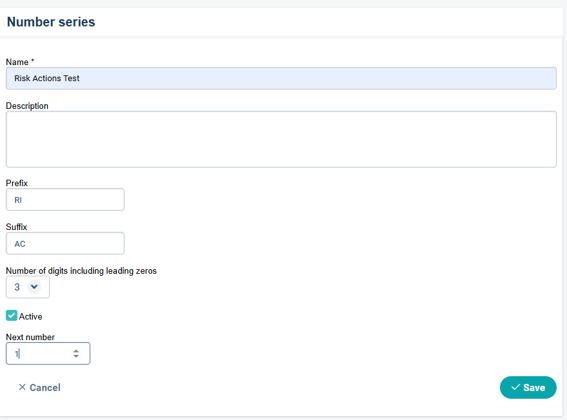
Your new number series is now displayed but is not yet in use for any objects.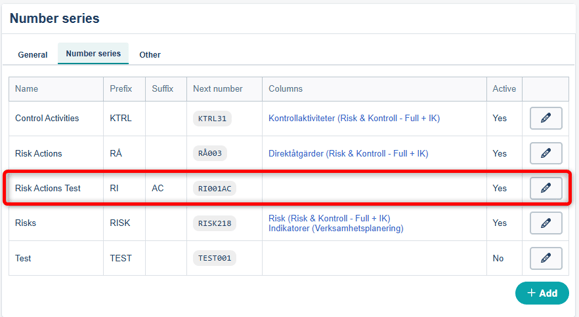
Add number series to a scorecard column
To start using a number series for a specific scorecard column, go to the administration section for Scorecards and open the settings for the scorecard column you want to apply the number series to. Open the settings by clicking the gear icon for the selected column. The gear icon is located at the far right when you are in edit mode for a scorecard.

Under General, select Number series and then choose the series to be used. After that, save the scorecard column.

If multiple scorecard columns use the same number series, the series is shared between them. Each node will still receive a unique number.
Assign numbers to existing objects/nodes
Return to the number series administration. The selected scorecard column will now appear linked to your number series. Click the pencil icon for the series you wish to use to generate numbers for existing objects/nodes:

To assign a number to all existing objects/nodes in the scorecard column, click Generate numbers and confirm the action in the next step. New numbers will be assigned in the order the nodes were created.
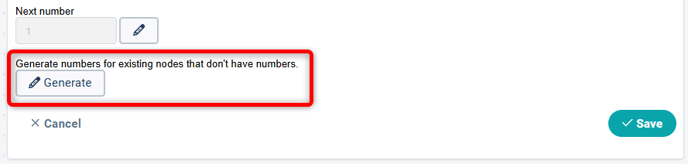
Display serial number
The serial number does not appear as a separate property in the edit or follow-up windows. Instead, it is displayed in front of the name in these windows. In the images below, the serial number [RI012AC] is shown, followed by the name of the node/object.
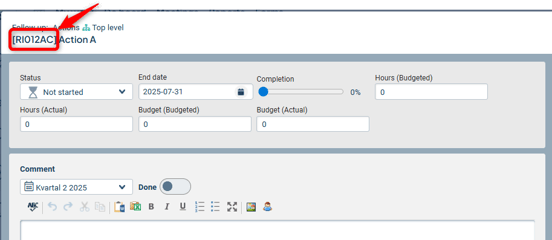
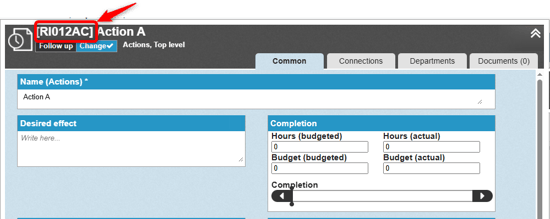
In views and report sections, the serial number is displayed using the node property Serial number.
 Example of display using the node property from the new view:
Example of display using the node property from the new view: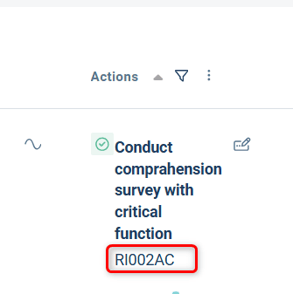
Good to know about serial numbers – FAQ
What serial number is assigned to distributed nodes/objects?
- The node retains its unique serial number even on distributed/copied objects. A risk that appears at multiple levels will have the same serial number on all departments where it exists.
What happens if I delete a node/object?
- The unique number is never reused. If you delete a node, a "gap" will remain in the number series. The next node you create will always receive the current highest sequence number + 1.
Can I filter and sort by serial number?
- Currently, it is not possible to filter or sort by serial number in views and reports. However, you can search for the serial number using free-text search in views.
What happens if I select a node with a serial number into another scorecard column?
- The node retains its serial number even when selected in another scorecard column.
What happens if I disable serial numbers by removing the number series from the scorecard column?
- Existing nodes will retain their serial numbers, but new nodes will not receive a number.

How do I remove numbering from existing nodes?
- You will need assistance from Stratsys to do this. We can remove all numbers using the Delete numbers option within the edit mode for the number series and then confirm the action—this cannot be undone. Contact your Customer Success Manager if you wish to proceed.
