Description of the hidden node function used to restrict information from unauthorized users
Description
Hidden nodes mean that the node’s name, content (for example, description fields and keywords), comments, and data will be concealed, and the node cannot be retrieved via filters, activity history, or any other functions.
Unauthorized users will not be able to access any information related to the node anywhere in the platform—regardless of whether they are users, administrators, or part of Stratsys support.
Prerequisites
To use the hidden node function, contact your Stratsys contact person or project manager for an ongoing project. They will go through the necessary conditions for using hidden nodes and activate the feature for your organization.
Permissions
Once the hidden node feature is activated, a new option becomes available in the permission groups under permissions for Planning and Operational Work, both under Standard Permission and Column-specific Permission. This option is called Classification allowed.
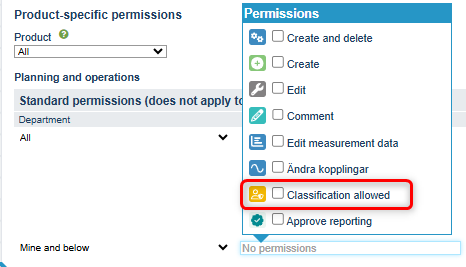
Only permission groups with this option checked will be able to hide nodes. The permission settings therefore allow you to define for which node types and/or scorecard columns the hidden node functionality should be available, and for which permission groups.
Impersonation
If you use the impersonate function in Stratsys, you will not gain access to the ability to hide nodes or to any hidden nodes that the impersonated user can view or modify—even if you have equivalent permissions.
Creating hidden nodes
When creating or editing a node, you have the option to mark it as a hidden node. The user who checks this setting will automatically be granted read access to the node when it is saved, but they can also specify other users who should have permission to view the node.

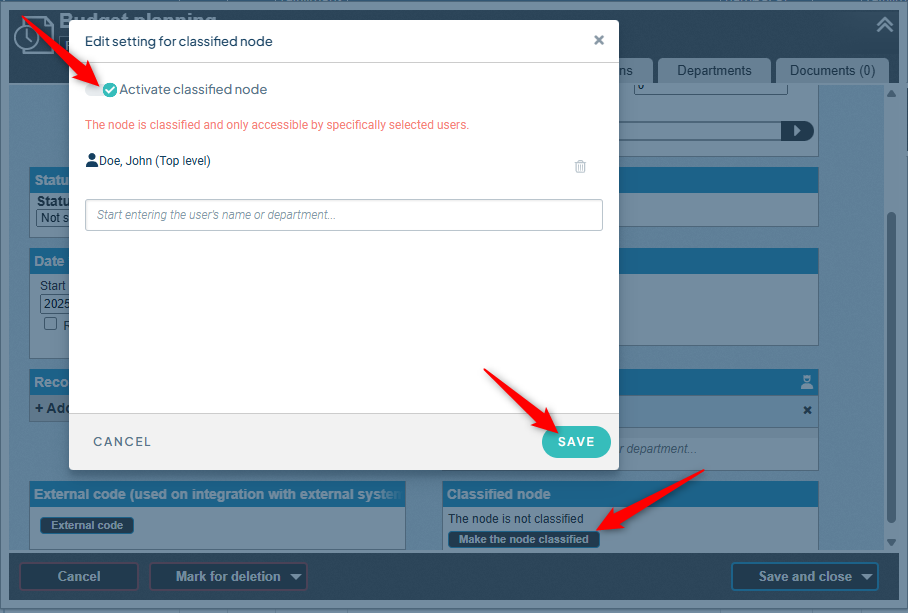
Nodes linked to a hidden node
Only the current node becomes hidden when marked as such. Nodes linked to the hidden node do not automatically become hidden—each node in the linkage chain must be hidden individually to prevent unauthorized access.
Therefore, it's important to also mark linked nodes as hidden if their information should be restricted.
Example:
You have a risk that should not be visible to everyone, so you mark it as hidden. The control activities already linked to the hidden risk will not automatically become hidden. You must therefore also hide those control activities if they should be visible only to authorized users.
Exception – creating a new node linked to a hidden node
If you create a new node linked to a node that is already hidden, the new node will automatically inherit the hidden status and settings of the original node by default. You can adjust this if you want the new node to have different hidden settings.
When a node is marked as hidden, this icon will be displayed—but only for users with permission:
![]()
The icon will appear in views and in the edit window.
Deleting nodes linked to a hidden node
If a user deletes a node that is not hidden but is linked to hidden nodes, the user will receive a warning message. In the example below, an action is hidden from the user who is about to delete the associated risk:

The hidden node will still be deleted if the user has permission to do so.
Event history
Hidden nodes are blocked from appearing in the event history in the administration section.
The event history for the node itself will function as usual.
Limitations
Reports
Stratsys currently does not support importing hidden nodes into reports via a report section. If a node is flagged as hidden and a report section attempts to retrieve it, the node will not be included during import.
Social features
Stratsys does not support social features for hidden nodes. If a node is hidden, activities on the node will not appear in the social features.
Event gadget
The current event gadget is built on social features, and since these are not supported for hidden nodes, the gadget is also not supported.
Activity budgeting
Stratsys does not support nodes that are part of an activity budgeting context. The system relies on the Activity column for activity costs, and nodes located in any of these columns cannot use the hidden node function.
