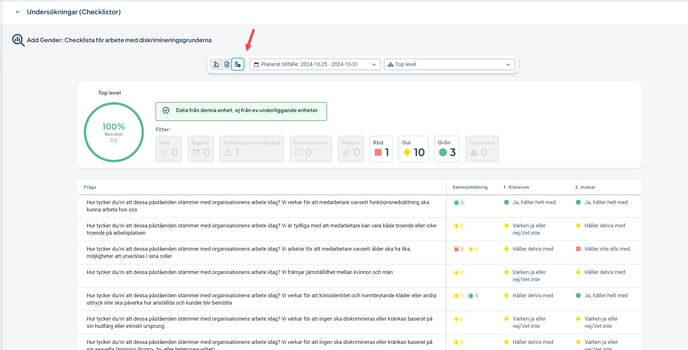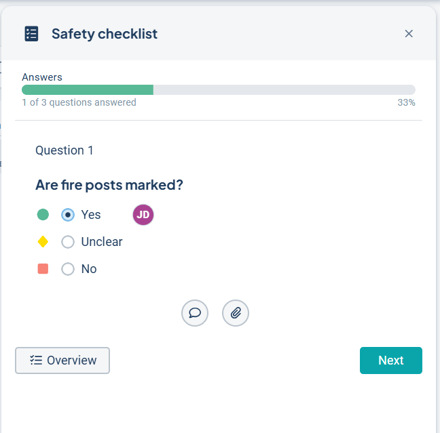Management of sample checklists in Forms
Background
Sample checklists in Forms offer a feature for conducting sampling, which can be useful, for example, when reviewing records or cases. This type of checklist allows multiple checks to be performed for each department.
Note: Selecting a sample checklist requires that a template has first been created. To learn more about how to create a Forms template, see the article: Create a Forms checklist template.
Create a Sample Checklist
- See how to create a checklist here: Create a Forms checklist
- Select Checklist Type: Choose the type 'Sample' to adapt the checklist for sample reviews.
- Specify Number of Samples: Specify the number of samples the checklist should include.
You can leave the field empty, in which case the system will require at least one result, but it is then up to the respondent to decide how many samples to conduct.
If you enter a value, the system will require at least the specified number to produce a result, but it is also possible to submit more responses if desired.
Tip: If you are unsure how many samples will be feasible to conduct during a given period, leave the number field blank or specify a very low number to ensure that you obtain a result.
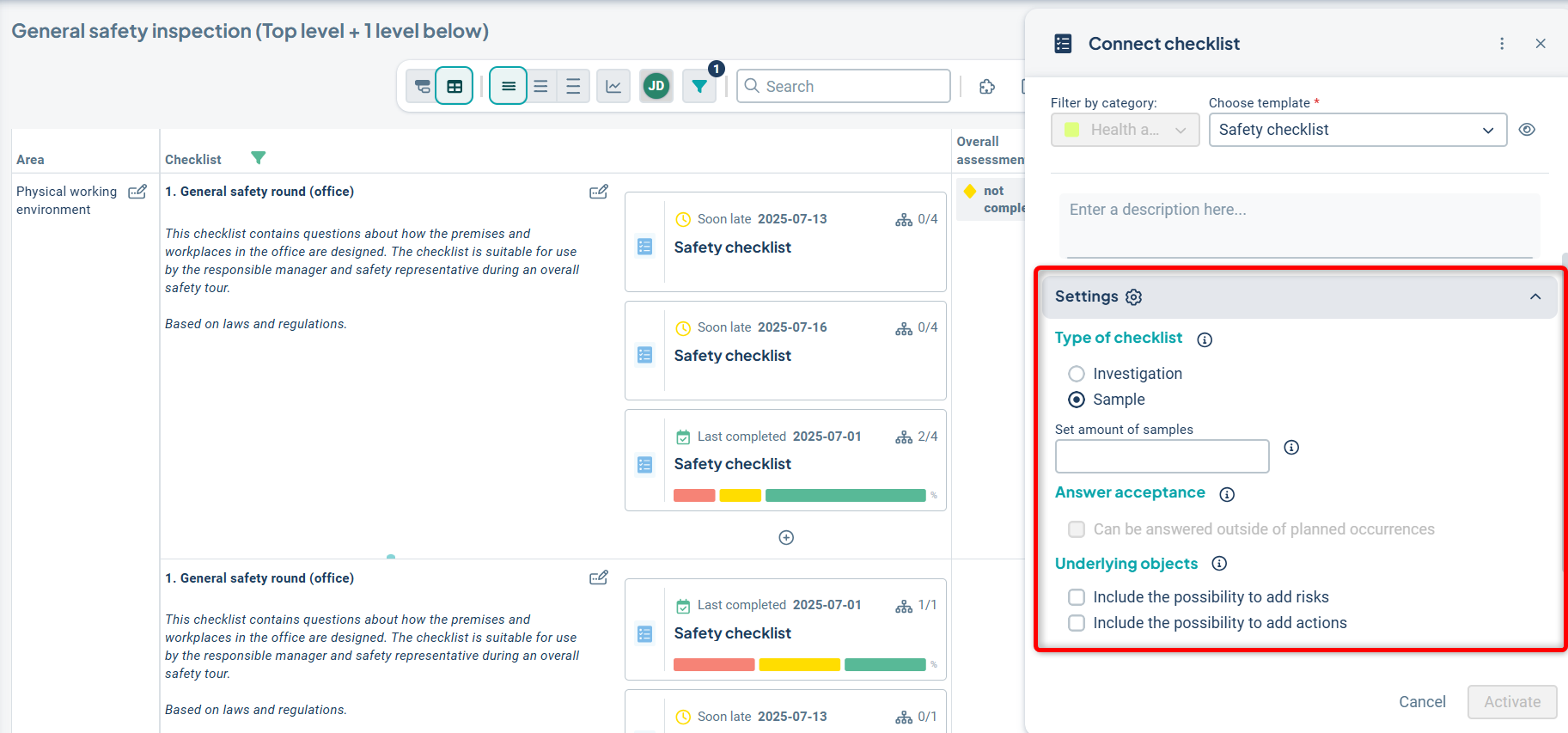
Conduct a sampling review
When working with controls, it can be important to specify where the control took place.
For checklists of the sampling type, you can enter where you were when completing the checklist—for example, cafeteria, gymnasium, etc.
When conducting a sampling review, you work with the checklist as usual, but with the important distinction that you will complete the same checklist multiple times—once for each sample.
Read more in the article Complete a checklist.
Results
For an overall analysis, use the summary table that shows the results for all samples.
Read more about viewing results here: View results from a checklist.
The text entered to indicate where the sample was conducted will appear in the checklist results—both under questions and answers, as well as in the overview table.