How to use and change periodicity for text nodes and activity nodes.
Individual or shared periodicity
Each scorecard column has a defined periodicity. Periodicity refers to a specific period for follow-up of outcomes and comments, such as month, quarter, or year.
By default, measure columns are given individual periodicity per node. In contrast, activity and text columns have shared periodicity for all nodes. However, it is also possible to activate individual periodicity per node for text and activity nodes. This means that all node types (text nodes, measure nodes, activity nodes) can have their own periodicity.
This function must be activated for each individual scorecard column in the administration where you want to work with differing periodicities. Go to Scorecards, select the relevant scorecard, and then click the gear icon for the column where node-specific periodicity should be enabled.

This is enabled per scorecard column under Advanced settings. Check the box for Enable the ability to select periodicity on individual nodes.
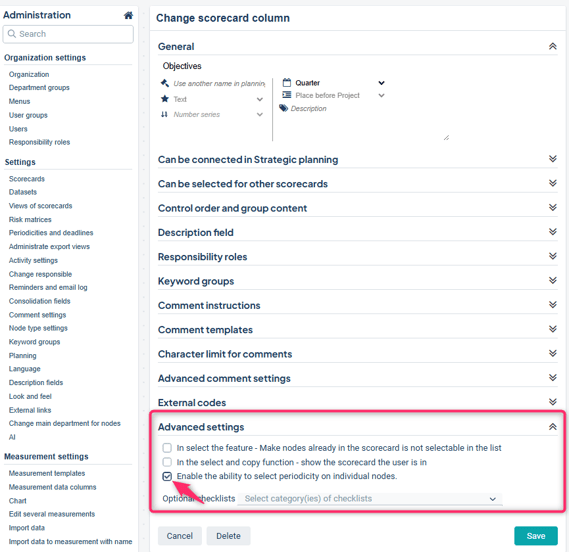
Select a new periodicity for a node
When selecting a different periodicity than the default, the new setting will apply only to the specific node. However, the periodicity will always remain the same across all departments where the node is visible or distributed.
By default, the periodicity of the scorecard or scorecard column will be displayed. Choose periodicity carefully and be selective about which nodes you change. You can read more here about what happens to comments and data when changing periodicity for a column or node.
Start by opening an existing node using the wrench icon![]() , or create a new node. Once the feature is activated, you’ll find the field where a node-specific periodicity can be set. Select the desired periodicity:
, or create a new node. Once the feature is activated, you’ll find the field where a node-specific periodicity can be set. Select the desired periodicity:
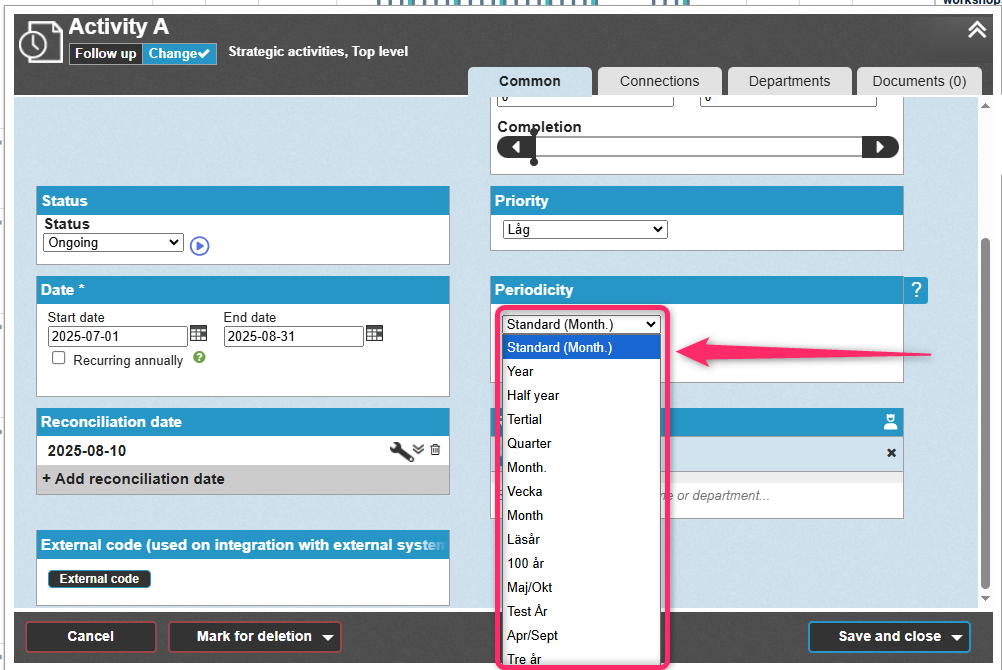
Read the warning and confirm if this is the behavior you want:
Save the node. The new periodicity will now apply for follow-up and reminders for this node.
In the modern view, you can adjust the periodicity under the Settings tab in the object's window for the selected node:
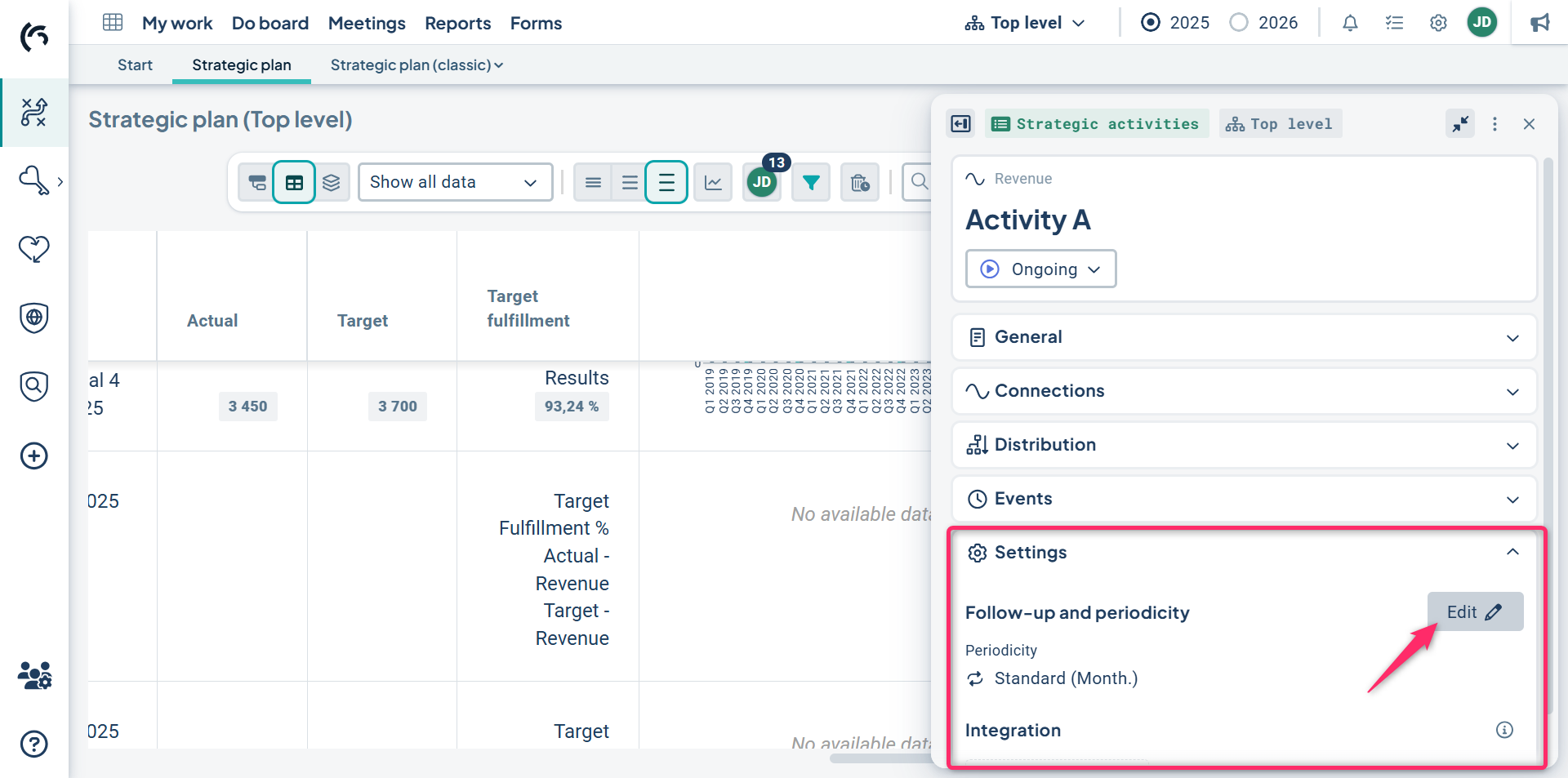
Deactivate the setting
If you choose to deactivate the setting in a scorecard column, the following occurs:
-
For nodes that already have a deviating periodicity, this setting is retained, and the deviating periodicity will continue to be displayed in the edit window. However, if you switch back to the default periodicity, the setting will also be removed from these nodes.
-
For all other nodes, the option to change periodicity will simply disappear from the edit window.
