- Manual
- Due Diligence
- Due Diligence
-
Get started with Stratsys - for users
-
FAQ
-
My work and Communication area
-
User administration
-
Views and Scorecards
-
Object / node settings
-
Reports
-
Forms and Do board
-
Stratsys AI
-
Other - administration
-
Platform Center
-
Guides for easier use
-
Integrations
-
Due Diligence
-
Meetings & Do-board
-
Our products
-
Accessibility
-
Uncategorized
Overview (Dashboard)
How to Use the Overview to Track Supplier Status, Location, and Progress
Overview
Latest activities
Assessments
Geographical Locations
Supplier Statistics
Activities
Groups
Overview
The overview provides a quick snapshot of recent activities, supplier ratings, and the geographical location of suppliers. You can also view statistics for all suppliers and track their progress through the various stages of the due diligence process. To access the overview, click on Overview in the menu on the left.
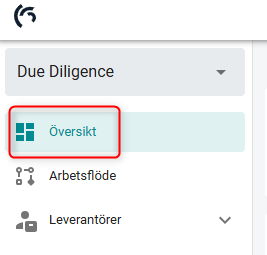
Recent Activities
An overview of the activities and updates that have occurred since the last check, providing a quick insight into the most recent changes or actions taken with suppliers.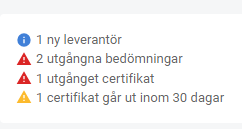
Assessments
A summary of how all suppliers are assessed, including the number of suppliers marked as red, yellow, green, or without an assessment.
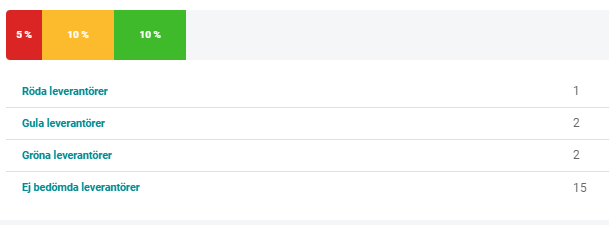
Geographical Locations
Information on where suppliers are located, showing the global distribution of suppliers across different regions.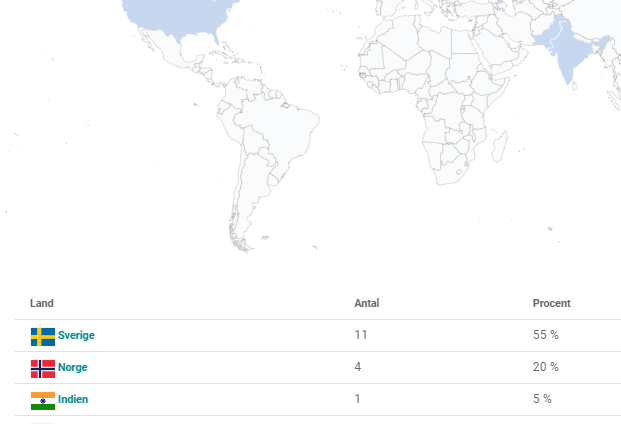
Supplier Statistics
Key statistics providing an overview of supplier data, such as the total number of suppliers, number of completed risk assessments, how many SAQs have been sent out, and other relevant measures related to the supplier management process.

Activities
Statistics showing which stage of the process all suppliers are currently in and how far they have progressed in the due diligence process.
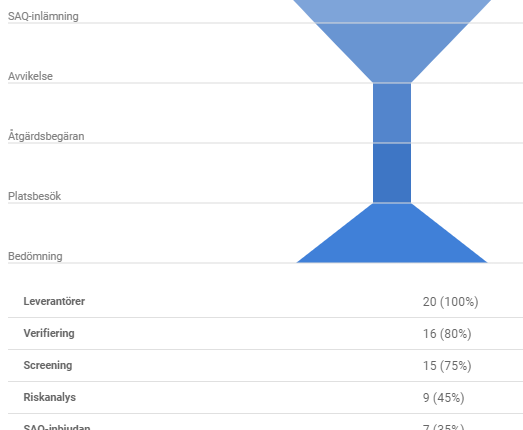
Groups
For those using groups, you can filter which suppliers from specific groups should be displayed, allowing you to focus on particular categories or connections within the supplier list.![]()
