Here you can find how to use our KPI data API to import data into key figures
💡If you are not currently using key figure integration, please contact your Stratsys Account Manager for further discussion, as it is an Enterprise/add-on service.
What is a key figure integration and which key figure integrations does Stratsys offer?
Key figures are used in several areas of Stratsys, for example as the basis for comparisons where different metrics can be compared with results from previous periods. Key figures can also serve as decision-making support for financial changes and analysis. Many Stratsys customers currently use integrations to automatically transfer data from external systems to Stratsys. The most common type of data transferred to Stratsys is outcome data from key figures and financial figures. With the help of a key figure integration, you can save time by avoiding manual data entry in Stratsys. This also reduces the risk of errors, decreases dependence on individuals, and provides a better basis for analysis.
Stratsys offers data import via API or file – read more about file imports here.
Getting started with Stratsys APIs
To use Stratsys APIs, a client must be created in the developer portal for authentication.
Read more here.
Importing data to key figures via the KpiData API
New! A new API endpoint for bulk updates is now available to simplify the use of our key figure integration via API. This means it is now possible to update larger volumes of values being sent to the measures in Stratsys.
Link to Swagger for bulk updating of key figure values:
https://apidemo.app.stratsys.com/swagger/ui/node/index#/KpiData
Link to Swagger for Stratsys API V1:
https://apidemo.app.stratsys.com/swagger/ui/v1/index#/
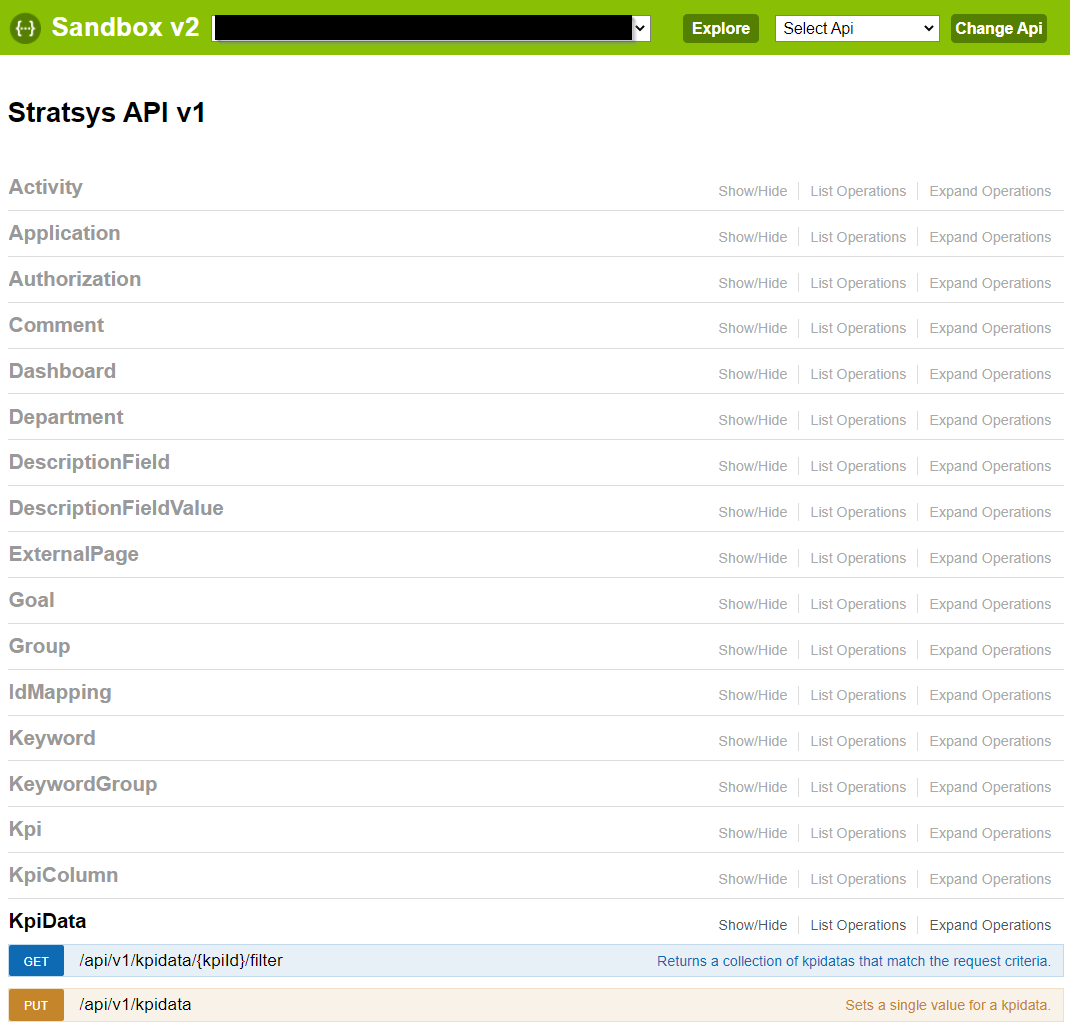
KpiData is accessed via:
GET
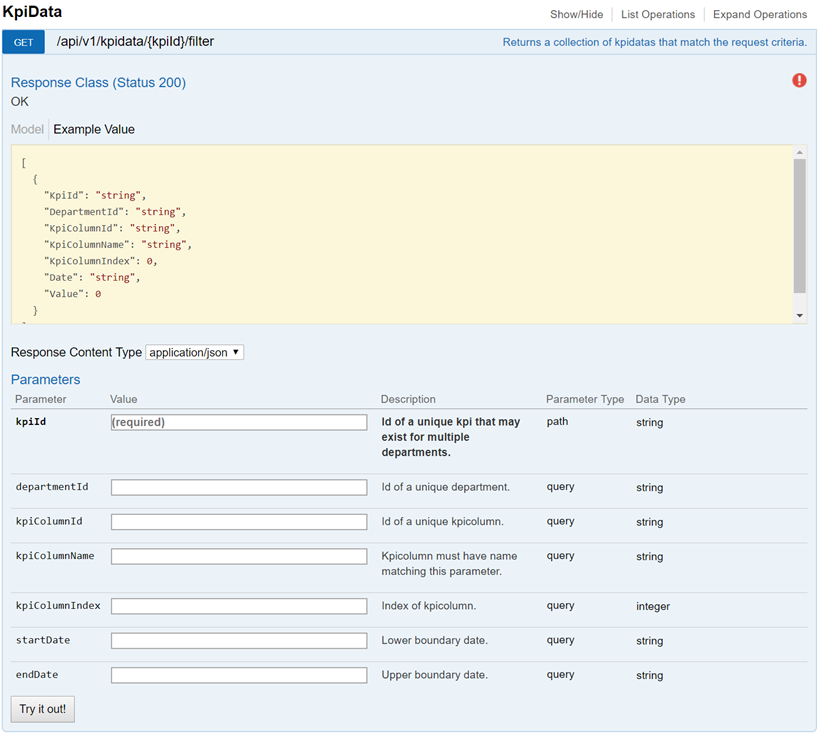
The KpiId must be specified; the current KpiId can be found under the respective management models in the application.
The Stratsys-CompanyCode is also mandatory.
GET returns KPI data filtered by the above parameters. This makes it possible to retrieve KPI data for one or more units and for one or more time periods. It is also possible to specify which dimension of the KPI should be returned, as it can be configured with multiple dimensions (e.g., "Outcome", "Outcome Men", and "Outcome Women").
PUT 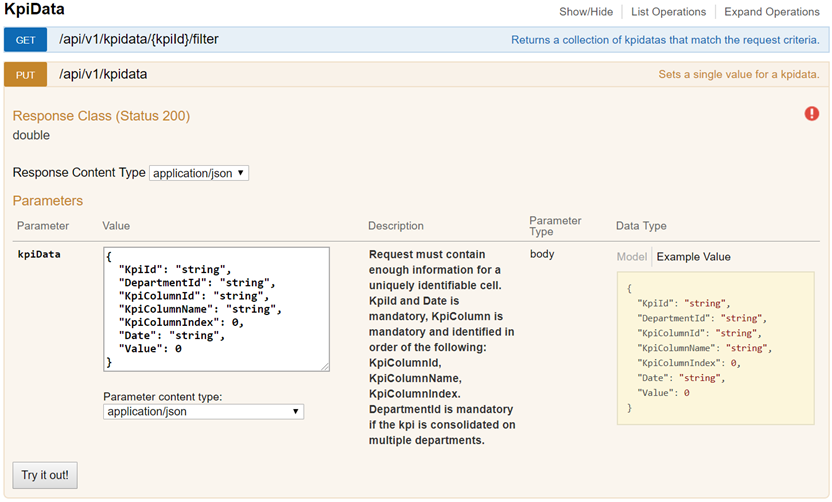
PUT updates KPI data for a given:
-
KPI
-
Department
-
KPIColumn
-
Date
-
Value
Important to note:
The request must contain enough information to uniquely identify a cell. KpiId and date are mandatory, KpiColumn is mandatory and is identified using: KpiColumnId, KpiColumnName, or KpiColumnIndex. DepartmentId is mandatory if the KPI is consolidated across multiple units.
