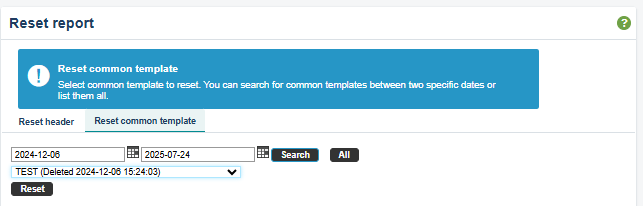-
Get started with Stratsys - for users
-
FAQ
-
My work and Communication area
-
User administration
-
Views and Scorecards
-
Object / node settings
-
Reports
-
Forms and Do board
-
Stratsys AI
-
Other - administration
-
Platform Center
-
Guides for easier use
-
Integrations
-
Due Diligence
-
Meetings & Do-board
-
Our products
-
Accessibility
-
Uncategorized
I deleted a report. Can it be restored?
If you have accidentally deleted a report or a heading in a report, these can easily be restored using the report recovery function.
It is possible to restore deleted headings from a report, as well as entire reports. To do this, go to Administration. Under the Reporting Process section, select the Reset report heading.
To restore a heading, select the report from which the heading was deleted. You will then see a list of deleted headings and can choose which ones to restore.
To restore a report template, search within a specific time frame. A list of deleted reports within that period will appear, allowing you to restore the ones you want.