-
Get started with Stratsys - for users
-
FAQ
-
My work and Communication area
-
User administration
-
Views and Scorecards
-
Object / node settings
-
Reports
-
Forms and Do board
-
Stratsys AI
-
Other - administration
-
Platform Center
-
Guides for easier use
-
Integrations
-
Due Diligence
-
Meetings & Do-board
-
Our products
-
Accessibility
-
Uncategorized
How do I move a node between two scorecards?
First, connect the node to the new scorecard. Then remove the connection to the old scorecard.
Description
If you want to move a node from one scorecard to another, you can follow this description.
A bit of theory first: A node must always be linked to at least one scorecard. Therefore, you need to first add a connection to the scorecard you want to move it to before removing the original connection. The node will thus temporarily have two connections.
By following these steps, you won't lose any information during the move. These steps need to be performed for every node you want to move.
Step one: Create the new connection
Open the node you want to move
- Go to the Connections tab
- Click Add connection
- Scorecard: Select the scorecard you want to move the node to
- Connect to: Select the node you want to connect the node you're moving to
- If you want to move an entire chain of nodes, check Include everything that is connected to the node. Click Add.
- Click Save and close

The node (or chain of nodes) now exists in both scorecards.
Step two: Remove the old connection
To remove the node from the scorecard it was originally created in, you need to delete the connection to it.
- Open the node and go to the Connections tab
- Open the connection you want to remove
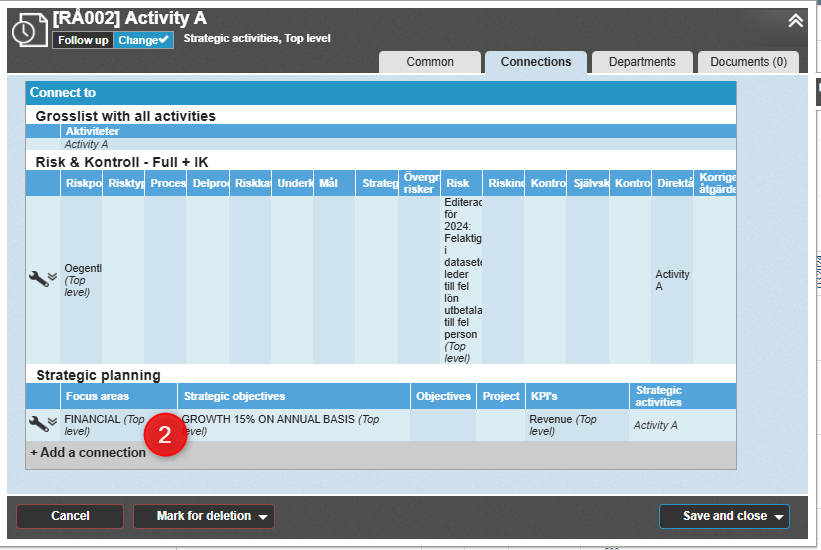
3. Click delete
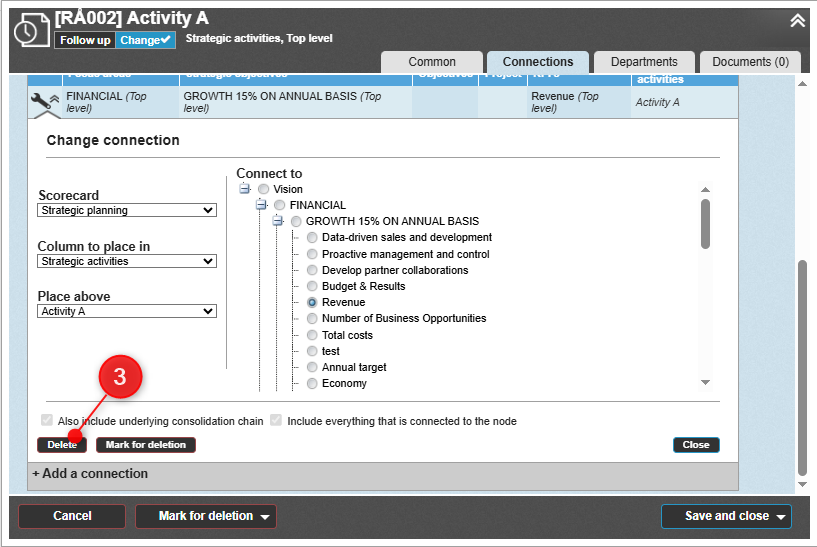
4. Carefully read the information displayed.
Nodes that are connected to this node in the scorecard you are now removing it from will be deleted, unless they also exist in another scorecard.
If you also want to move connected nodes, see step one again. Click Confirm if everything looks correct.
5. Click Save and close.
 The node has now been moved to the new scorecard!
The node has now been moved to the new scorecard!
