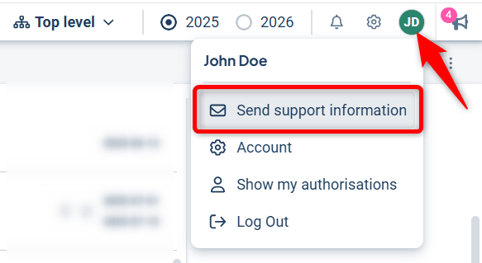-
Get started with Stratsys - for users
-
FAQ
-
My work and Communication area
-
User administration
-
Views and Scorecards
-
Object / node settings
-
Reports
-
Forms and Do board
-
Stratsys AI
-
Other - administration
-
Platform Center
-
Guides for easier use
-
Integrations
-
Due Diligence
-
Meetings & Do-board
-
Our products
-
Accessibility
-
Uncategorized
How do I access Stratsys' Help Center
The Stratsys Help Center gives you access to the Stratsys manual, FAQ, and e-learning. If you are an administrator with the authorization to contact our technical support, you do so from here.
Access the Help Center
All users have access to the Stratsys Help Center after logging in. You can access the Help Center via the question mark icon in the bottom left corner:
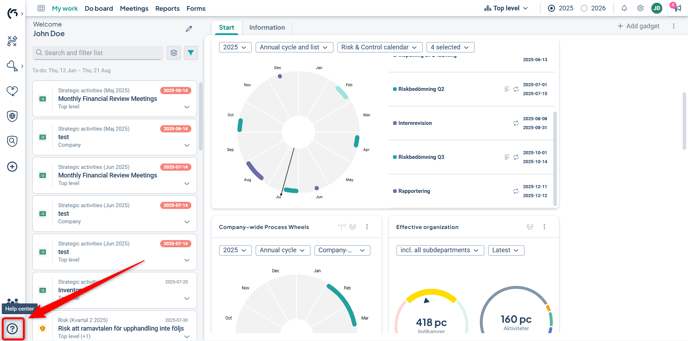
For you as a user
As a user, you will find the following in the Help Center:
1) Direct link to our FAQ (Frequently Asked Questions) – common questions and answers
2) Link to our full manual – here you can search for articles related to your questions
3) E-learning – training in the form of short videos
4) Operating status- In the event of an ongoing incident, this is were you will find your information.
4) My contacts – contact your local contact person first if you cannot find the answers you need in the help materials
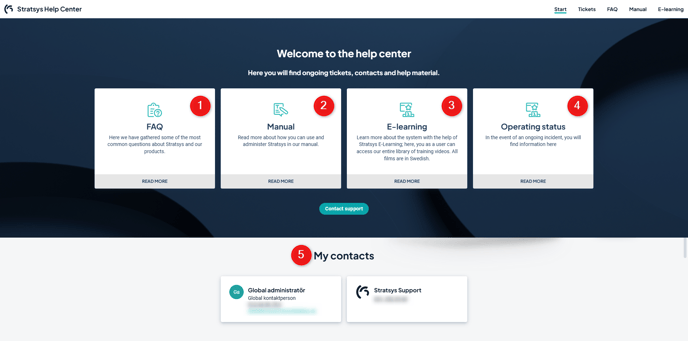
For you as an administrator with the right to contact technical support
If you are an administrator with the right to contact technical support, you will also see:
-
A direct channel for contacting support digitally
-
The support phone number, for urgent matters
-
Your ongoing support cases
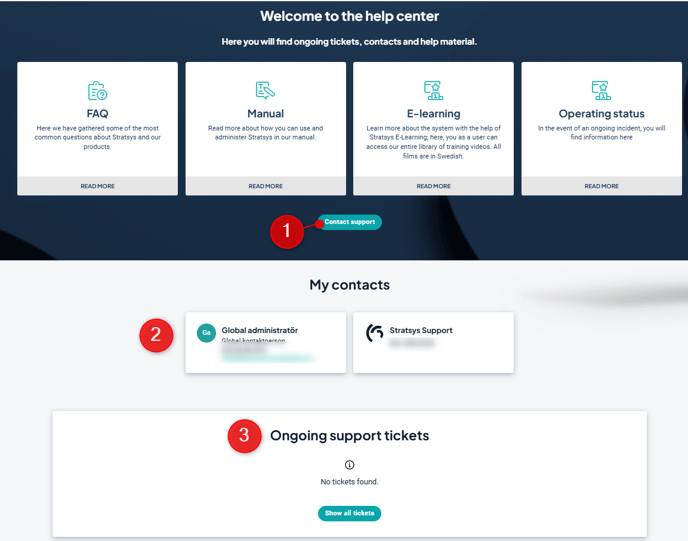
Contact Person Settings
To ensure that users see the correct contacts, it is important to configure these settings properly. See how you, as a full administrator, can update the contact persons within your organization.
When contacting support
Read more about what our technical support team can assist with, and who is eligible to contact us, here: About technical support.
Be on the page relevant to your issue before clicking the Help Center icon to contact us digitally. This way, we receive the correct link to where you are in the system and can assist you more efficiently.
The same applies when using “Send support information,” which we always ask you to send when calling our support. You’ll find the "Send support information" menu under your user picture/user initials in the top right corner.