-
Get started with Stratsys - for users
-
FAQ
-
My work and Communication area
-
User administration
-
Views and Scorecards
-
Object / node settings
-
Reports
-
Forms and Do board
-
Stratsys AI
-
Other - administration
-
Platform Center
-
Guides for easier use
-
Integrations
-
Due Diligence
-
Meetings & Do-board
-
Our products
-
Accessibility
-
Uncategorized
How do hidden headings work in the common template?
In your common template, you have the option to hide headings (meaning all content under a heading). This feature can be useful during a reporting period when certain headings may be temporarily irrelevant and do not need to be visible to reporting users. A hidden heading will never be visible inside the report when you are on the Show Report tab.

In the common template, the heading and all its associated content will remain, but it will appear greyed out to indicate that it is hidden. Only users with access rights to the shared template can access it.
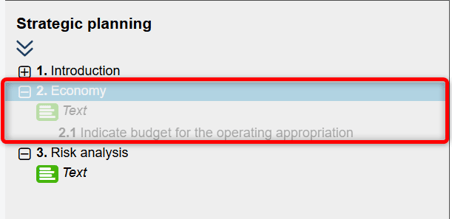
As shown in the image above, the section Economy—along with its subheadings—is hidden. As a result, within the report, the heading Risk Analysis is now assigned the number 2.

Note! If we choose to unhide Economy, it will regain its numbering. Therefore, when making changes to hidden headings, the numbering in the report will be reordered.
How do I find the function to hide a heading?
Go to Edit structure of common template and select the heading you want to hide. Under Settings, you’ll find the option to hide the heading. This can be applied to all departments or just to the top-level department in the organizational tree.

