-
Get started with Stratsys - for users
-
FAQ
-
My work and Communication area
-
User administration
-
Views and Scorecards
-
Object / node settings
-
Reports
-
Forms and Do board
-
Stratsys AI
-
Other - administration
-
Platform Center
-
Guides for easier use
-
Integrations
-
Due Diligence
-
Meetings & Do-board
-
Our products
-
Accessibility
-
Uncategorized
Get started with Stratsys APIs
This manual article aims to assist developers who want to set up their own integrations in the Stratsys Developer Portal
💡If you are not currently using API integration, please contact your Stratsys Account Manager for further discussion, as this is an Enterprise/add-on service. Creating integrations with Stratsys APIs requires developer expertise.
Preparations
Before creating an API client, the permissions may need to be adjusted for the user who will create clients authorized to consume Stratsys APIs. This is done in the User Administration section of the Stratsys platform.
The user who is to be granted the right to create clients for the Stratsys API must have the Developer role. Assign this permission to a user as follows:
-
Open the user’s profile in the platform
-
In the profile view, expand the "Roles" tab
-
Select the roles "Super Administrator" and "Developer"
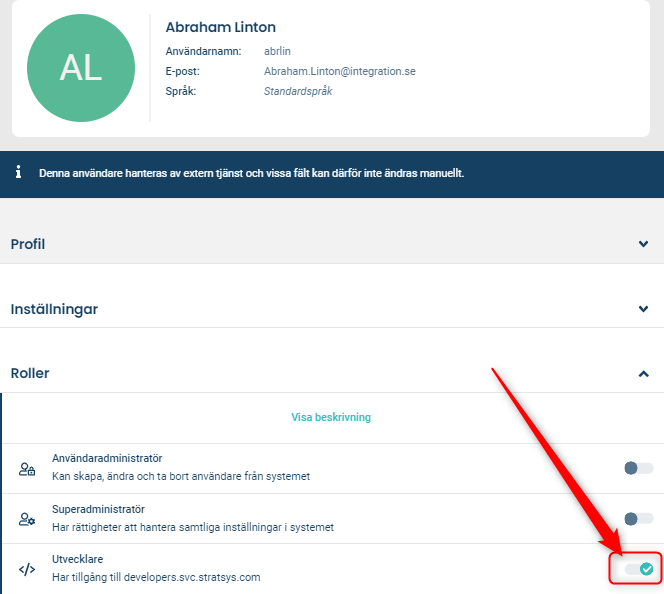
Create a Client
All documentation related to Stratsys APIs has now been moved to our Developer Portal. You can read about how to get started here.
