With our Sustainability Management product, you gain access to a catalog of emission factors for use in measure calculations
Permission Requirements and Prerequisites
Emission Factor for Historical Periods
Description
The Emission Factor Catalog contains factors for calculating emissions of carbon dioxide equivalents (CO2e). The catalog can be used as support when setting up measures where there is a need to convert activity data—such as car travel—into carbon dioxide equivalent emissions.
The content of the catalog consists of emission factors that are updated and quality-assured by Stratsys, and these are available to all customers with a product license for Sustainability Management. It is also possible to add your own factors, which will then only be available to your organization. See how to manage these here: Create and update custom emission factors
The emission factor is linked to a measure column and can then be included in the measure's calculations. It is also possible to use multiple emission factors per measure.
A measure that uses an emission factor in its calculation will automatically receive an icon indicating this. The icon is included in the node property “Name”.
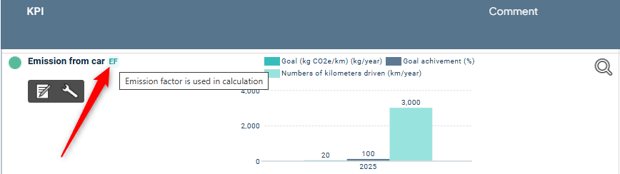
Permission Requirements and Prerequisites
This functionality requires a product license for Sustainability Management and that the feature is activated for your product.
To use the emission factors in measures, you only need permission to update the measures.
Use an Emission Factor in a Measure
Add your column for the emission factor to an existing measure or to a measure template, or create a new measure for your calculation.
You can name the measure column for the emission factor as you wish. Use the column type "Standard". The column will automatically be read-only, and the number of decimals will be adjusted automatically when you save.
Go to the measure’s settings and select the measure column where you want to specify a factor.
Select the formula "Emission Factor" as the calculation. Then click the "Select Emission Factor" button to access the catalog.
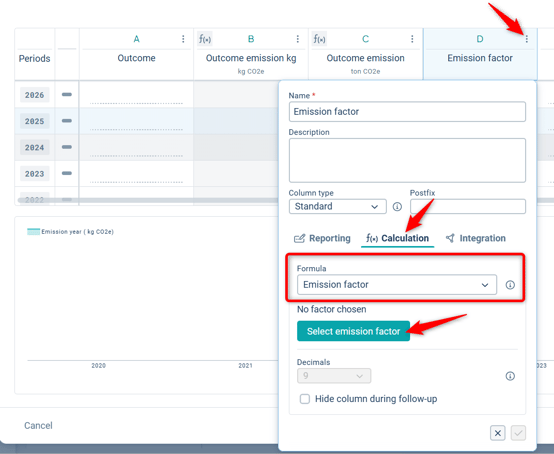
Classic Edit Window:
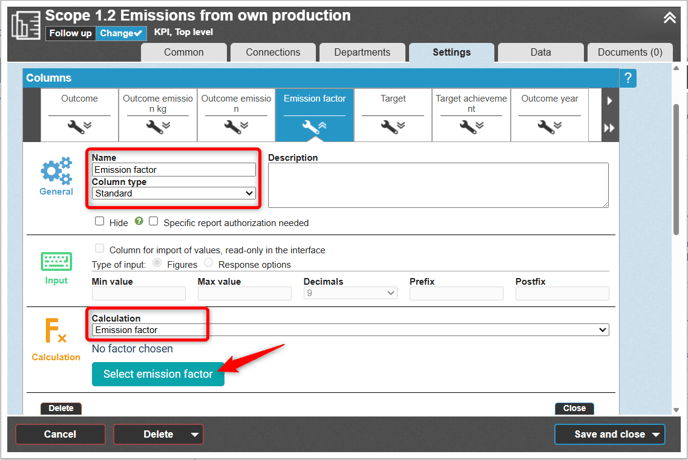
Select Emission Factor. In the catalog view, you can search and filter the view (1), click a row to select a factor (2), browse additional pages if needed (3), and save the selected factor to your measure column (4).
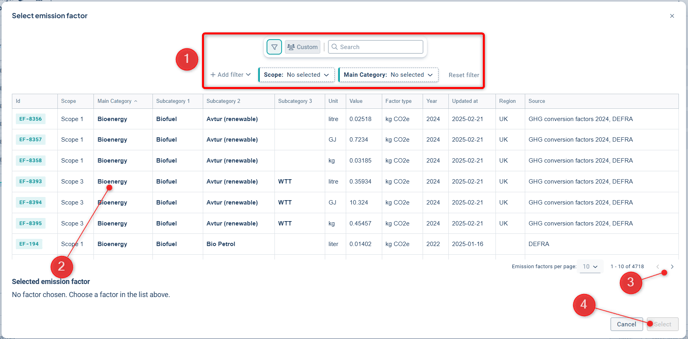
Once you have selected a factor, the following message is displayed: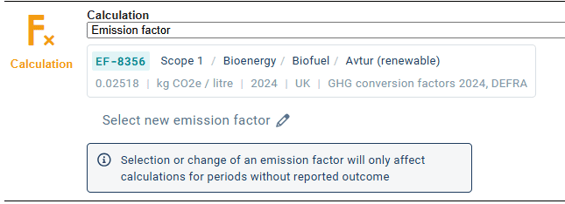
Historical data in your measure will not be affected by changing or replacing the factor. Only new periods will be updated with the modified factor when you enter actuals for those periods.
Save your measure. The numerical value of the factor will appear in the data tab only after an actual value has been saved for the same period.
Emission Factor for Historical Periods
Since emission factors may have different values for different years, they may need to be adjusted when you enter data for historical periods.
Refer to the following separate article for instructions: Change Emission Factor in Measure
Example Calculation
Once the factor is selected, information about the active factor for the column is displayed in the interface for that column. When there is an actual value for a period, the value for the data column will also be visible.
You can now use the factor for any desired calculations. Below is a simple example for emissions from a "large" petrol car, calculated using the number of kilometers driven per year as the actuals column and the corresponding factor for this car type.
An example of the calculation would be: “Actuals * Emission Factor = CO₂e Emissions”.
In one column, we have the emission factor—use any name, column type Standard, and calculation Emission Factor:
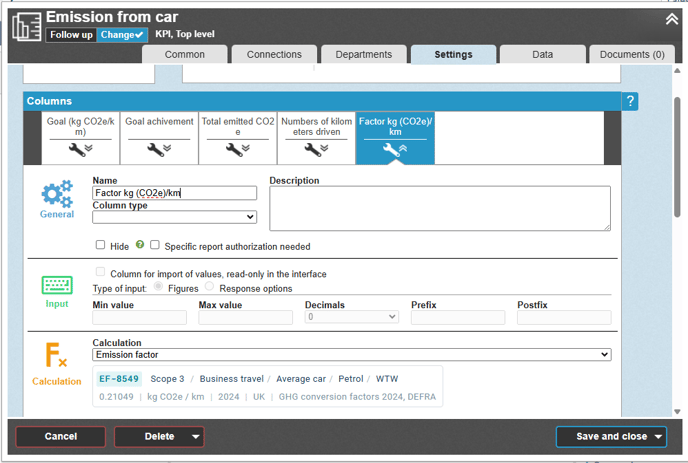
In the actuals column, we plan to report the number of kilometers driven each year: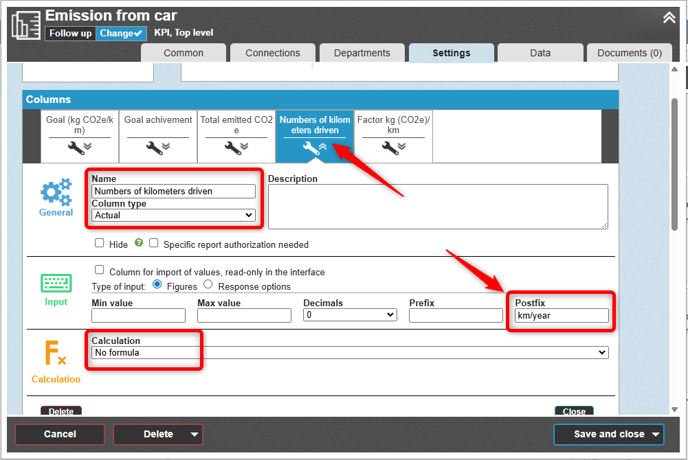
The calculation is performed in a third column: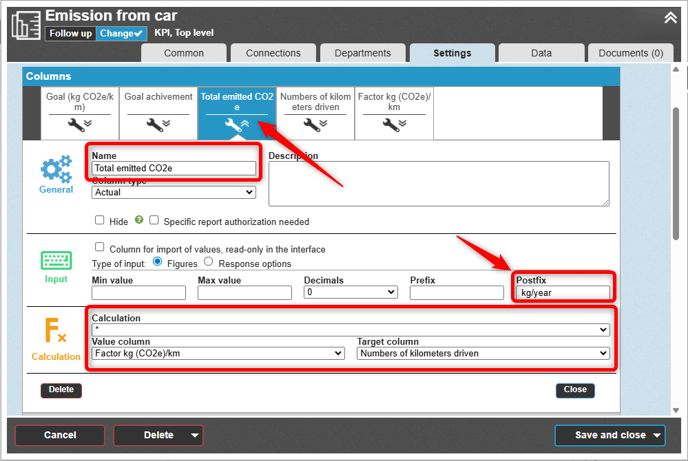
Below is an example of how this can be visualized in a view using node properties:
