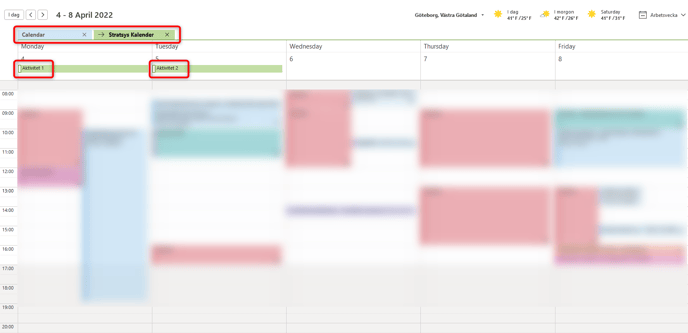- Manual
- Get started with Stratsys - for users
- Start working in Stratsys
-
Get started with Stratsys - for users
-
FAQ
-
My work and Communication area
-
User administration
-
Views and Scorecards
-
Object / node settings
-
Reports
-
Forms and Do board
-
Stratsys AI
-
Other - administration
-
Platform Center
-
Guides for easier use
-
Integrations
-
Due Diligence
-
Meetings & Do-board
-
Our products
-
Accessibility
-
Uncategorized
Calendar Sync of the To-do List
It is possible to synchronize activities from your to-do list to your calendar using Stratsys' iCal format.
In Stratsys, it is possible to sync your tasks from the to-do list to the most common calendar applications such as Outlook, Apple Calendar, or Google Calendar using the iCal format.
How do I enable the feature?
To enable calendar sync for your account:
1. Go to Account

2. Tap Notifications, then enable Sync the to-do list with your calendar.
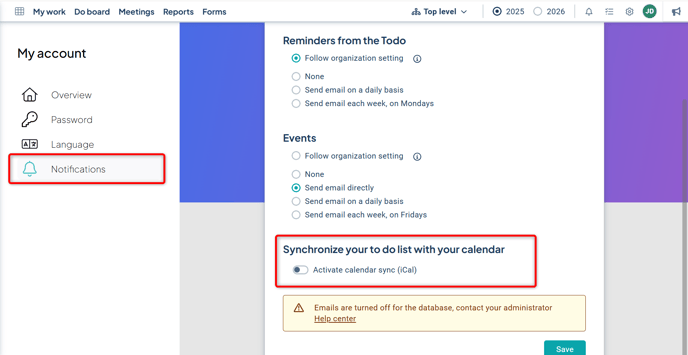
3. Choose whether to open the calendar directly or copy the URL to paste it into your calendar application.
 If you choose to copy the URL, you will need to import the calendar file via your calendar application.
If you choose to copy the URL, you will need to import the calendar file via your calendar application.
How often are tasks from the to-do list synced to my calendar?
The tasks are synced each time you open your calendar or when you refresh it. In Outlook, you can update the content by going to the Send/Receive tab and using the Send/Receive All Folders button.

Overlay the Stratsys Calendar onto Your Personal Calendar (Outlook)
You can overlay two calendars in Outlook, allowing you to avoid using both your personal and the Stratsys calendar in separate windows. To do this, follow these steps:
1. Select the two calendars you want to display together, then click the arrow to the left of the Stratsys calendar.
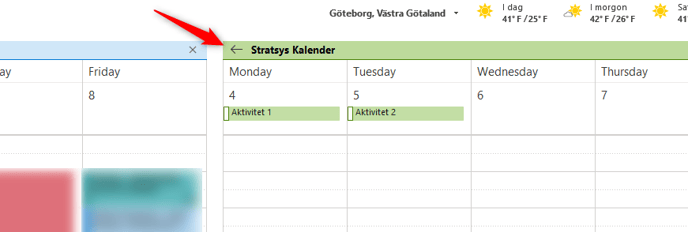
2. The calendars are now displayed in a single window. To revert to two separate windows, click the same arrow again.