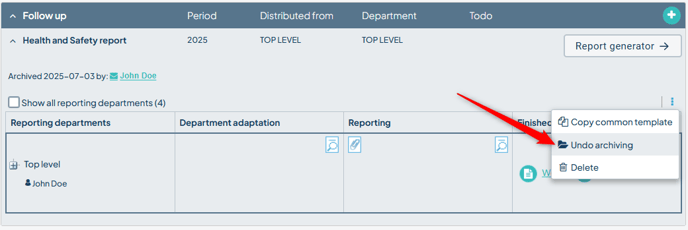-
Get started with Stratsys - for users
-
FAQ
-
My work and Communication area
-
User administration
-
Views and Scorecards
-
Object / node settings
-
Reports
-
Forms and Do board
-
Stratsys AI
-
Other - administration
-
Platform Center
-
Guides for easier use
-
Integrations
-
Due Diligence
-
Meetings & Do-board
-
Our products
-
Accessibility
-
Uncategorized
Archive reports
Mark as complete, archive, and undo during archiving
Archive without marking as complete
Archive report
Before archiving reports, we recommend that you mark them as complete. This ensures that the latest data is retrieved for the report.
Once the reports are marked as complete, you can archive them by clicking "Archive".
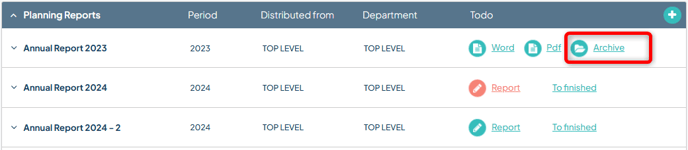
Archive without marking as complete
It is also possible to archive a report without first marking it as complete. Click the three dots (context menu) next to the report and select "Archive".
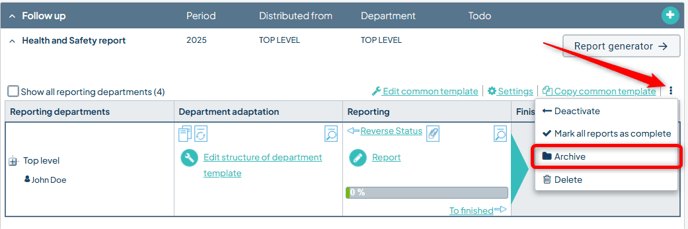
Undo archiving
If you need to restore an archived report, you can do so by:
- Filtering to show archived reports.
- Expanding the report you want to restore.
- Clicking the context menu (the three dots).
- Selecting "Undo archiving".