This article describes how to publish an annual wheel and also includes a FAQ
Quick links
💡If you are not currently using Annual Wheel Publishing, please contact your Stratsys Account Manager for further discussion, as it is an Enterprise/add-on service.
The Annual Wheel is a tool in Stratsys that makes it easy to stay updated on key dates for meetings, reporting, submissions, etc., across multiple departments within a single year.
With the help of an add-on module, the Annual Wheel can be displayed (published) to an intranet solution or a website, allowing the entire organization to access all events throughout the year. The Annual Wheel is clickable when published on a website, in Teams, or via IFrames, and it's possible to link to Stratsys through the events. You can also interact with it, expand events, and view attached links that are clickable.
The Annual Wheel is displayed in one of several sizes. The size of a published Annual Wheel is based on the size it has on the shared dashboard. Before publishing, the administrator can adjust the size by clicking the bottom right corner. Here are 3 examples of Annual Wheel sizes: Small
Small
 Medium
Medium
 Large
Large
Prerequisites and Technical Requirements
- To publish a gadget with an Annual Wheel, the gadget must be shared with the relevant departments. The gadget must be visible to at least one department in order to be published.
- It requires the ability to edit HTML on the page where the Annual Wheel will be published. There is also support for embedding the Annual Wheel in an iFrame.
- An iFrame is required for Teams and also for certain intranet platforms.
- Note: It is the gadget that is published. If you have multiple Annual Wheels in a single gadget, all of them will be published.
Setup and Configuration
To publish an Annual Wheel gadget, the add-on product must be activated. Contact your Account Manager to enable this if it is not already activated.
Step 1. Create a client authorized to consume the Annual Wheel content
Send information about the CORS origins (the addresses of the websites where the Annual Wheel should be embedded) to support@stratsys.se. We will get back to you shortly once the underlying client configuration is complete.
Step 2. Distribute the gadget
Distribute the gadget to the relevant departments. The gadget must be visible to at least one department in order to be published.
Step 3. Enable Annual Wheel publishing
Go to the Gadget, click the three dots, and select Enable gadget for publishing.
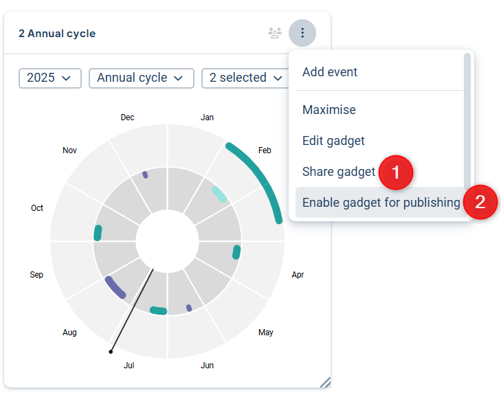
Step 4.
The Annual Wheel can be displayed in multiple modes: Small, Medium, or Large. We recommend using Medium or Large to get the most functionality out of the publication. This is controlled by the administrator publishing the Annual Wheel.
The first code snippet shows the code that is embedded on your website, within your interface.
The second code snippet is used to embed the Annual Wheel in an iFrame, for example in Teams.
For the publication to work, you need to insert your unique Client ID in the designated place in the HTML code or iFrame tag, and ensure that the CORS origins are correctly configured.
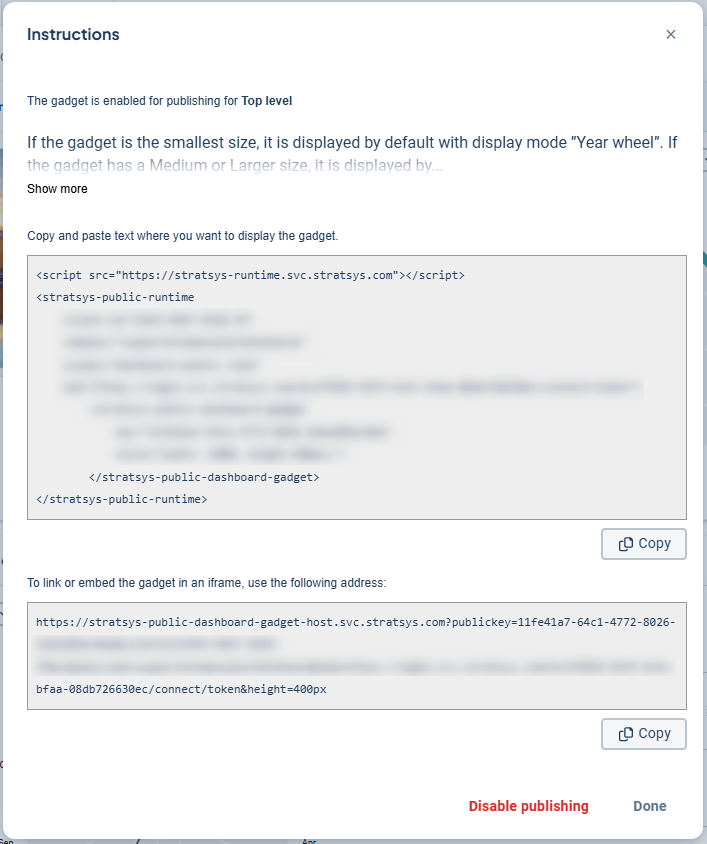
The radio tower icon indicates that the gadget is published. You can disable the publication at any time and access the information again by selecting "Change publishing of gadget".
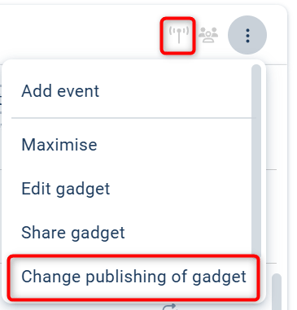
FAQ
Can new events be added to the published Annual Wheel via the website?
No, it is not possible to add new events or edit the Annual Wheel via the website. All changes must be made in Stratsys.
Where can we publish our Annual Wheel? Are there any limitations?
The Annual Wheel can be published almost anywhere, as long as you can modify the HTML where the wheel is to be embedded or the page supports iFrames. This is a requirement for publishing to Teams and certain intranet platforms. The most common places to publish the Annual Wheel are on the intranet or in Teams.
I don't see the option to publish our Annual Wheel
This is because the feature is not enabled for your organization. To gain access to Annual Wheel Publishing, please contact your Stratsys Account Manager, as it is an add-on product.
